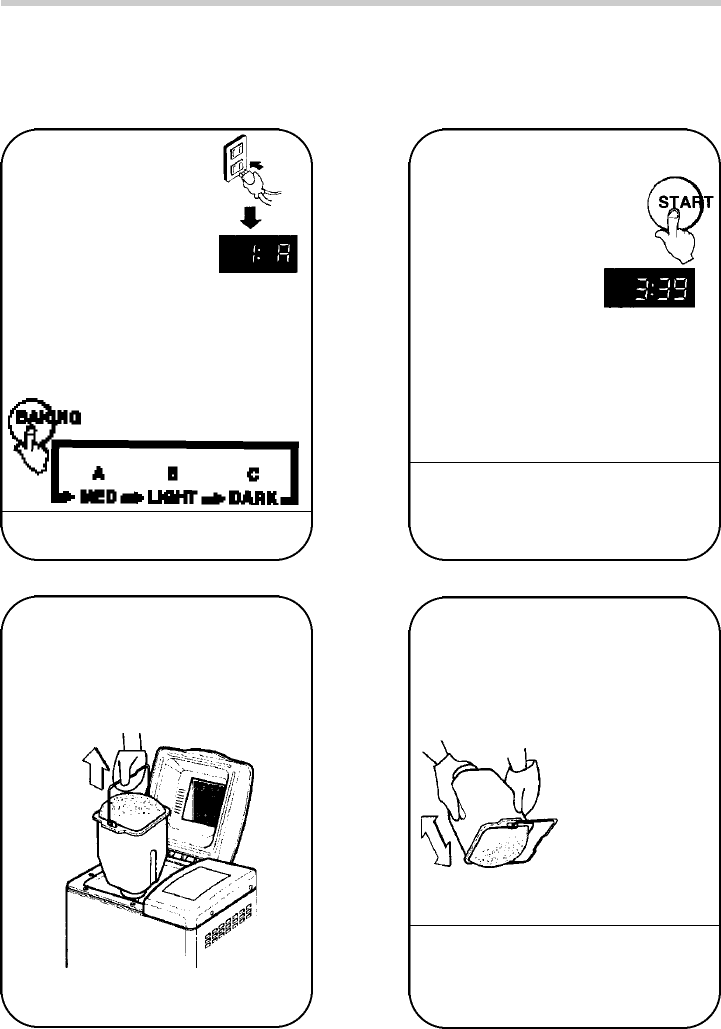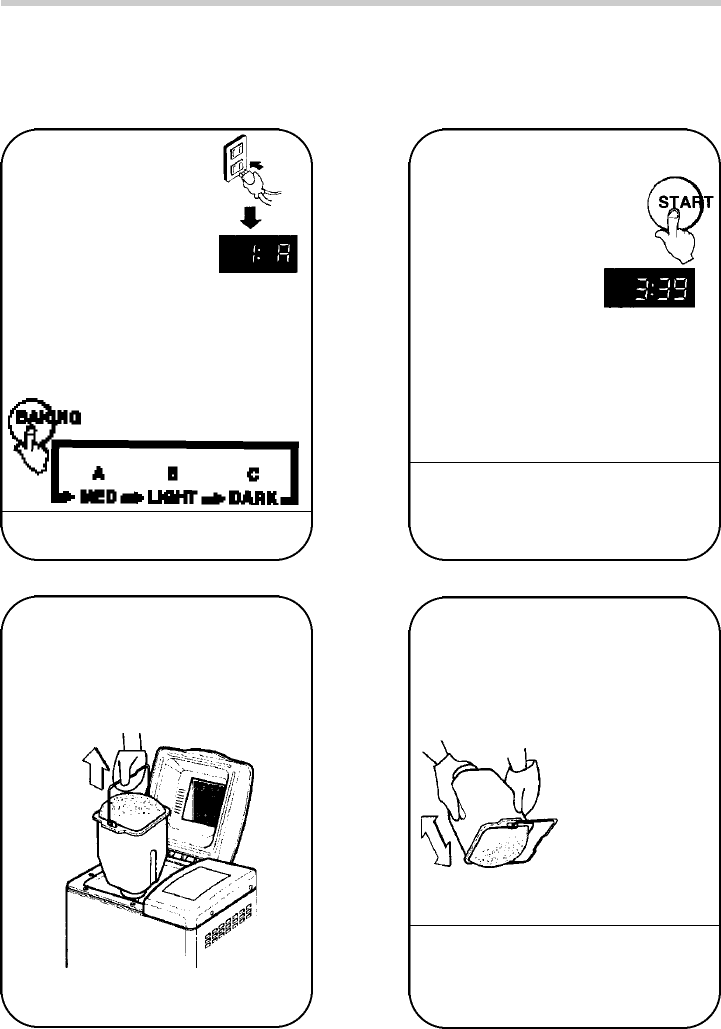
- 10 -
5
6
Close the lid.Plug
into 120 V ~ 60 Hz
outlet.The display
indicator will light up.
Select program and
baking control.
The Baking Control function is
used to select the bread crust
color. It can be baked medium,
light or dark. It is not necessary
to press the control when
medium is desired.
The unit must be allowed to cool
down between each use.
If using the delay timer, add all of the
ingredients at the beginning.The
ingredients will be chopped into
smaller pieces.
CAUTION:
• The pan, kneading blade, and
bread will be very hot.
• Always unplug after use.
7
Press START.The time left
for the program
to be finished is
displayed and
counts down.
All bread
programs
except Basic
will beep to add
additional ingredients during
the second knead.Opening
lid will not stop kneading.
Add ingredients quickly and
evenly over dough.Quickly
close lid to prevent heat loss.
8
The beeper will sound 8
times when bread is done.
Press STOP and remove the
pan using oven mitts.
9
Turn the pan upside down and
shake the pan to release the
bread.
Place the bread
upright on a wire
rack to cool
approximately 20
minutes before
cutting.This allows
the steam to
escape. Be sure to
remove the knead-
ing blade from the
bread.