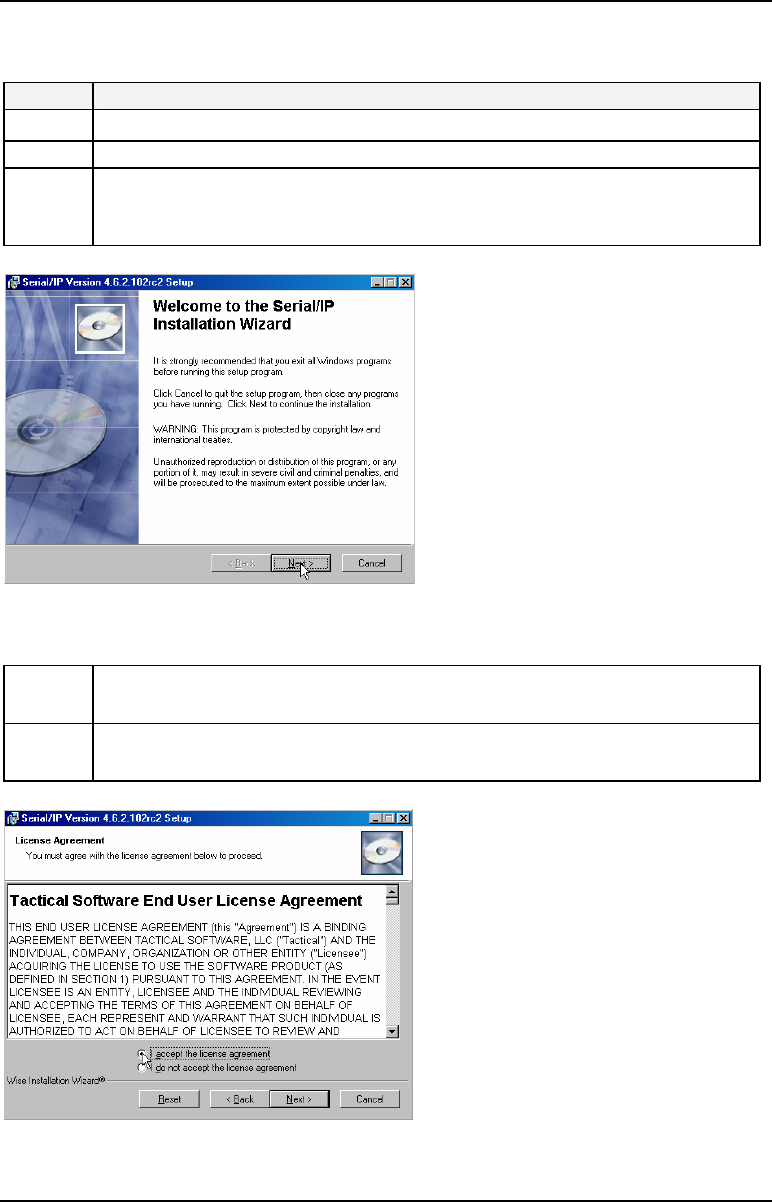
Transition Networks SDSFE31xx-100 Industrial Device Server
24-Hour Technical Support: 1-800-260-1312 International: 00-1-952-941-7600
46
Installing serial IP redirector software
Software
installation
To install the software, do the following:
Step Action
1. Login as a user with administrator privileges.
2. Quit all Windows programs using COM ports.
3. Install the Serial/IP Redirector Software CD into the PC/Laptop that will
be in communication with the serial port of the Device Server to launch
the “installation wizard” dialog box, shown in Figure 44.
Figure 44: Installation Wizard Dialog Box
4. If the install wizard dialog box does not appear, at the command line
type: Serial IP Redrector432.exe and then press the ENTER key.
5. Press the NEXT button and a “license agreement” dialog box will
appear, as shown in Figure 45.
Figure 45: Agreement Dialog Box
Continued on next page


















