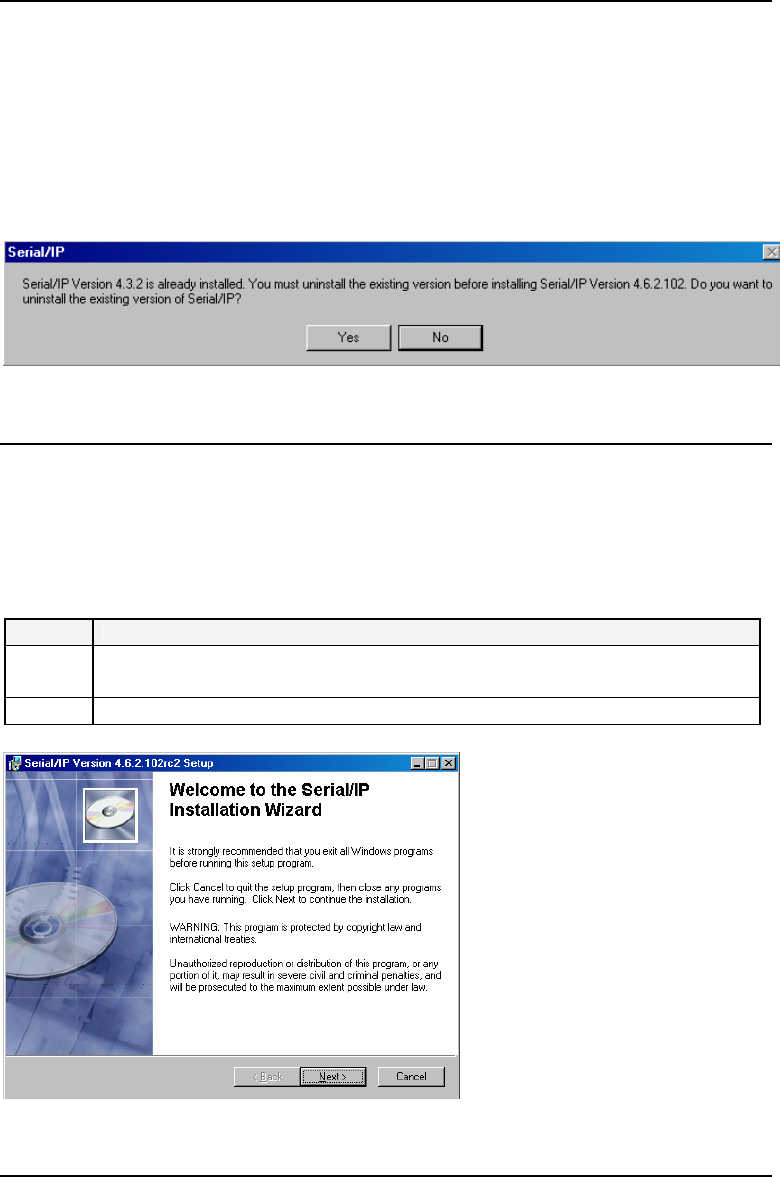
Transition Networks SDSFE31xx-100 Industrial Device Server
24-Hour Technical Support: 1-800-260-1312 International: 00-1-952-941-7600
50
Upgrading serial IP redirector software
Software
upgrades
If you are installing a software upgrades, please note:
• The existing software must be the same major version (version 4).
• The setup program will remove the existing Serial/IP software.
• The virtual COM port selections and settings will be maintained.
When upgrading the software, you will be prompted to uninstall the old version of
the software, as shown in Figure 51.
Figure 51: Uninstall Message Box
IMPORTANT
Excluding Windows XP, in all other Windows environments you must “restart” the
computer to finish uninstalling the software before installing the upgrade. Not
restarting the computer could result in an error during the software upgrade.
Step Action
1. Click the YES button to uninstall the software; when successful the
“installation wizard will appear, shown in Figure 52.
2. Restart the computer, if necessary, before installing the upgrade.
Figure 52: Installation Wizard


















