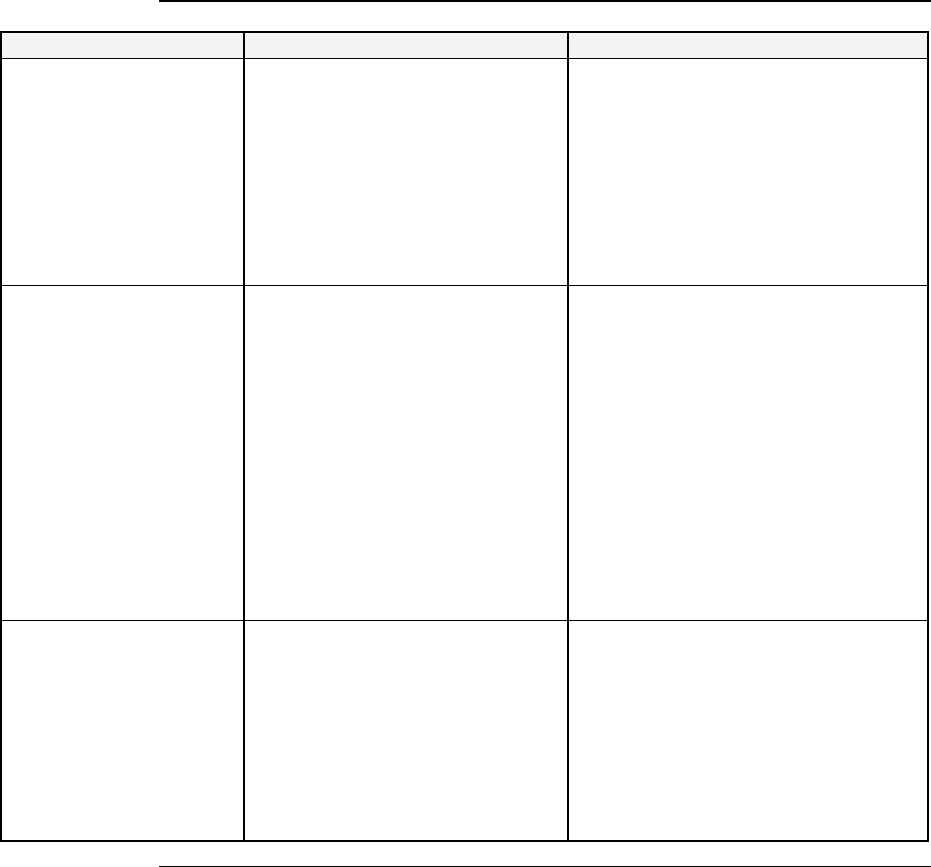
Transition Networks SDSFE31xx-100 Industrial Device Server
24-Hour Technical Support: 1-800-260-1312 International: 00-1-952-941-7600
58
Troubleshooting problem and corrective action table
Problem Potential Cause Potential Solution
• Is the wired terminal-block plug
inserted into the Device Server?
• Wire and insert the terminal-block
plug into the Device Server’s
terminal block
Device Server does not
power up
• Is the power LED lit?
• Check that DC power is at the
recommended levels.
• Contact Technical Support.
US/Canada: 1-800-260-1312,
International: 00-1-952-941-7600
• Is the power LED lit?
• Check the power is turned ON.
• Can the Device Server receive
link pulses?
• Send link pass from the connected
device (if a computer, press any key
and the Device Server’s ACT LED
will flicker each time you press the
key.)
• Is the DB-9 cable properly
installed at both ends?
• Verify that the cable at both ends is
installed properly
No activity at the DB-9
port
• Is the DB-9 cable good?
• Check pin assignments
• Contact Technical Support.
US/Canada: 1-800-260-1312,
International: 00-1-952-941-7600
No activity on the fiber
port
• Is the LNK/ACT LED lit
(green)?
• Ensure that the fiber optic cable is
installed properly into the Device
Server and the compliant device
• Power up the compliant connected
device.
• Contact Technical Support.
US/Canada: 1-800-260-1312,
International: 00-1-952-941-7600


















