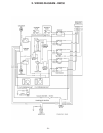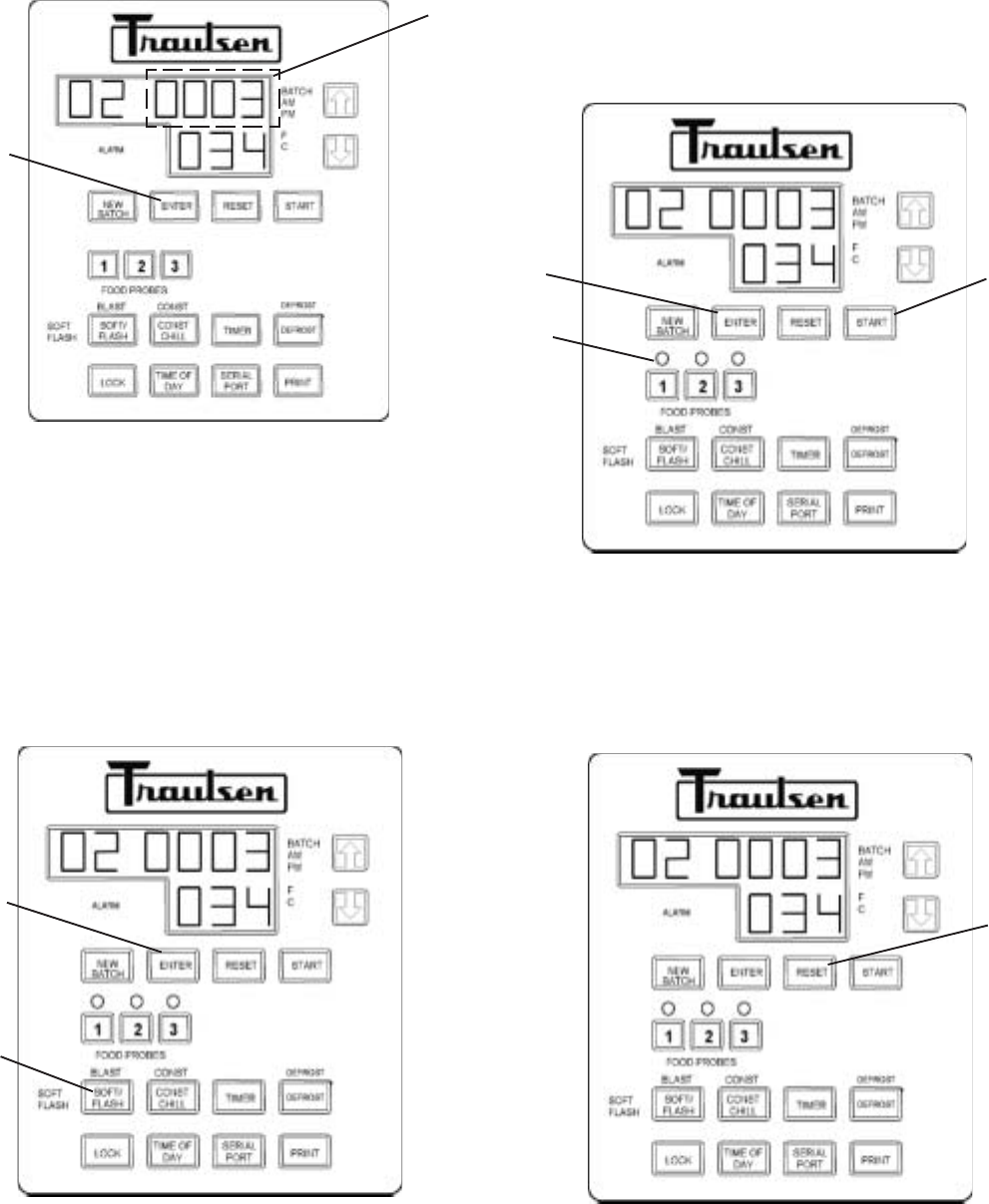
-14-
VII. OPERATING THE BLAST CHILL CONTROL (cont’d)
Fig. 30
Enter
Batch
Number
STEP 3: Notice that the word BLAST is flashing di-
rectly above the SOFT/FLASH button. If you wish to
blast chill product, press ENTER. If a soft chill is pre-
ferred, press the SOFT/FLASH button once, and then
press ENTER. If a flash chill is required, press the
SOFT/FLASH button twice, and then press ENTER.
NOTE: Whichever chill cycle mode is selected, there
will be a light illuminated “stating” the mode that has
been chosen. This will be the mode in which the unit
will run (see figure 31).
Fig. 31
Enter
Blast
are only using one or two of the three probes, the
probe(s) not selected will automatically drop out on
startup. Now that the probes have been selected, press
ENTER (see figure 32).
Fig. 32
Enter
Food
Probe
Lights
Start
STEP 5: The Blast Chiller unit is now ready to run. Press
the START button now. NOTE: To stop the chill cycle,
press the RESET button. This will clear all of the pro-
grammed settings and return the unit to maintenance
mode (see figure 33).
STEP 6: After completion of the chill cycle the assigned
food probe light on the central panel will flash and the
“batch data” will automatically print. NOTE: To clear
end of batch data, (food probe lights are flashing), press
the RESET button (food probe lights are off).
STEP 4: There are now three probe lights flashing di-
rectly above the “numerical buttons” of unit 1. To se-
lect the probes in which you intend to use for the batch,
individually push the “color coordinated buttons” that
match the color of the individual probes placed into
the food product. The lights will stop flashing and re-
main on continuously for the probes selected. If you
Fig. 33
Reset