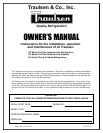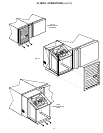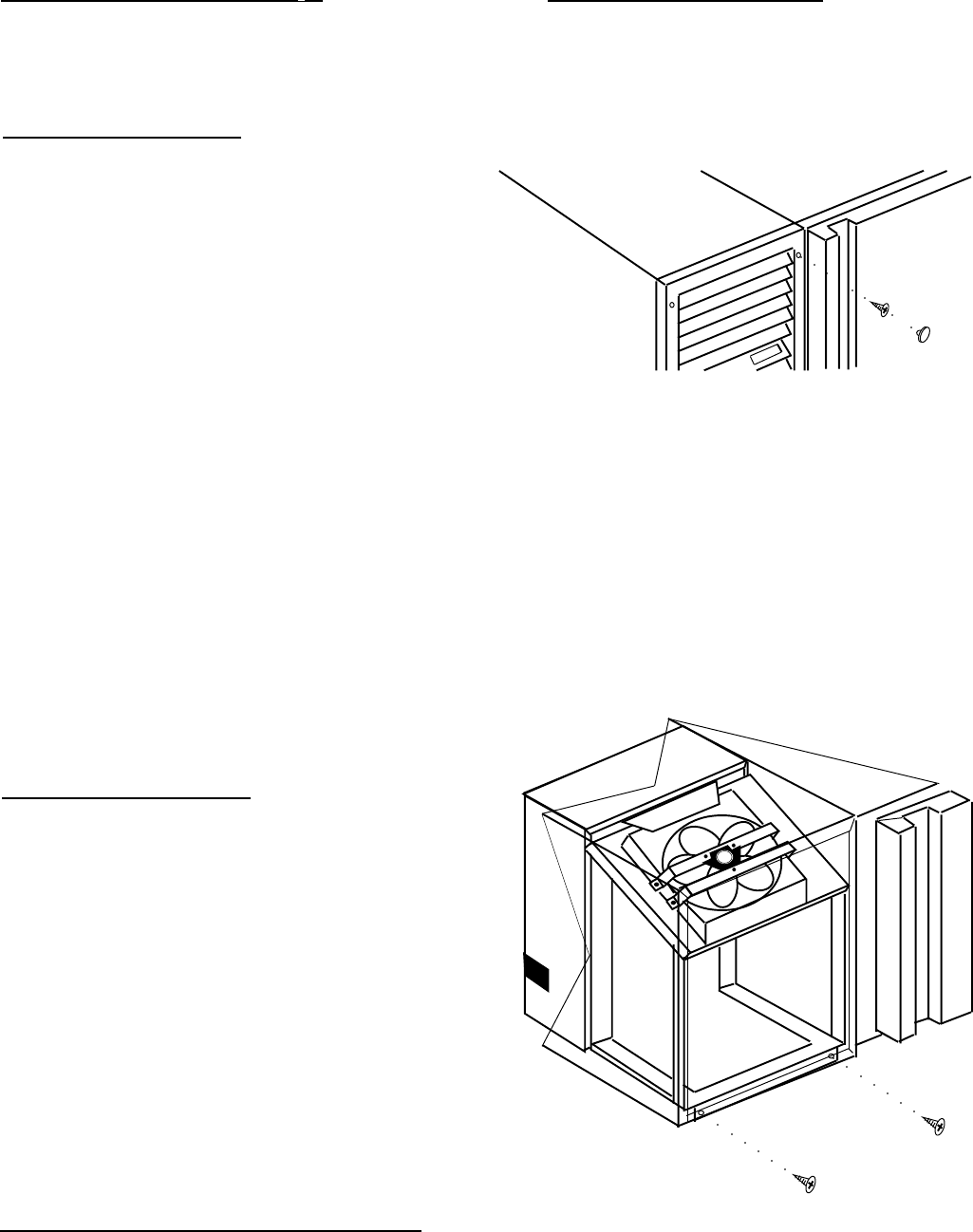
VI. d - REMOVING THE POWERPACK:
1. Remove the louver panel by first removing the four
(4) black plastic plugs that are located in each corner
of the powerpack louver assembly. These conceal four
(4) Phillips head screws which hold the louver in place.
Remove these screws as well, and set both them and
the plastic plugs aside (see figure 6).
2. Remove louver assembly (see Figures 7a & 7b).
3. Remove the power cord blank-off cover and retainer.
4. Disconnect power and mullion heater plugs from
chassis.
5. Remove interior plenum on back wall of cabinet in-
terior, air duct transition, supply air duct and return air
grill.
6. Remove the four (4) Phillips head screws securing
the powerpack to the cabinet front (see figure 8).
7. Grasp the condenser fan mounting brace and pull
the powerpack up and out gently. This allows the unit
to come forward enough so as to enable the powerpack
to be pulled out of the top and bottom lip brackets (see
figure 9).
VI. a - ADJUSTING THE SHELVES (cont’d):
rotating clockwise. Make sure the pin is securely tight-
ened down. Do not over tighten. Slide the shelf into
its new position, and replace the white plastic covers
into the holes vacated by the shelf pins.
VI. b - REHINGING THE DOOR(S):
All UC models are supplied standard with a re-hinging
feature. To begin rehinging the door, first disconnect
power to the unit.
Lift the door off its hinge cams and place aside. Next
remove the plugs covering the holes of the re-hinging
feature located on the side opposite of the present
hinge location.
Remove the existing hinge bodies by removing the
three (3) Phillips head screws which secure each to
the cabinet face. Replace the hinges in their new loca-
tion, and replace the screws.
Remove the hinge cover from the door half of the hinge
by sliding it downwards. Next remove the hinge hard-
ware from the door by removing the three (3) Phillips
head screws which secure each to the door.
Turn the door around to its new position, and replace
the hinge hardware to the door in the existing screw
holes, but in the opposite position. Replace the screws
to secure the hinge hardware in place.
Position the door in its new location by lowering the
door hinge hardware into the hinge cams located on
the cabinet face.
VI. c -
REMOVING THE DRAWERS:
Each drawer on UL equipment stand models are de-
signed to accommodate two (2) 12” x 20” x 4” deep
pans, front to back. SBS models can acommodate two
(2) 12” x 20” x 4” deep pans, side by side.
Drawers are supplied standard with divider bars which
allow it be configured for use with half, third and quar-
ter size pans. These are shipped along with the cabi-
net, taped together and secured inside of the bottom
drawer. No bar is required for use with full-size pans.
In all cases, pans are supplied by others.
The drawers can be easily removed by first pulling the
drawer out to its full extension. Next, lift the drawer
vertically to dis-engage the drawer slide wheel from
the slide frame and remove the entire drawer. To re-
place the drawer, reverse the process.
VI. d - REMOVING & RELOCATING THE POWERPACK:
To remove the powerpack for maintenance, servicing
or to relocate it to the other side, first disconnect power
to the unit. If the unit is equipped with an optional
stainless steel top, this will also first have to be re-
moved. Then follow these directions: -5-
VI. MISC. OPERATIONS
Fig. 6
Fig. 8