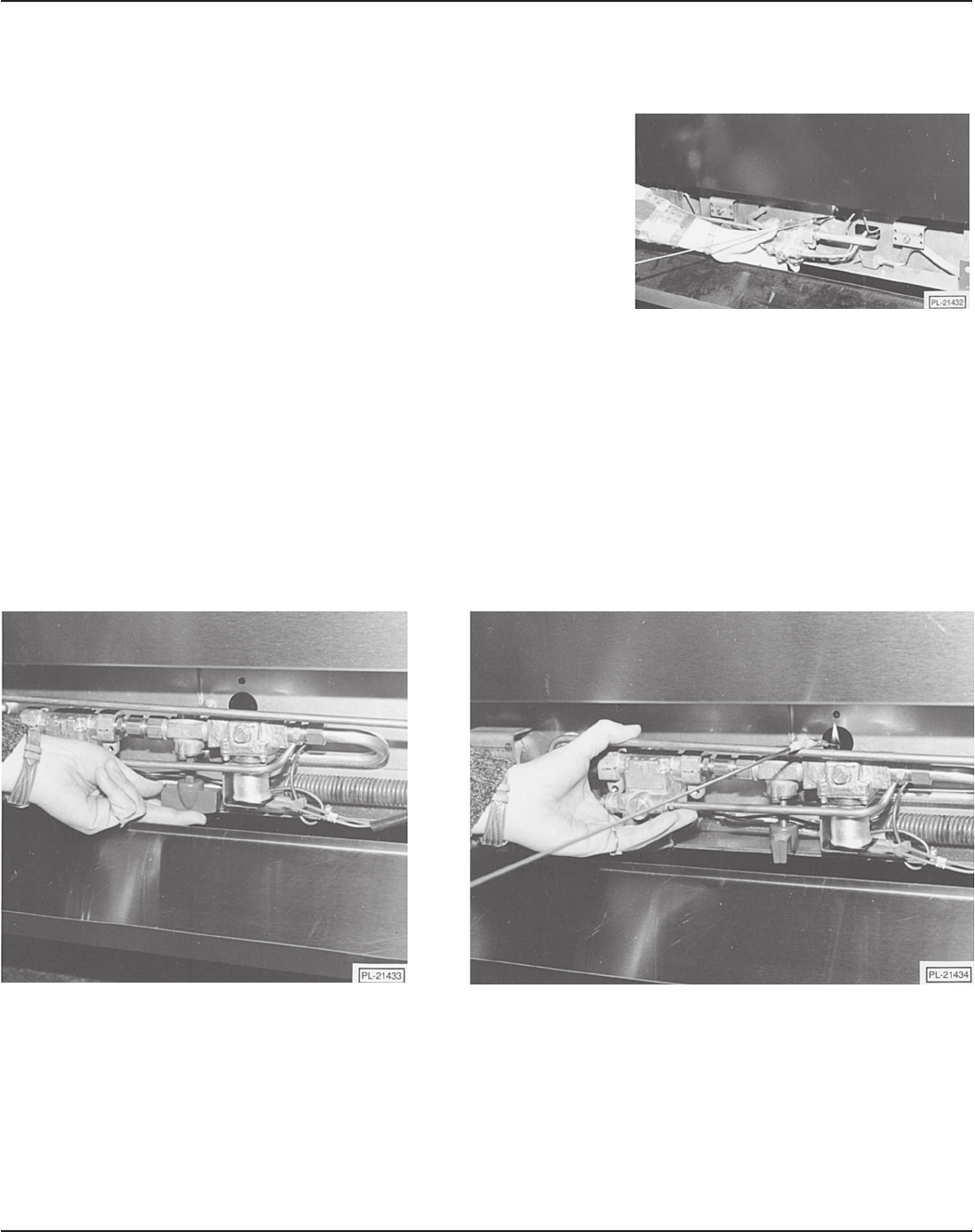
— 16 —
PILOT LIGHTING AND ADJUSTMENTS (Cont.)
2. Light pilot by depressing the reset button located behind the kick panel (Fig. 12). Light pilot and continue to hold reset
button in for 1 minute. If pilot fails to light, turn main gas supply “OFF” and wait 5 minutes before repeating Step 2.
3. After pilot is lit, turn the temperature dial to the desired setting.
Nightly Shutdown: Turn oven burner valve “OFF”.
Complete Shutdown
1. Turn oven burner valve “OFF”.
2. Turn main gas supply “OFF”.
CONVECTION (SNORKEL
®
) OVEN (90 Series Only)
NOTE: Perform open top/griddle lighting instructions before lighting oven pilot.
1. Open the unit kick panel and lift up the pilot lighting hole cover (see Fig. 11).
2. Turn red gas valve “ON” (located behind the kick panel), purging the gas line of all air (Fig. 13). Turn gas valve and
power switch “OFF”. Close oven door.
Fig. 12
3. Light oven pilot by depressing the reset button (see Fig. 12) and, using a taper, ignite the pilot. Hold reset button in
for 30 seconds or until pilot remains lit (Fig. 14). Turn gas valve back “ON”.
Fig. 13
Fig. 14


















