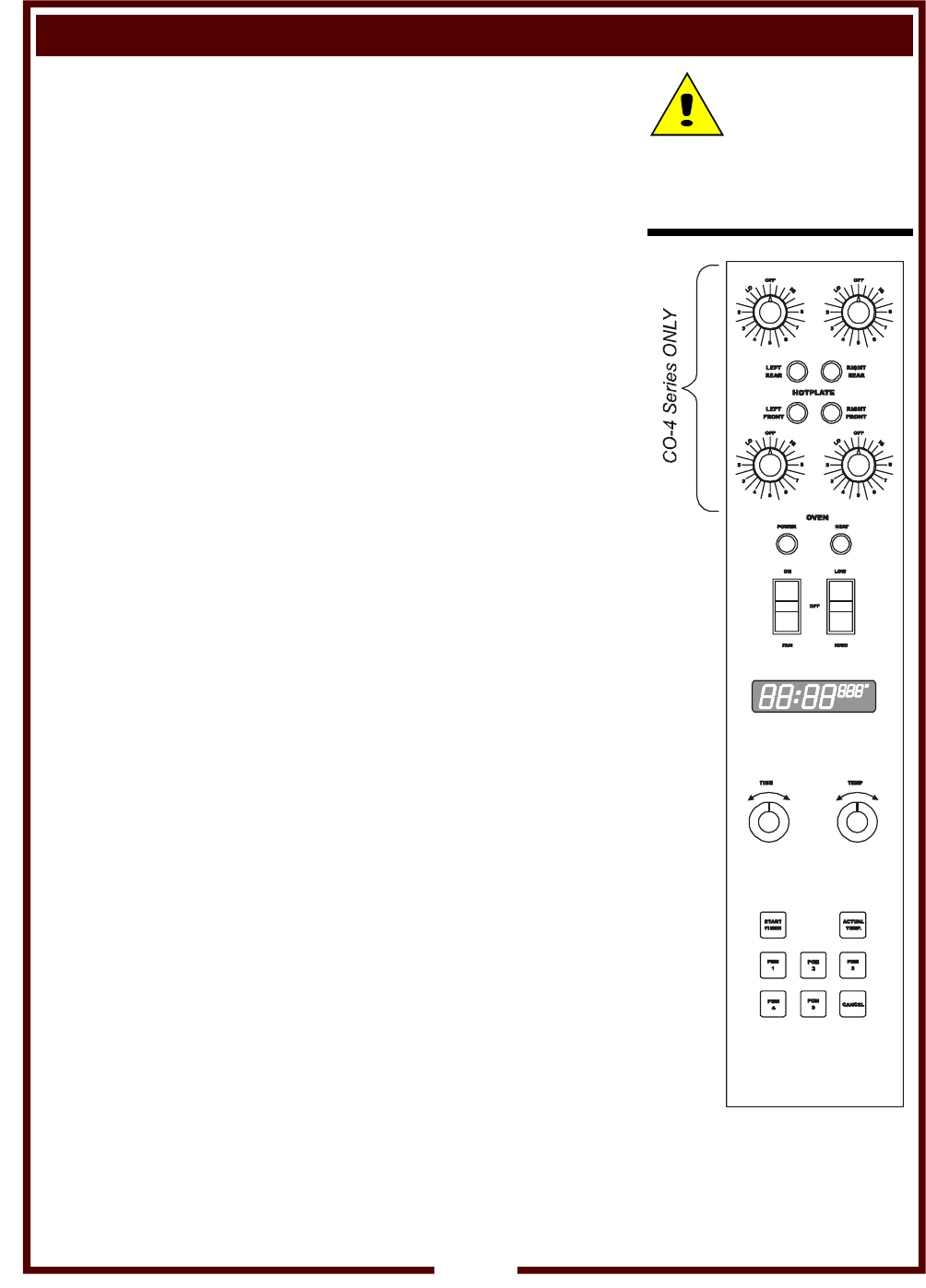
FEATURES & OPERATING CONTROLS (continued)
3
FEATURES & OPERATING CONTROLS
COOKTOP CONTROLS (OC-4 Series ONLY)
1. Four sections are controlled by individual infinite switch controls.
2. Associated power indicator will glow any time section is ON.
OVEN POWER SWITCH (ON-OFF-FAN):
1. ON position (with door closed). POWER ON indicator will glow,
blower fan will come on and unit will start to heat.
NOTE: In the ON position, if the door is opened, blower fan is
turned off and heating elements are de-energized.
2. FAN position. Blower fan will run (regardless of door position).
Heating elements are not energized.
SUGGESTION: For faster cool-down, prop door open and place
power switch in FAN position.
3. OFF position shuts off power and blower fan.
OVEN FAN SPEED SWITCH (HIGH-LOW):
1. HIGH for normal operation.
2. LOW for foods sensitive to air currents.
3. OFF position shuts off blower fan
TIME ADJUSTMENT KNOB:
Used to program menu times (See PROGRAM COOK MODE, page 7.)
TEMP ADJUSTMENT KNOB
Used to program menu temperatures (See PROGRAM COOK MODE,
page 7.)
DIGITAL DISPLAY
1. Displays set temperature or set time.
2. Displays temperature inside oven when ACTUAL TEMP key is
pressed.
3. Displays set time and temperature of individual menu items when
the associated PGM key is pressed
4. Displays time and temperature settings in programming mode.
START TIMER KEY
Begins a cook cycle.
PROGRAM KEYS
Five different pre-set time/temperature combinations for preparing
different menu items.
CANCEL KEY
1. Press at any time to cancel a cook cycle.
2. Press at the end of a cook cycle to silence the audible alarm.
OVEN RACKS:
1. Five oven racks are provided with the oven.
2. Racks may be inserted into any available slot in the rack supports.
3. Always cook on a rack for proper convection air circulation.
4. Racks are designed to hold half-size (13” x 18”) bun pans.
CAUTION:
HOT SURFACE
Exposed surfaces can be hot
to the touch and may cause
burns.
Fig. 2 Control Panel
M273 p/n 303875 OpManual OC-1 & OC-4 Convection Ovens


















