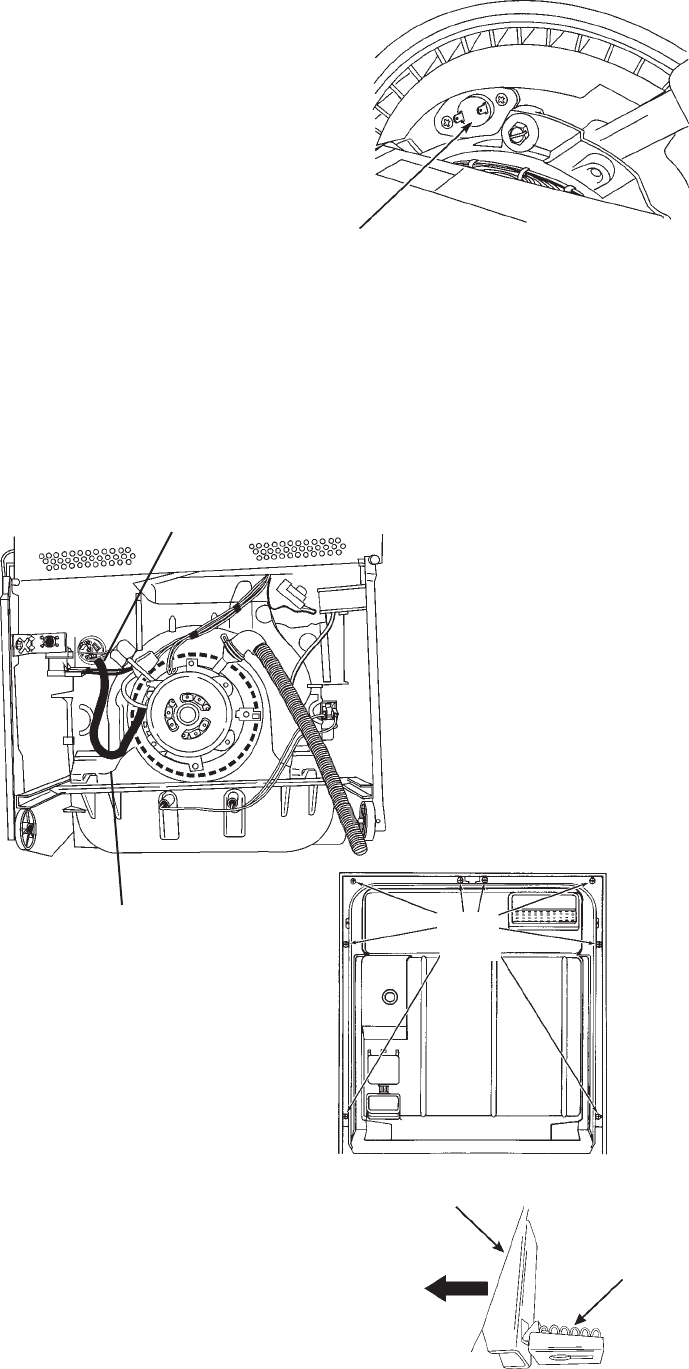
8
Servicing the Soil Sensing System
The Soil Sensing System consists of a pressure sensitive switch connected to the dishwasher pump
base.
(Fig. 2-12)
The system detects excessive amounts of food soils during the sensing portion of the
wash cycle and signals the electronic control board to either terminate the wash cycle and initiate
drain to flush soils from the system or skip certain parts of the heavy soil cycle.
The pressure switch is connected to the pump base through a plastic hose. The pressure switch is
secured to the bottom of the dishwasher tub by two (2) Hex- head screws.
Pressure Switch
Plastic Tube
Fig. 2-12
Servicing the Operating Thermostat
The operating thermostat is secured to the bottom
of the pump housing.
(Fig. 2-11)
1. Disconnect the two (2) wiring harness leads
from the terminals on the thermostat.
2. Remove the two (2) Hex-head screws
securing the thermostat to the pump housing.
Fig. 2-11
Operating
Thermostat
1. Disconnect the dishwasher from the electrical supply.
2. Disconnect the end of the door springs
from the door spring tension adjustment
holes in the frame runner.
3. Open the dishwasher door and remove the
eight (8) T-15 Torx screws securing the inner
door panel from the door frame.
(Fig. 2-13)
4. Slide the inner door panel back toward the dish-
washer to disengage the spring loaded locking
tab from the door panel, then lift the door panel
away from the door.
(Fig. 2-14)
4. Remove the control cover.
Removing the Inside Door Panel
Fig. 2-14
T-15
TORX
Fig. 2-13
Spring Loaded
Locking Tab
Inner Door
Panel
SLIDE INNER DOOR
PANEL TOWARD
DISHWASHER


















