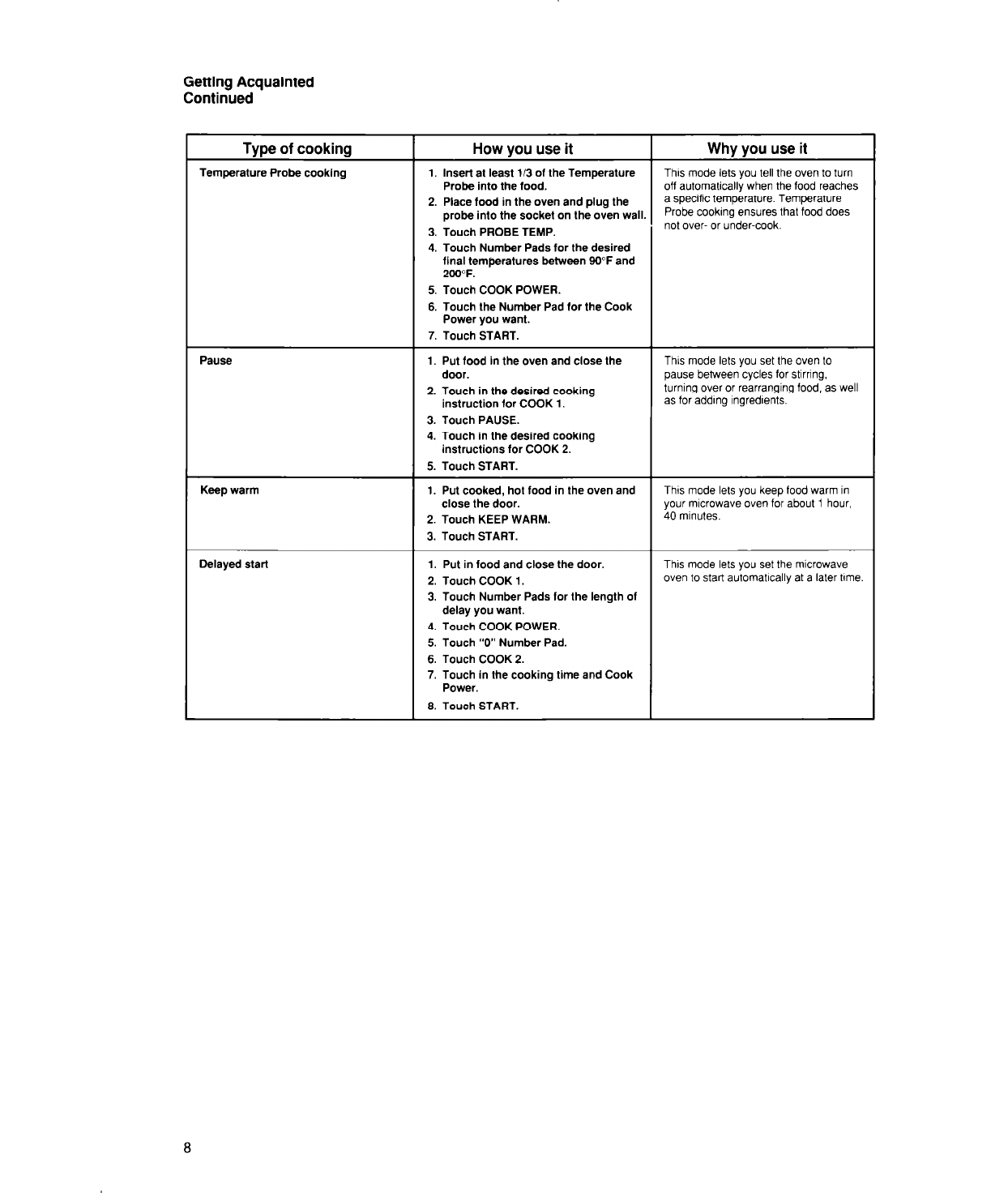
Getting Acquainted
Continued
Type of cooking
How you use it
Why you use it
Temperature Probe cooking 1. Insert at least l/3 of the Temperature Thus mode lets you tell the oven to turn
Probe into the food. off automatically when the food reaches
2. Place food in the oven and plug the
a specific temperature. Temperature
probe into the socket on the oven wall.
Probe cookmg ensures thal food does
3. Touch PROBE TEMP.
not over- or under-cook.
4. Touch Number Pads for the desired
final temperatures between 90°F and
200°F.
5. Touch COOK POWER.
6. Touch the Number Pad for the Cook
Power you want.
7. Touch START.
Pause 1. Put food in the oven and close the
door.
2. Touch in the desired cooking
instruction for COOK 1.
3. Touch PAUSE.
This mode lets you set the oven to
pause between cycles for stirring,
turning over or rearranging food, as well
as for addmg ingredrents.
4. Touch in the desired cooking
instructions for COOK 2.
5. Touch START.
Keep warm
1. Put cooked, hot food in the oven and
close the door.
2. Touch KEEP WARM.
3. Touch START.
Thus mode lets you keep food warm in
your mrcrowave oven for about 1 hour,
40 mrnutes.
Delayed start 1. Put in food and close the door.
2. Touch COOK 1.
3. Touch Number Pads for the length of
delay you want.
Thus mode lets you set the microwave
oven to start automatrcally at a later trme.
4. Touch COOK POWER.
5. Touch “0” Number Pad.
6. Touch COOK 2.
7. Touch in the cooking time and Cook
Power.
6. Touch START.


















