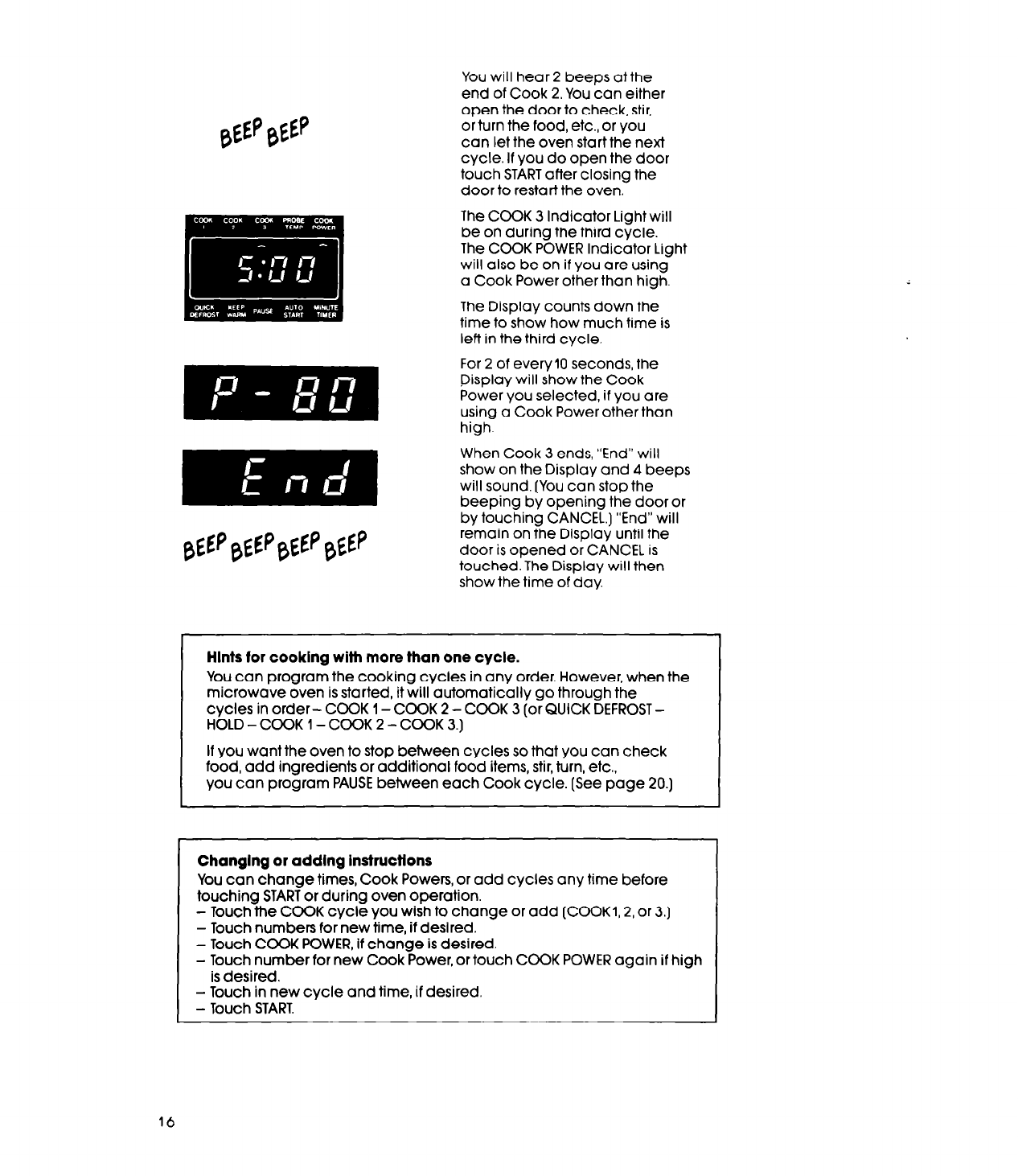
You will hear 2 beeps at the
end of Cook 2. You can either
open the door to check, stir,
or turn the food, etc., or you
can let the oven start the next
cycle. If you do open the door
touch START after closing the
door to restart the oven.
The COOK 3 Indicator Light will
be on during the third cycle.
The COOK POWER Indicator Light
will also be on if you are using
a Cook Power other than high.
The Display counts down the
time to show how much time is
left in the third cycle
For 2 of every 10 seconds, the
Display will show the Cook
Power you selected, if you are
using a Cook Power other than
high
When Cook 3 ends, “End” will
show on the Display and 4 beeps
will sound. (You can stop the
beeping by opening the door or
by touching CANCEL.) “End” will
remain on the Display until the
door is opened or CANCEL is
touched. The Display will then
show the time of day.
I
Hlnts for cooking with more than one cycle.
You can program the cooking cycles in any order. However, when the
microwave oven is started, it will automatically go through the
cycles in order- COOK 1 -COOK 2 - COCK 3 (or QUICK DEFROST -
HOLD - COCK I- COCK 2 - COOK 3.)
If you want the oven to stop between cycles so that you can check
food, add ingredients or additional food items, stir, turn, etc.,
you can program PAUSE between each Cook cycle. (See page 20.)
Changlng or addlng instructions
You can change times, Cook Powers, or add cycles any time before
, touching START or during oven operation.
- Touch the COCK cycle you wish to change or add (COOKl, 2, or 3.)
- Touch numbers for new time, if deslred.
- Touch COOK POWER, if change is desired.
- Touch number for new Cook Power, or touch COCK POWER again if high
is desired.
- Touch in new cycle and time, if desired.
- Touch START.
16


















