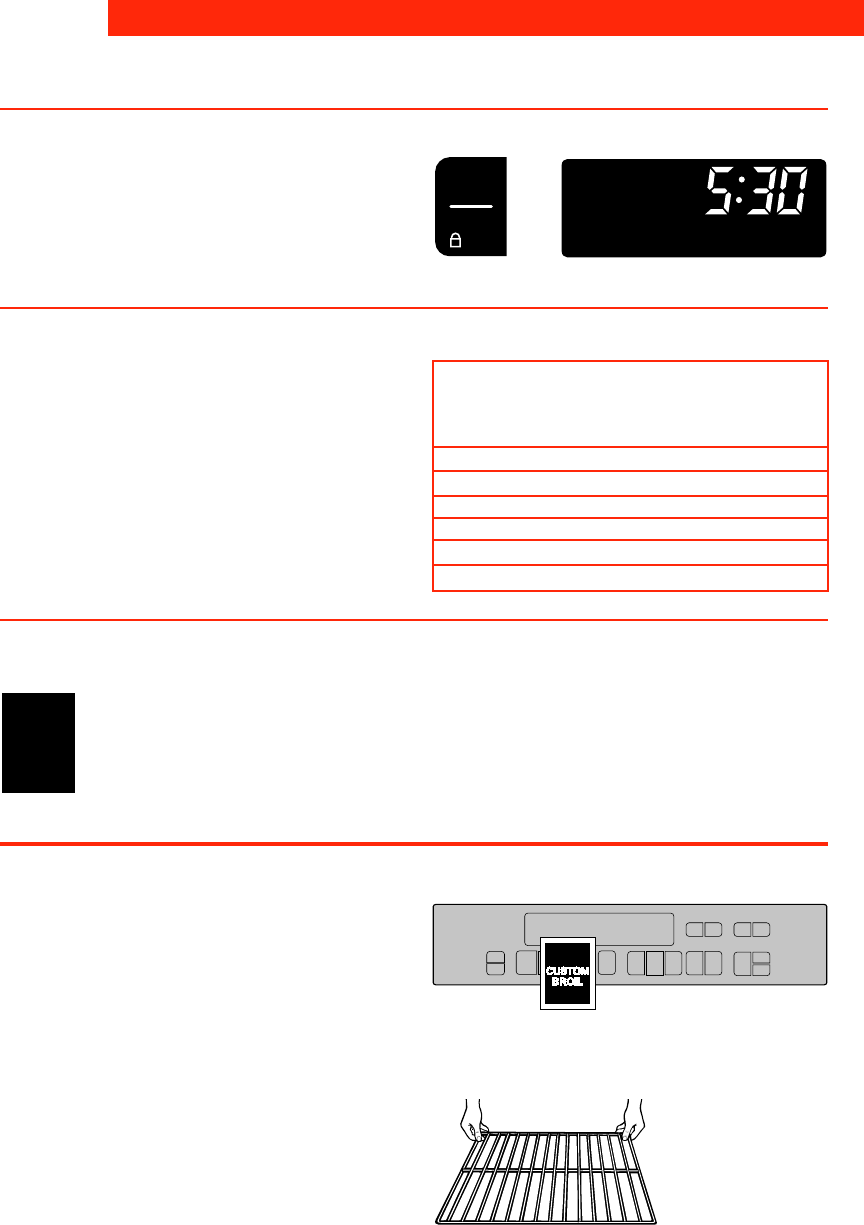
19
USING YOUR OVEN
3. Enter the adjustment.
How to determine the amount of adjustment needed
The chart at the right tells you how much to
adjust the offset temperature to get the
desired cooking results. You can determine
cooking results by the amount of browning,
moistness, and rising times for baked foods.
To display temperatures in °C instead of °F:
The oven(s) must be off before switching
between °C and °F. Press and
hold the Custom Broil pad for 5
seconds. A short tone will sound
and all temperatures will be
displayed in °C. To switch back
to °F, repeat the instructions above.
Broiling
NOTE: These examples are for double
upper ovens only. Other ovens may look
slightly different.
NOTE: Preheating is not necessary when
broiling.
1. Position rack.
NOTES:
• Always position oven rack(s) in
desired location before turning oven on.
• Be sure the rack(s) is level.
• See “Broiling rack position chart” on
page 22.
(time of day)
START
ENTER
5 SEC
PRESS YOU SEE
TO MAKE FOOD...
A little more done
Moderately more done
Much more done
A little less done
Moderately less done
Much less done
ADJUST BY THIS
NUMBER OF
DEGREES
+10°F/+6°C
+20°F/+12°C
+30°F/+16°C
-10°F/-6°C
-20°F/-12°C
-30°F/-16°C
NOTE: There is no display when switching
from °F to °C and back. The correct tem-
perature display will appear the next time
you press a cook function command pad.
CUSTOM
BROIL
continued on next page


















