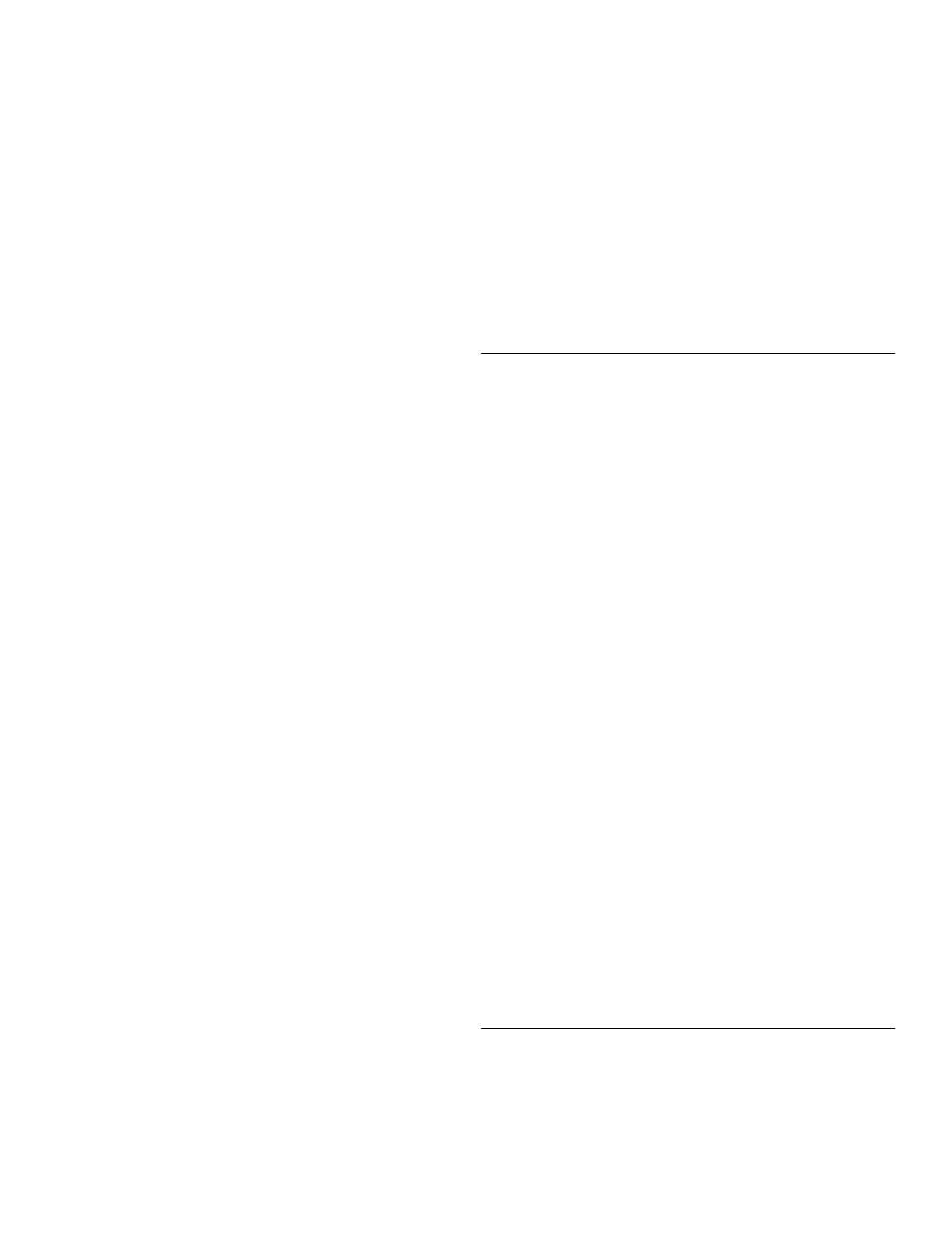
12
All steps of a sequenced program must be programmed with a
stop time. If a stop time is not entered for a step within the
sequence program, and the FIRST STEP/NEXT STEP pad is
pressed, three tones will sound indicating an invalid key press.
To Program the First Step of the Sequence:
1.
Press FIRST STEP/NEXT STEP.
“PROGRAM” and “STEP” will appear on the display. A
flashing “1” will also appear on the display, indicating that
step 1 is being programmed.
2.
Choose the desired cook function. For example, press COOL.
3.
Press START TIME, then HR and MIN “up” or “down” arrow
pads to set the time of day for the first cook function to begin.
If START TIME is not pressed, then the sequence of cook
functions will begin immediately once programming is
complete and START is pressed.
4.
Press STOP TIME, then HR and MIN “up” or “down” arrow
pads to set the time of day for the first cook function to stop.
The display will show either the time of day (if start time was
not programmed) or the start time (if same was programmed),
but with a flashing colon. “Stop” and “Time” will also appear
on the display.
NOTE:
When programming a COOL function as part of a
sequence, COOL must be programmed as the first step.
To Program Next Steps of the Sequence:
1.
Press FIRST STEP/NEXT STEP.
“PROGRAM” and “STEP” will appear on the display. The
number of the step being programmed will flash. “START”
and “TIME will appear on the display.
2.
Choose the desired cook function. For example, press BAKE.
3.
Press TEMP “up” or “down” arrow pad (if desired) to select
temperature.
4.
Press STOP TIME, then HR and MIN “up” or “down” arrow
pads to select stop time.
5.
Press START to begin sequence once all steps haven been
programmed.
6.
Press STOP CANCEL at any time to clear program and to
stop program.
Continue to repeat the steps above until up to all four cook
functions are programmed.
To Review/Modify Programmed Sequence:
If program steps are partially or completely programmed, and the
sequence has not been started, the programmed cook functions
can be reviewed.
1.
Press REVIEW STEPS. Step 1 will appear in the display
Each subsequent press of REVIEW STEPS will cause display
of programmed steps in order. “STEP” and “RECALL” will
appear on the display. The number of the displayed step will
flash. A recalled step will remain lit on the display for 5
minutes if no further action is taken.
2.
If fewer than four steps have been programmed, press
REVIEW STEPS repeatedly until the last programmed step is
displayed, then press FIRST STEP/NEXT STEP if it is desired
to program an additional step.
While a step is recalled, a cook function pad can be used to
change the function, or the TEMPERATURE “up” or “down”
arrow pad can be used to change the set temperature.
START TIME, when used with the HR or MIN “up” or “down”
arrow pads, can be used to change, add or delete a delayed
start.
STOP TIME can be used to change the stop time. Changing
the stop time of a step will automatically change the start
times and stop times of all subsequent programmed cook
functions.
To Modify Sequence Programming:
1.
Press UNDO. The last step of the sequence will be canceled.
If the programmed sequence has not been started, see “To
Program Next Steps of the Sequence” section to program a
step to replace the canceled cook function.
2.
Press START. The first step will show on the display and the
program sequence will begin.
Changes can be made to the STOP TIME during a
programmed cook function. However, changes cannot be
made after a programmed cook function has been
completed.
If at any time during an active sequenced program
FIRST STEP/NEXT STEP is pressed, three tones will sound.
Bake
ACCUBAKE
®
DUO SYSTEM™ Temperature Management
The ACCUBAKE DUO SYSTEM electronically regulates the oven
heat levels during preheat and bake to maintain the most uniform
temperature control by utilizing 2 temperature sensors to
independently control the bake and broil elements for optimal
cooking results.
The bake and broil elements cycle on and off in intervals. The
bake element will glow red when cycling on, the broil element will
not. This feature is automatically activated when the oven is in
use.
Before baking and roasting,
position racks according to the
“Positioning Racks and Bakeware” section. When roasting, it is
not necessary to wait for the oven preheat conditioning time to
end before putting food in unless recommended in the recipe.
To Bake or Roast:
1.
Press BAKE.
2.
Press TEMP “up” or “down” arrow pad to set a temperature
other than 350°F (175°C) in 5° amounts. The bake range can
be set between 170°F and 500°F (75°C and 260°C).
3.
Press START. The temperature can be changed after this
step. START does not need to be pressed again.
4.
Press STOP CANCEL when finished.
Preheating
After START is pressed, the oven will enter a timed preheat
conditioning. “PrE” and the time countdown will appear on the
display. When the preheat conditioning time ends, a tone will
sound and the selected temperature will appear on the display.
Preheat temperatures are affected by varying factors such as
room temperature and peak energy usage times. It is normal for
the temperature showing on the display and the actual oven
temperature to differ.
Waiting an additional 10 minutes after the preheat conditioning
time ends to put food in the oven is suggested when baking
foods with leavening ingredients, such as yeast, baking powder,
baking soda and eggs.
Broil
Broiling uses direct radiant heat to cook food. Changing the
temperature when Custom Broiling allows more precise control
when cooking. The lower the temperature, the slower the
cooking. Thicker cuts and unevenly shaped pieces of meat, fish
and poultry may cook better at lower broiling temperatures.


















