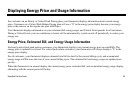Troubleshooting Assistance Guide
34 SuperStat Pro User Guide
Thermostat Display
(continued)
Display is Flashing.
• If flashing between time and temperature setpoint – Normal operation for the unit.
• If flashing COMM ERR – call Customer Service toll free at 1-888-232-5949.
• If flashing AUX and +2 – Normal operation. With a heat pump, indicates the
resistance strip heat (Aux) is operating in conjunction with the heat pump compressor.
• If +2 on lower right of display – Normal operation. For a two-speed compressor,
indicates that the compressor is operating in the high speed.
• If flashing HOLD – Normal operation. Indicates a temporary hold is in place. Press
RUN to reset.
The green light stays On, it does not flash (Green light next to the UP/DOWN
buttons).
Normal operation. Indicates that a Critical Event is in effect.
The green light stays On, it does not flash, the UP/DOWN buttons do not work.
If the green light is On and the buttons will not change the display, your thermostat may
need service. Call Customer Service toll free at 1-888-232-5949.