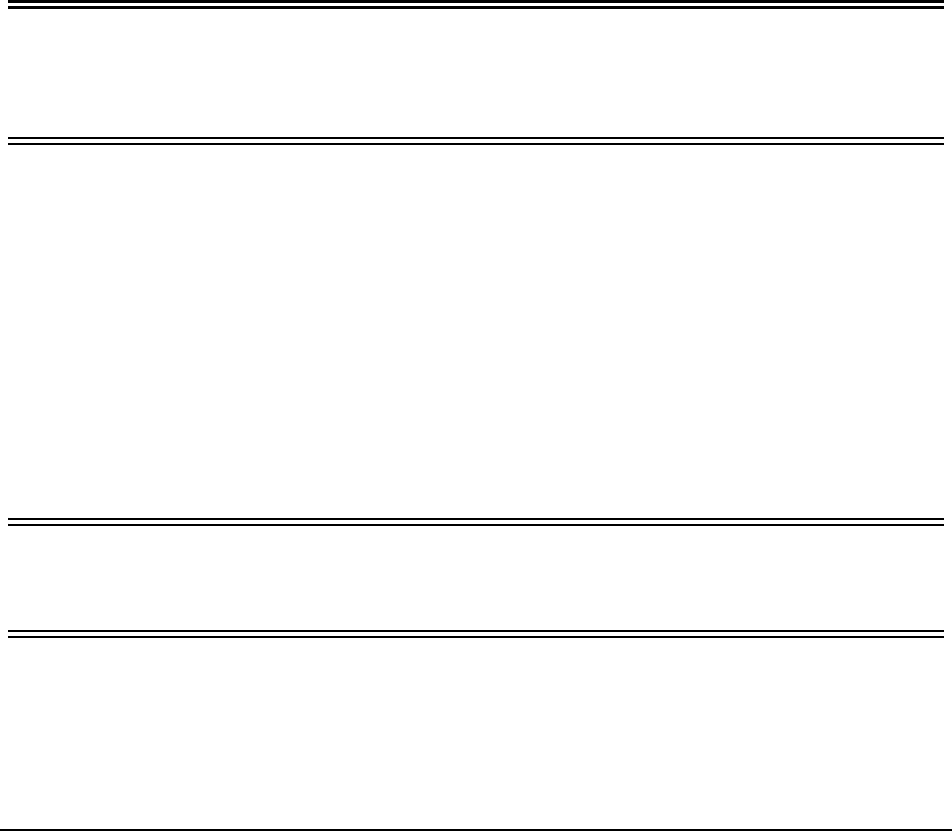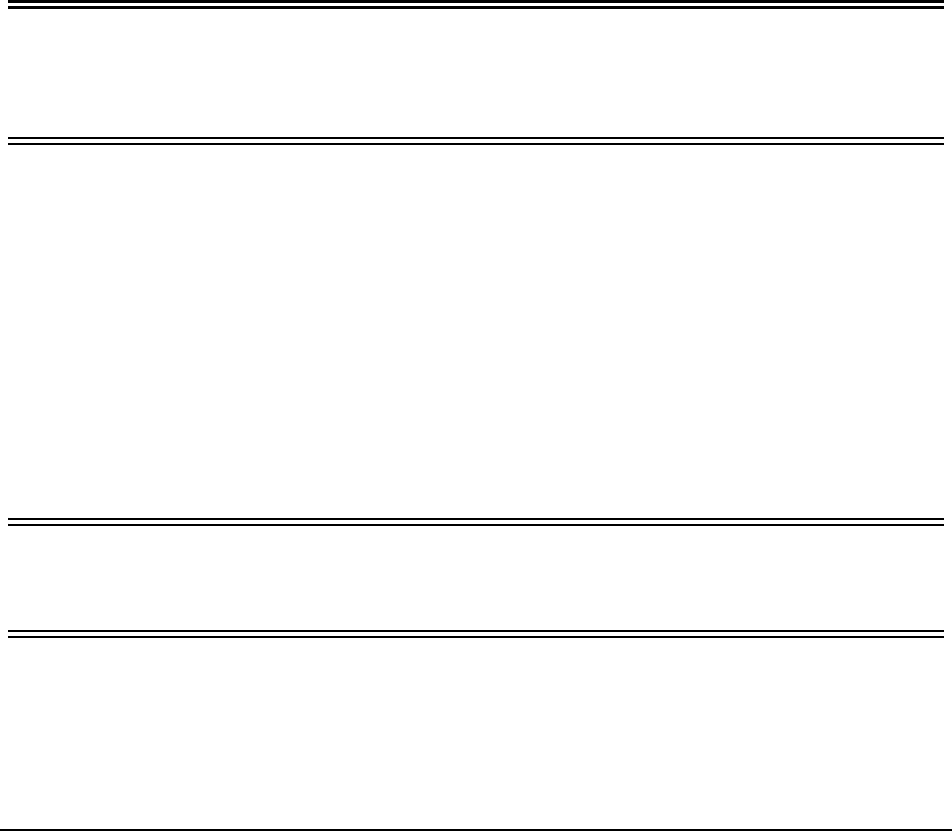
ZENworks® ESM 3.5 Administrator’s Manual 114
Step 4: Enter the following information for each service:
• The IP address(es) - Limited to 15 characters, and only containing the numbers
0-9 and periods (example: 123.45.6.789)
• MAC address(es) (Optional) - Limited to 12 characters, and only containing
the numbers 0-9 and the letters A-F (upper and lower case); separated by
colons example: 00:01:02:34:05:B6
• Check whether identification of this service is required to define the network
environment
Step 5: The Access Points, Dialup Connections, and Adapters tabs have the following
requirements:
• When entering Access Points as network environment parameters, the MAC
address is required to make the setting a Match
• For Dialup Connections, the RAS Entry name from the phone book or the
dialed number may be entered
Note:
Phone book entries MUST contain alpha characters and cannot contain only special characters (@, #,
$,%, -, etc.) or numeric characters (1-9). Entries that only contain special and numeric characters are
assumed to be dialed numbers.
• Adapters can be entered to restrict exactly which adapters, specifically, are per-
mitted access to this network environment (see Step 3 regarding setting adapter
limitations). Enter the SSID for each allowed adapter. If no SSIDs are entered,
all adapters of the permitted type are granted access
Step 6: Each Network Environment has a minimum number of addresses the ZSC uses to identify
it. The number set in Minimum Match must not exceed the total number of network
addresses identified as being required in the tabbed lists. Enter the minimum number of
network services required to identify this network environment
To associate an existing Network Environment to this location:
Note:
Associating a single network environment to two or more locations within in the same security policy will
cause unpredictable results, and is NOT recommended.
Step 1: Select Network Environments in the components tree and click the Associate Component
button
Step 2: Select the network environment(s) from the list
Step 3: The environment parameters may be re-defined