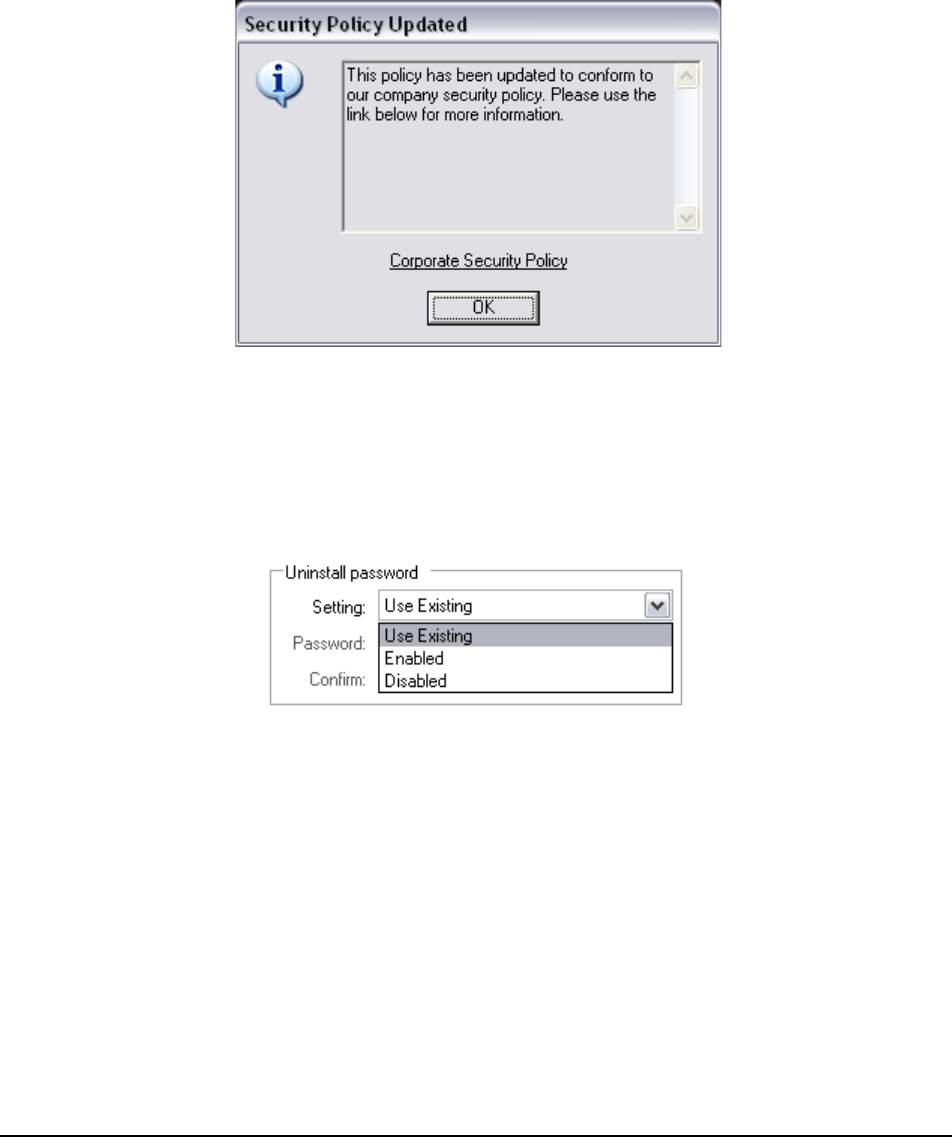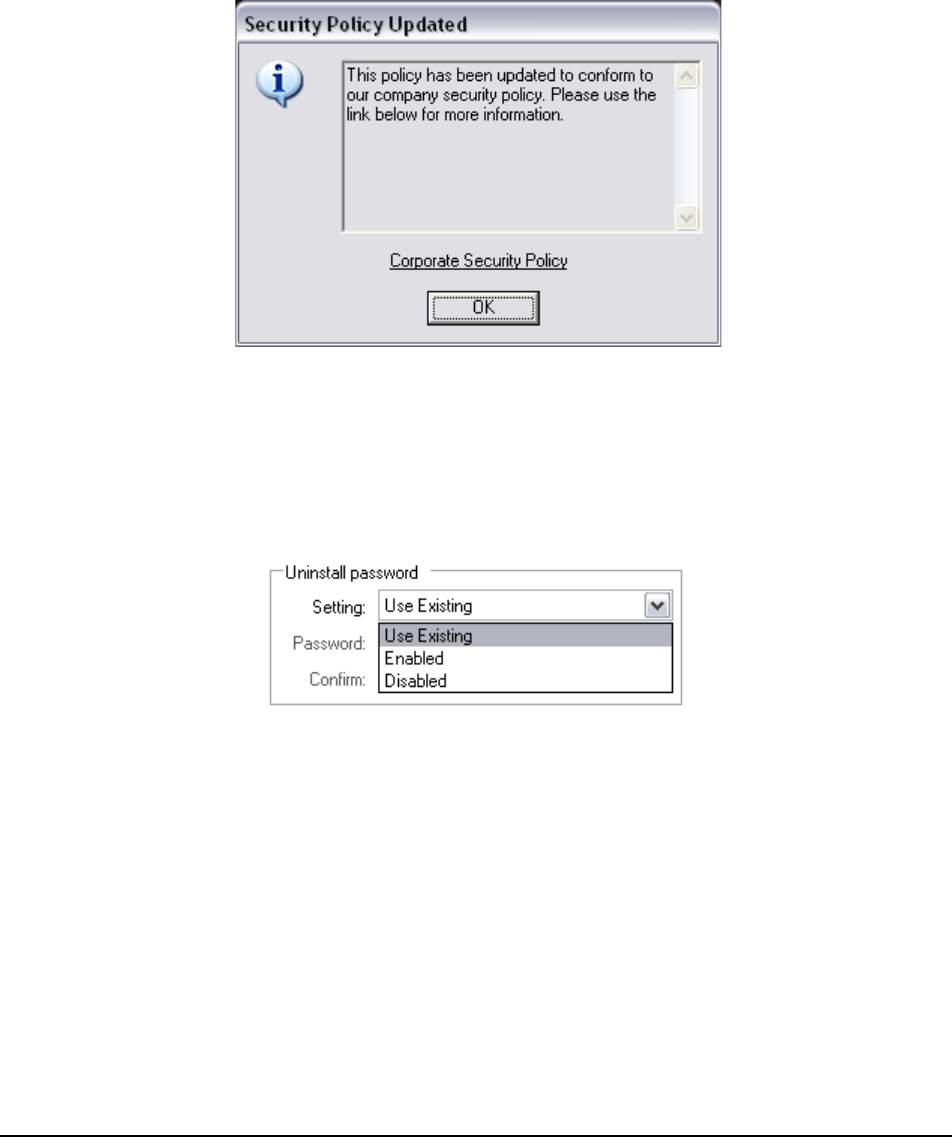
ZENworks® ESM 3.5 Administrator’s Manual 91
• Policy Update Message - A Custom User Message can be displayed whenever the
policy is updated. Click on the check box, then enter the Message information in the
provided boxes (See “Custom User Messages” on page 88. for more information).
• Use Hyperlink - A hyperlink to additional information, corporate policy, etc. may be
included at the bottom of the custom message (See “Hyperlinks” on page 89. for more
information).
Figure 69 : Updated Policy Custom Message with Hyperlink
• Uninstall Password - It is recommended that every ZENworks Security Client be
installed with an uninstall password, to prevent the user from uninstalling the soft-
ware. This password is normally configured at installation, however, the password can
now be updated, enabled or disabled via policy.
Figure 70 : Uninstall Password Controls
• The default setting is Use Existing, which will not change the uninstall pass-
word
• Enabled is used to either activate an uninstall password, or to change it. Enter
the new password and confirm it
• Disabled is used to deactivate the uninstall password requirement