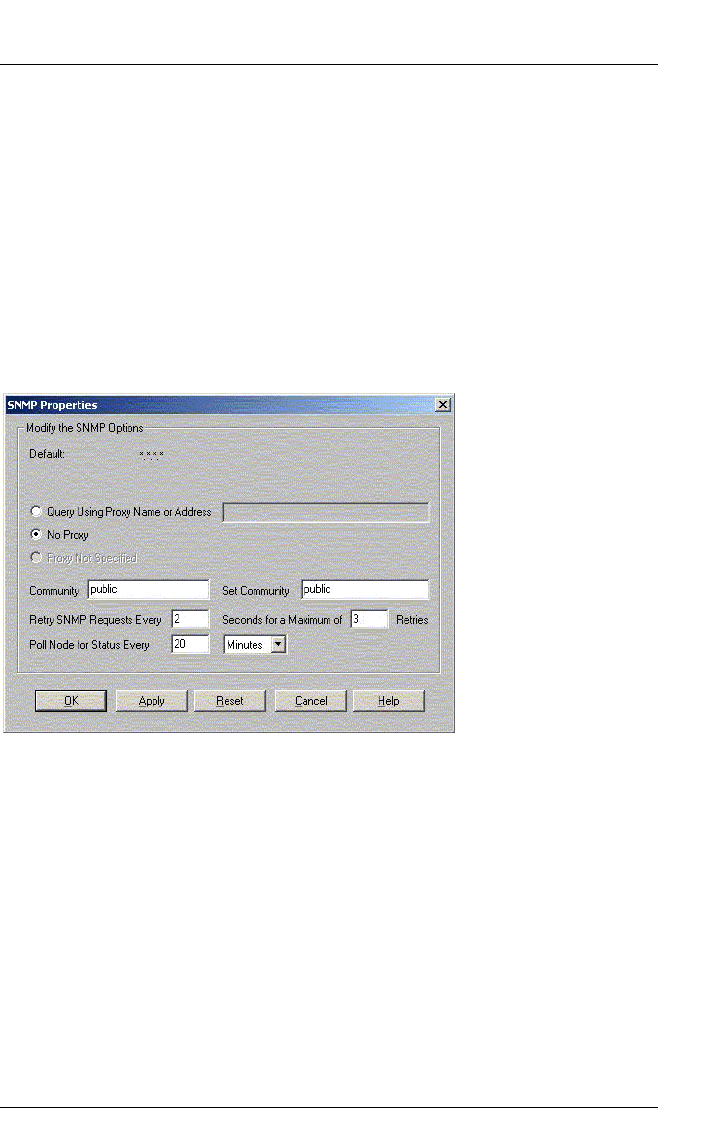
Integration in Tivoli NetView 43
Configuration and Operation Status Indication in Map
This is needed, for example, if the server is no longer accessible via SNMP (the
SNMP agent is not running) and you want to prevent the server from being
constantly displayed as a “faulty device” in the map.
5.2.6 SNMP Configuration
The parameters you set here are used by the Poll application.
I Please make sure that you also read the details on selecting SNMP
parameters in the section “Automatic Search and Configuration of all
Fujitsu Siemens Servers” on page 37.
Figure 21: Configuration of SNMP parameters in NetView
5.2.7 Automatic Reactions
In the NetView event configuration, you can set various automatic reactions to
be triggered when a trap is received from the ServerView MIBs. This includes:
– Logging of the event in the NetView event log file (Event Log Message)
– Forwarding of the event (Forward Event)
– Displaying a pop-up window with information on the trap that was received
(Popup Notification)
– Issuing any shell command (Command for Automatic Action)


















