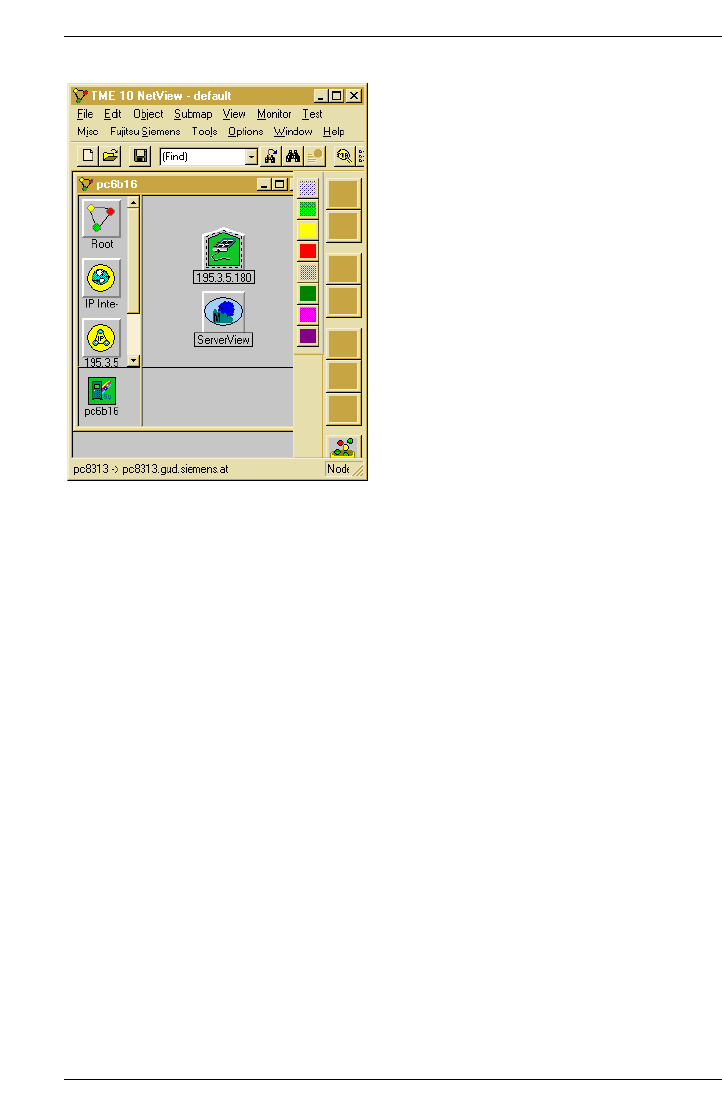
46 Integration in Tivoli NetView
Operation of Status Display Configuration and Operation
Figure 24: Submap of a server with component symbols
Component symbols can be created and managed by NetView itself or by any
other applications such as the Map application, for example.
The overall status of all ServerView agents on a server is determined by a Data
Collection with Threshold monitoring and an associated reaction script and
mapped to the ServerView component symbol in the submap of that server. This
component symbol thus corresponds to the status icon in the server list of
ServerView.
If the status of the ServerView component symbol changes to Major, for example,
the status of the parent server symbol is updated in accordance with the propa-
gation rules and the original status. This mechanism enables a status to be
forwarded up to the highest level in the map hierarchy.
Such status changes inform the network administrator about problems that have
occurred. The administrator can then track these status changes down from a
higher-level map until he or she finally reaches the map that shows the
relevant server. A quick look at the submap of the server immediately indicates
which component of the system is in an alarm state and which manager can be
used to track this state further.


















