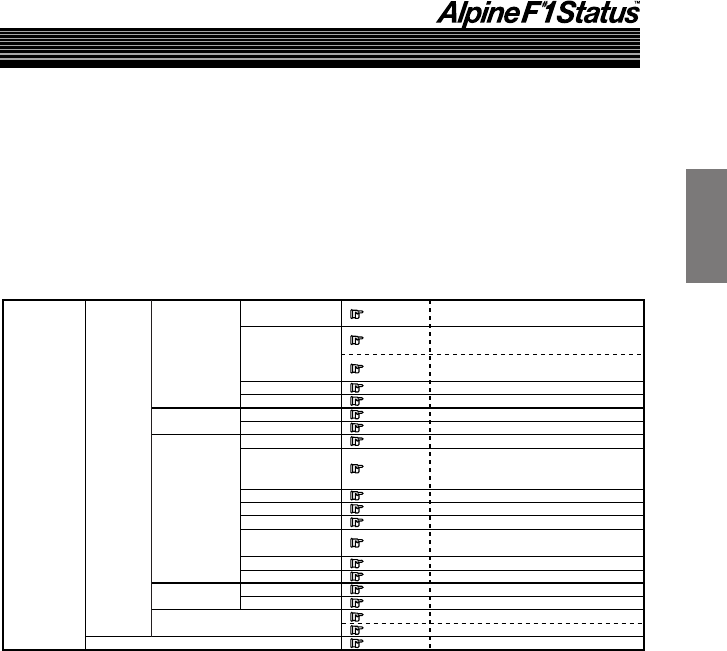
5-EN
Basic Operation
Operating the PXI-H990
The PXI-H990 is operated from the head unit with which it is used.
These operating instructions describe operation with the head unit; both from the unit itself and
from the remote control unit.
• The operation for the PXI-H990 is performed from the head unit setup operation.
See the reference page in the following chart for the head unit setting/adjustment operation
method. The following is displayed on the head unit display.
AP SETUP
PRESET
AUX SETUP
M.M.Manager
MOBILE.S.MGR
MEDIA.S.MGR
MULTI.CH.MGR
SP SETUP
Page 42
Page 21
Page 26
Page 32
Page 15
Page 47
Page 74
Page 60
Page 66
Page 72
Page 57
Page 69
Page 77
Page 80
Page 7
Page 53
Page 93
Page 96
Page 91
Page 63
TCR
EQ
Road EQ
MX
DVD LEVEL
BI PHANTOM
REAR MIX
LISTEN MODE
OUTPUT LEVEL
REAR FILL
6.1CH MODE
PCM OUT MODE
SP SELECT
Dolby SP
C.BASS SPLIT
CROSSOVER
Crossover adjustment/Switching the phase
External input settings
Calling out stored values
Storing settings in the memory
Speaker setup
Setting the speakers
PCM Output Settings
6.1-Channel Settings
Outputting the Front Channel Signals
from the Rear Channels
Adjusting the speaker levels
Achieving powerful high volume sound
Mixing bass sound to the rear channel
Mixing the Bass Sound of the Center
Channel with the Sound of the Front Left
and Right Channels
Adjusting the acoustic image
Adjusting the DVD level
MX settings
Using the Road Equalizer function
Equalizer adjustments
Performing time correction manually
(Time Correction)
Performing time correction automatically
(Automated Time Correction)
• If operating with the head unit’s buttons, view the head unit’s display. If operating from the
remote control supplied with the head unit, view the monitor’s display (sold separately) used in
the system. If a monitor is not used in your system, operate from the head unit only.
• For how to connect, refer to the guide for installation and connections.


















