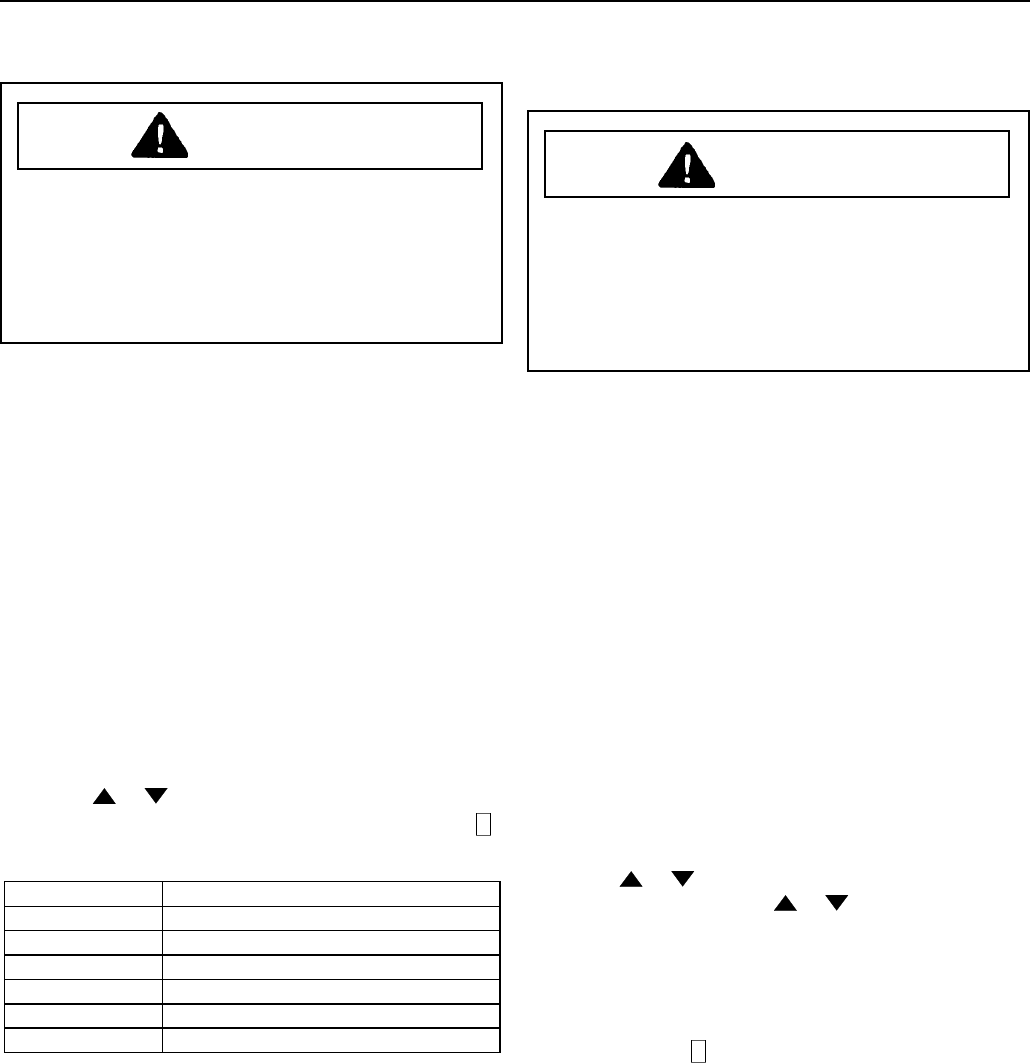
16
Broiling
WARNING
To avoid risk of fire, do not line the broiler grid with
foil.
• Foil may trap grease on top of grid close to burner
causing a fire.
• Never leave oven unattended while broiling.
Overcooking may result in a fire.
Broiling Tips
• Remove excess fat from meat before broiling. Cut
edges of meat to prevent curling.
• Place food on a cold ungreased broiling pan. If pan is
hot, food sticks.
• All food except fish should be turned at least one time.
Begin broiling with skin side down.
• Season meat after it has browned.
• Broiling does not require preheating.
• Begin cooking using suggested rack levels in
Broiling
Guide
section to test broiler results. If food is not brown
enough, cook on a higher rack position. If food is too
brown, cook on a lower rack position.
1. Center food on broiling grid and pan, and place in
oven.
• Open oven door to first stop when broiling.
2. Press BROIL pad.
• “BROIL” and “---” displays.
3. Press or to set from HI to settings 5 thru 1.
• Oven begins to broil within 5 seconds. “BROIL”, “
O
N
”
and “HI” or “5 thru 1” setting display.
Broiler Setting Use
HI Cookin
g
red meats
5 Cookin
g
pork
4 Cooking poultry
3 Cooking seafood
2 Cookin
g
fruits and ve
g
etables
1 Toastin
g
breads
Prepare for Self-clean and
Delayed Self-clean Cycle
WARNING
To avoid risk of personal injury, do not touch oven vents
or areas around vents during self-cleaning. These areas
can become hot enough to cause burns.
To avoid risk of smoke damage or fire, clean excess
spills from oven interior.
• A small amount of smoke is normal when cleaning.
Excess smoke may indicate a faulty gasket or too
much food residue has been left in oven. Move birds
and small animals susceptible to fumes or smoke to
another room.
• Oven should be cleaned before it gets too dirty. Wipe
up large spills before self-cleaning.
• Do not use cleaning cycle if oven light cover is not
properly in place.
• Remove oven racks and all cooking utensils from oven.
• Clean excess spills from oven interior.
• Remove items from range top and backguard. These
areas can become hot during self-cleaning cycle.
Self-cleaning
Self-clean feature uses high oven temperature to clean
oven interior.
1.Prepare oven for self-cleaning.
2. Press CLEAN pad.
• “CLEAN”, “TIME”, and “— — — —” display.
3. Press or pad to adjust cleaning time.
• “3:00” displays when or is pressed.
• Increase or decrease cleaning time by 5 minute
increments.
• Clean can be set from 2 to 4 hours. Minimum
recommended cleaning time is 3 hours.
• Oven begins to clean at calculated time. “CLEAN,
“TIME” and “
O
N
” lights. “LOCK” flashes in display
when automatic door latch is locking.
4. Press OVEN CANCEL pad when finished.
• When oven has cooled to a safe temperature, door
latch opens and “LOCK” light flashes while opening.
When oven has cooled enough to open door
“LOCK” light no longer displays and door can be
opened.
Interrupt Self-Clean Cycle
1. Press OVEN CANCEL pad.
2. When oven has cooled to a safe temperature, door
will unlock and can be opened.


















