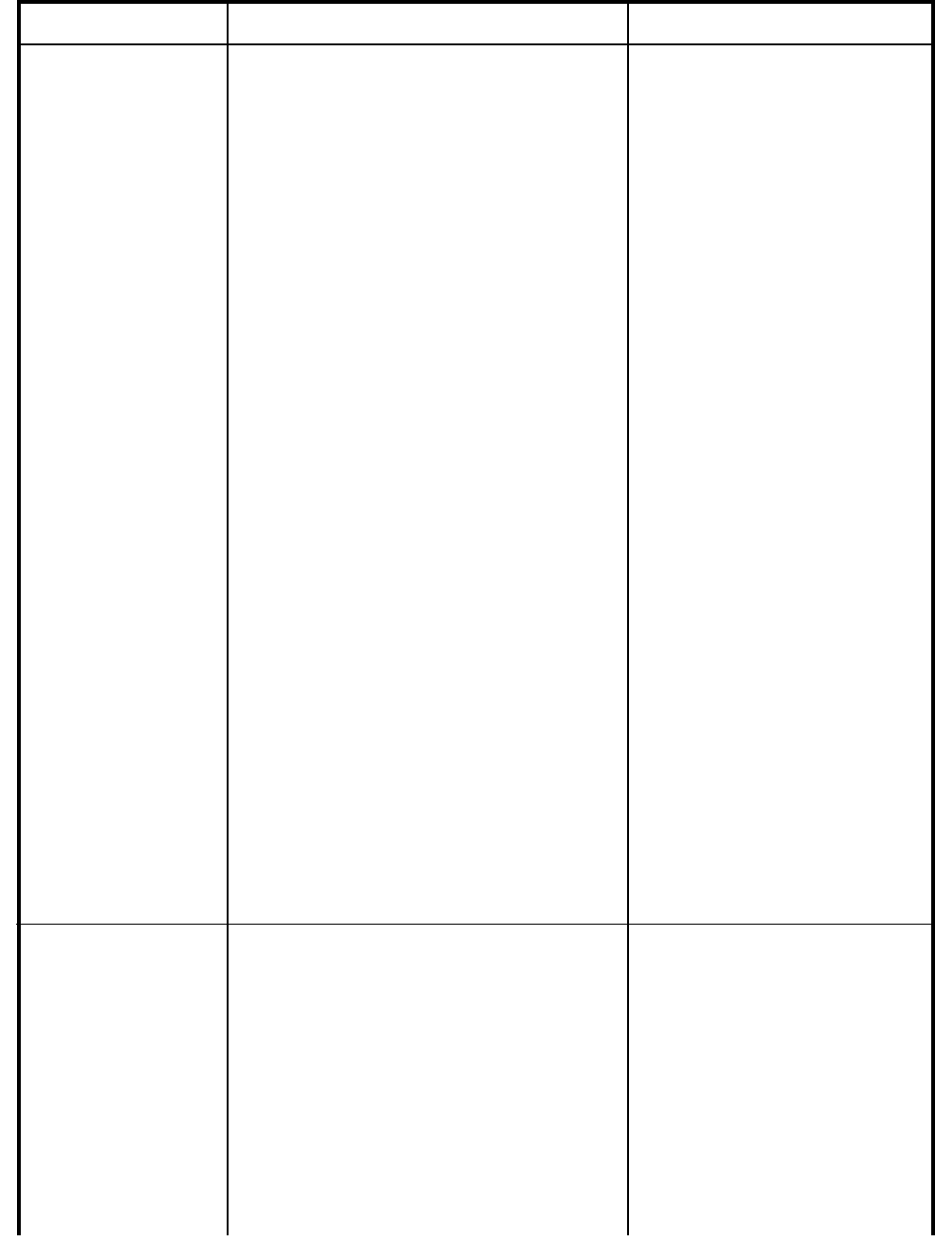
21
FRFR
FRFR
FR
YER YER
YER YER
YER
TRTR
TRTR
TR
OUBLESHOOOUBLESHOO
OUBLESHOOOUBLESHOO
OUBLESHOO
TING GUIDE TING GUIDE
TING GUIDE TING GUIDE
TING GUIDE
(Continued)
PROBLEM CAUSE REMEDY
Main burners do not
ignite. (Continued)
Main burners do not
stop burning.
1. Thermostat has failed.
2. Gas control valve has failed.
1. Turn the thermostat control
knob to OFF. If the burners
do not quit burning, the ther-
mostat has failed and must be
replaced.
2. Turn the gas control valve knob
to OFF. If the burners do not
quit burning, the gas control
valve has failed and must be
replaced.
3. POWER switch of fryer not switched
ON.
4. Gas control valve knob set to OFF or
PILOT.
5. Front door open, causing the door micro-
switch to actuate.
NOTE:
This only applies to a fryer
with a built-in filter system.
6. Low gas supply pressure [less than 6”
W.C. for natural gas; (11” W.C. for pro-
pane) when all other gas-powered equip-
ment is operating].
7. Pilot burner problem.
8. Thermostat control set below the tempera-
ture of the liquid shortening in the kettle.
9. Gas control valve has failed.
3. Press the POWER switch ON.
4. Perform the normal Lighting
Procedure. Turn the gas
control valveknob to ON to
light the main burners.
If the burners do not light, the
gas control valve has failed and
must be replaced.
5. Close the door; then switch the
POWER switch OFF and back
to ON. (This resets the gas
control valve for proper opera-
tion.)
6. Measure the gas supply pres-
sure.
Contact your local gas supplier
to obtain adequate gas supply
pressure.
7. Refer to the preceding Pilot
Burner problems and use the
correct remedy.
8. Increase the thermostat setting
until the burners light. If this
setting is greater than the de-
sired temperature, reset the
thermostat to the desired set-
ting and allow the shortening to
cool to the desired tempera-
ture.
9. Replace the gas control valve.


















