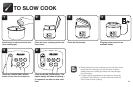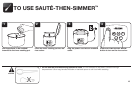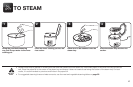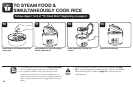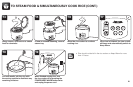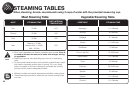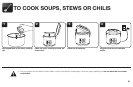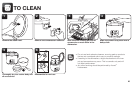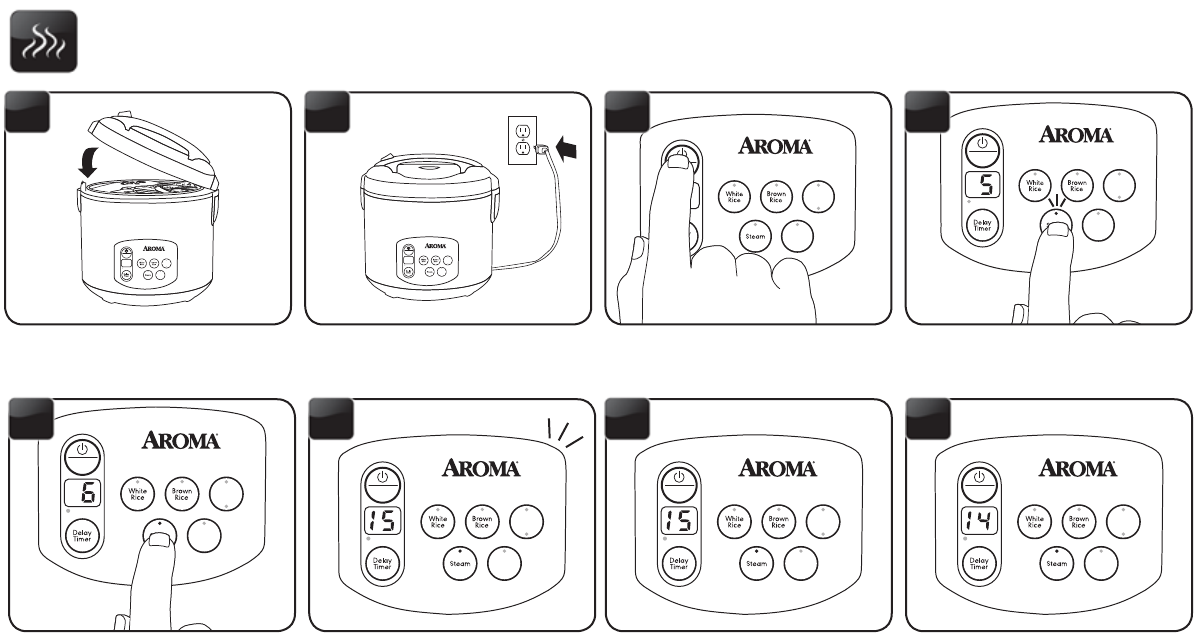
18
TO STEAM (CONT.)
Plug the cord into an available
outlet.
Rice Cooker • Slow Cooker
Sauté
Simmer
-then-
™
Keep
Warm
Slow
Cook
Keep Warm
Food Steamer
Press the POWER/KEEP WARM
button to turn on the rice cooker.
7
Rice Cooker • Slow Cooker
Sauté
Simmer
-then-
™
Keep
Warm
Slow
Cook
Keep Warm
Food Steamer
Press the STEAM button. The digital
display will show a ashing 5 to
represent ve minutes of steam time.
8
Rice Cooker • Slow Cooker
Sauté
Simmer
-then-
™
Keep
Warm
Slow
Cook
Keep Warm
Food Steamer
6
Close the lid securely.
Rice Cooker • Slow Cooker
Sauté
Simmer
-then-
™
Keep
Warm
Slow
Cook
Keep Warm
Food Steamer
5
Rice Cooker • Slow Cooker
Sauté
Simmer
-then-
™
Keep
Warm
Slow
Cook
Keep Warm
Food Steamer
9
Each press of the STEAM button
will increase steaming time by one
minute, up to 30 minutes. After 30
minutes, it will cycle back to ve
minutes.
Rice Cooker • Slow Cooker
Sauté
Simmer
-then-
™
Keep
Warm
Slow
Cook
Keep Warm
Food Steamer
Once the needed time is selected, the
rice cooker will beep to indicate it is
setting at the displayed time. It will
beep once more and the display will
stop ashing to indicate it has set.
10
Rice Cooker • Slow Cooker
Sauté
Simmer
-then-
™
Keep
Warm
Slow
Cook
Keep Warm
Food Steamer
The cooking indicator light will
illuminate to indicate it has begun
steaming.
11
Rice Cooker • Slow Cooker
Sauté
Simmer
-then-
™
Keep
Warm
Slow
Cook
Keep Warm
Food Steamer
Once the water reaches a boil, the
digital display will countdown in one
minute increments from the selected
time.
12