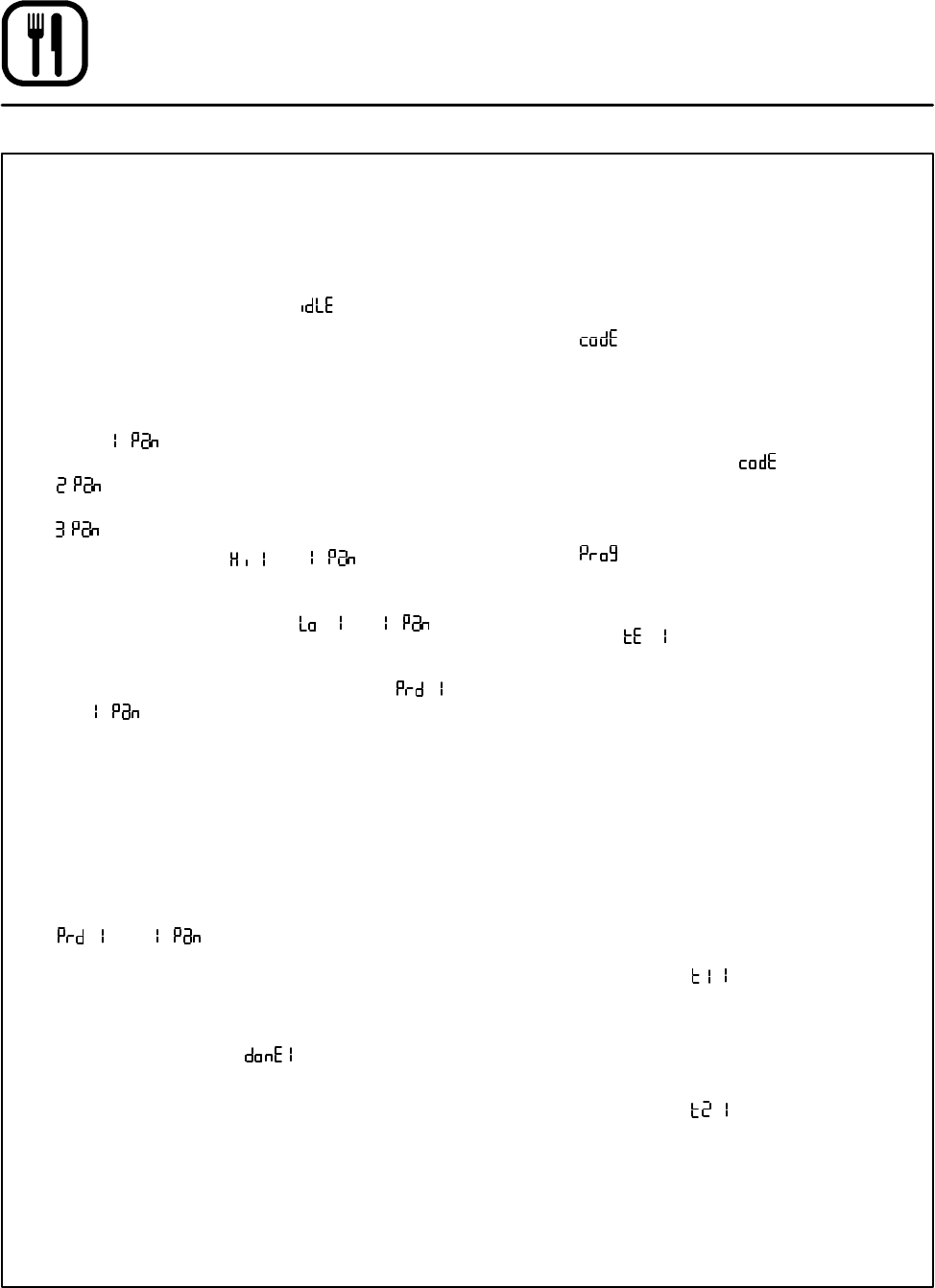
Opera tion
10
Solid State Digital Control
OVEN OPERAT ION
NOTE: The display examples given below are for
product 1.
1. Toggle the POWER SWITCH (1) to the ON
position. The display reads
as the oven
heats to, or cycles at the programmed idle
temperature.
2. Select one of the six (6) programmed PROD-
UCT KEYS (4). Press th e key once if one pan
of the product is to be loaded. The display
reads
. Press twice if two pans of the
product are to be loaded. The display reads
. Press three times if three pans of the
product are to be loaded. The display reads
.
The display flashes
and if the cur-
rent oven temperature is greater than the pro-
grammed temperature for the selected prod-
uct key. The display flashes
and if
the current oven temperature is lower than the
programmed temperature for the selected
product key. When the display flashes
and the unit is at the programmed tem-
perature.
3. If the wrong product is selected repeat Step 2
using the correct PRODUCT KEY (4). If the
product choice is correct but the number of
pans is wrong; press the appropriate PROD -
UCT KEY (4) until the display reads the correct
number of pans.
4. When both the product selection and number
of pans are correct, and the display flashes
and ; load the product into the
oven. Close the door.
5. Press the START/STOP key (3) to begin the
product countdown. The display flashes as
the time counts down.
6. The display flashes
and the buzzer
sounds when the product has timed out.
7. Press the START/STOP key (3) to turn off the
buzzer.
8. Remove the product.
PRODUCT PROGRAMMING
NOTE: The example given below is for Prod uct 1.
To enter the Program Mode:
1. Press and hold the PROGRAM key (5) for 3
seconds. The buzzer sounds a nd the display
reads
.
NOTE: If the program key is pressed and NOT
held the controller displays the current
oven temperature and the program
mode will not be accessed.
2. When the display reads
use the PROD-
UCT KEYS (4) to enter the program mode ac-
cesscode.Theaccesscodeis:1111
3. Press the PROGRAM key ( 5). Th e display
reads
.
To program a selected Product Key:
1. Press the desired PRODUCT key (4). The con-
trol flashes
(number of selected product
key) then displays the current cook tempera-
ture.
The new cook temperature may now be en-
tered.
To enter numeric data use product key 5 to in-
crease the value and product key 6 to de-
crease the value. If the key is pushed quickly
the units will increase/decrease by one. If the
key is held, the units will increase/decrease by
one to the nearest ten. The units will then in-
crease/decrease by ten.
When the desired temperature is reached
press the PROGRAM key (5) to save the new
temperature.
2. The control flashe s
then displays the cur-
rent time for a single pan of product. The new
cook time may now be ente red in minutes an d
seconds. When the desired time is reached
press the PROGRAM key (5) to save the new
time.
3. The control flashe s
then displays the cur-
rent time for two pans of product. The new
cook time may now be ente red in minutes an d
seconds. When the desired time is reached
press the PROGRAM key (5) to save the new
time.


















