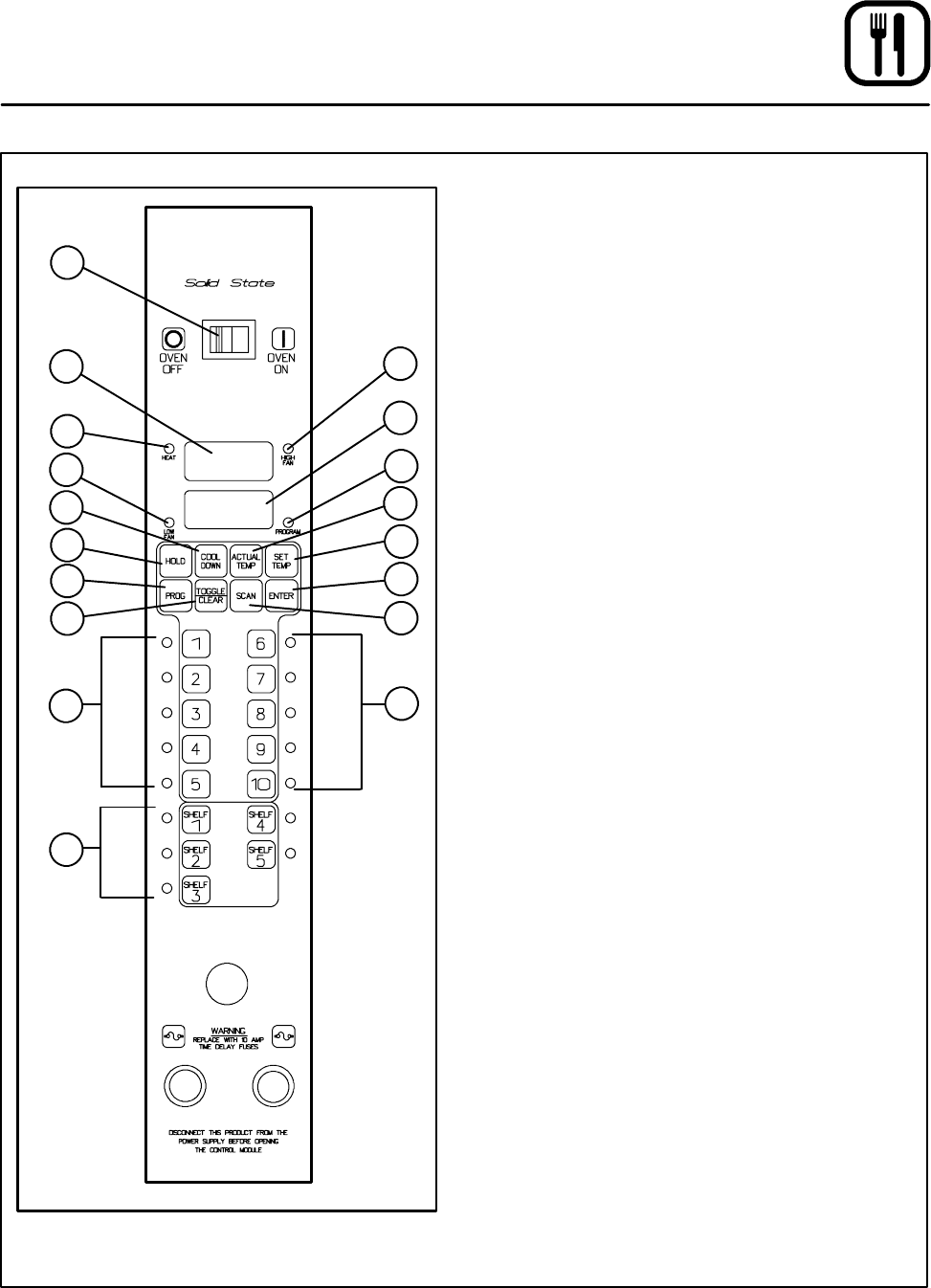
Operation
15
Blodgett IQ2T Control
3
2
6
8
11
5
12
13
15
1
9
16
7
17
18
14
10
4
Figure 12
COMPONENT DESCRIPTION
1. OVEN POWER SWITCH --- controls power to
the oven.
2. TOP D ISPLAY --- displays temperature and
other controller related information.
3. FAN HI LED --- when lit indicates the fan is run-
ning at high speed.
4 . B O T T OM D I S PL AY --- d i s pl a y s c oo k t i m e a n d
other controller related information.
5. PROG LED --- when lit indicates the controller
is in the programming mode.
6. HEA T LED --- when lit indicates the control is
calling for heat.
7. FAN LO LED --- when lit indicates the fan is run-
ning at low speed.
8. COOL DOWN KEY --- press to enter the cool
down mode.
9. HOLD KEY --- press to enter hold mode.
10. PROG KEY --- press to enter the programming
mode.
11. TOGGLE/CLEAR KEY --- press during pro-
gramming to toggle options.
12. ACT TEMP KEY --- press to display the actual
oven temperature.
13. SET TEMP KEY --- press to display the pro-
grammed cook temperature for the current
stage of the product key.
14. ENTER KEY --- press to enter new values into
product key programming. Also u sed to view
recovery time.
15. SCAN KEY --- completes the programming for
the current parameter and advances the con-
troller to the next parameter. Press to view time
remaining on multiple cook cycles.
16. PRODUCT LEDS --- when lit indicate which
product keys are currently in use or pro-
grammed for the current oven temperature
and fan speed.
17. PRODUCT KEYS --- assigns a key to a pro-
grammed recipe and begins a programmed
cooking process.
18. SHELF KEYS --- assigns a shelf key.


















