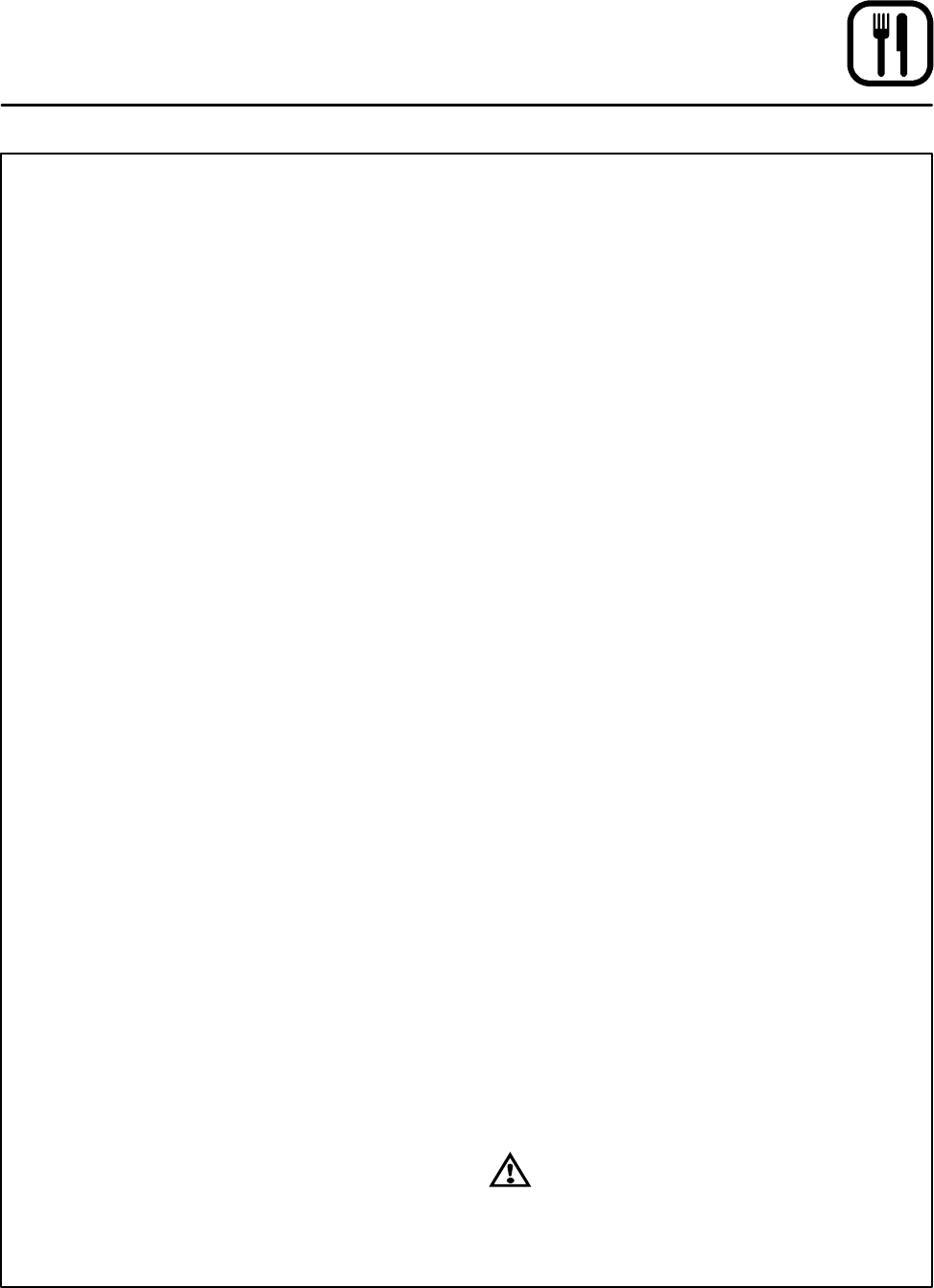
Operation
29
Intelliplus with Chain Event Control
COOK OPERATION
1. Rotate the TEMPERATURE dial (5) to the de-
sired cooking temperature from 150-500_F
(66-260_C). Turn the dial clockwise t o in-
crease the temperature, counter-clockwise to
decrease.
2. Press the COOK HI/LO FAN key (8) until the
display (3) reads HIF AN. Press the k ey again
to select the low speed fan. The display reads
LOFAN.
3. Press the FAN CON/CYC key (11) until the dis-
play reads FAN CON. Press the key again for
cycling fan operation. The display reads FAN
CYC.Thefancyclesonandoffin30second
intervals at the speed selected with the COOK
HI/LO FAN (8) key.
4. Rotate the TIME (4) dial to the desired cook
time from 5 seconds to 12 hours. Turn the dial
clockwise to increase the cook time, counter-
clockwise to decrease. When the time digits
and the colon blink in the display, the cook
cycle has been set but not started.
5. When the display reads the set temperature
press the START TIMER key (6) to start the
cook cycle. The time can be changed at any
time during a timing cycle by rotating the TIME
dial (4) clockwise or counter-clockwise. To
cancel the countdown press the CANCEL key
(14).
NOTE: To display the temperature within the
oven, press and hold the ACTUAL
TEMP key (7).
6. When the t imer has counted down to 0, press
the CANCEL key (14) to silence the alarm.
MANUAL COOK AND HOLD OPERATION
1. Rotate the TEMPERATURE dial (5) to the de-
sired cook tempera ture from 150-500_F
(66-260_C). Turn the dial clockwise t o in-
crease the temperature, counter-clockwise to
decrease.
2. Press the COOK HI/LO FAN key (8). The dis-
play reads HIFAN. Press the key again to se-
lect the low fan speed. The display reads LO-
FAN.
3. Rotate the TIME dial (4) to the desired cook
time. Turn the dial clockwise to increase the
time, counter-clockwise to decrease.
4. Press the HOLD k ey (9). The display reads
HOLD. Rotate the TEMPERATURE dial (5) to
set the desired hold temperature.
5. Press the FAN CON/CYC key (11) to set the
fan mode. If cycling fan is selected the CYC
key remains lit.
NOTE: When FAN/CYC is selected in the hold
mode the fan cycles on and off with the
heating elements.
6. When the oven reaches the set temperature,
press the START TIMER key (6) to start the
cook cycle. The display flashes the fan speed
then counts dow n the cook time. The hold key
blinks until the cook time expires.
7. As the oven enters the hold mode the hold key
remains lit. The timer begins counting up to in-
dicate elapsed time. If cycling fan is selected
the fan cycles on and off at low speed.
NOTE: If the desired hold temperature is low-
er than the actual oven temperature,
the fan shuts off. The temperature dig-
its blink until the oven temperature
drops to the desired hold tempera-
ture.
8. To display the temperature within the oven,
press and hold the ACTUAL TEMP key (7).
NOTE: Press the CANCEL key (14) at any time to
cancel the current cycle.
WARNING!!
Acompletefiveminuteshutdownmustbe
observed before the oven is relighted.


















