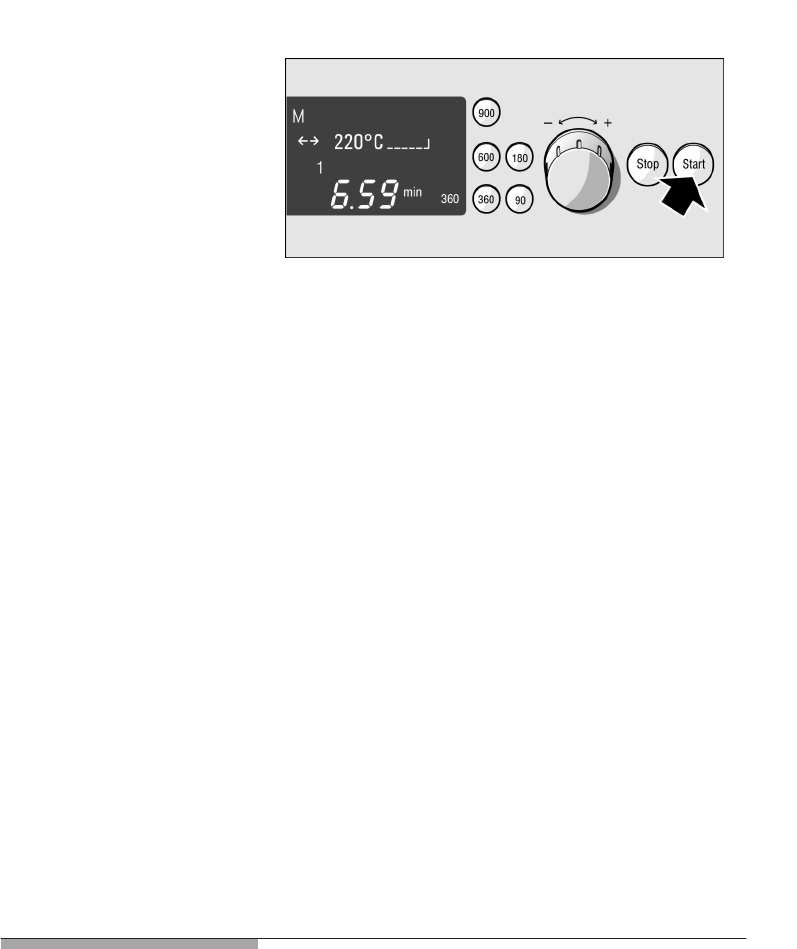
44
Hot air
A signal sounds. The oven switches off. The display
shows End time" or Oven cooling". Open the oven
door or press the Stop button.
Open the oven door. The cooling fan may run on.
Press the Start button again once you have closed the
door. The program will then continue.
If you forget to press the Start button, you will hear a
signal after three seconds. Press Start button"
appears in the display.
Press the Stop button twice or open the oven door
and press the Stop button once.
Select the memory location using the M" memory
button. Press the j hour button and extend the end
time.
Once the oven has been started, you can no longer
change the memory location.
The temperature, grill setting and cooking time can
only be changed once the oven has been started.
Clock
When the oven is first connected or after a power cut,
three zeros and the j clock symbol will flash in the
display. Set time" appears.
2. Press the Start button.
The cooking time counts
down in the display.
The cooking time has
elapsed
Pausing
Cancelling the setting
Switching the oven on and
off automatically
Note


















