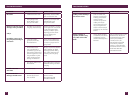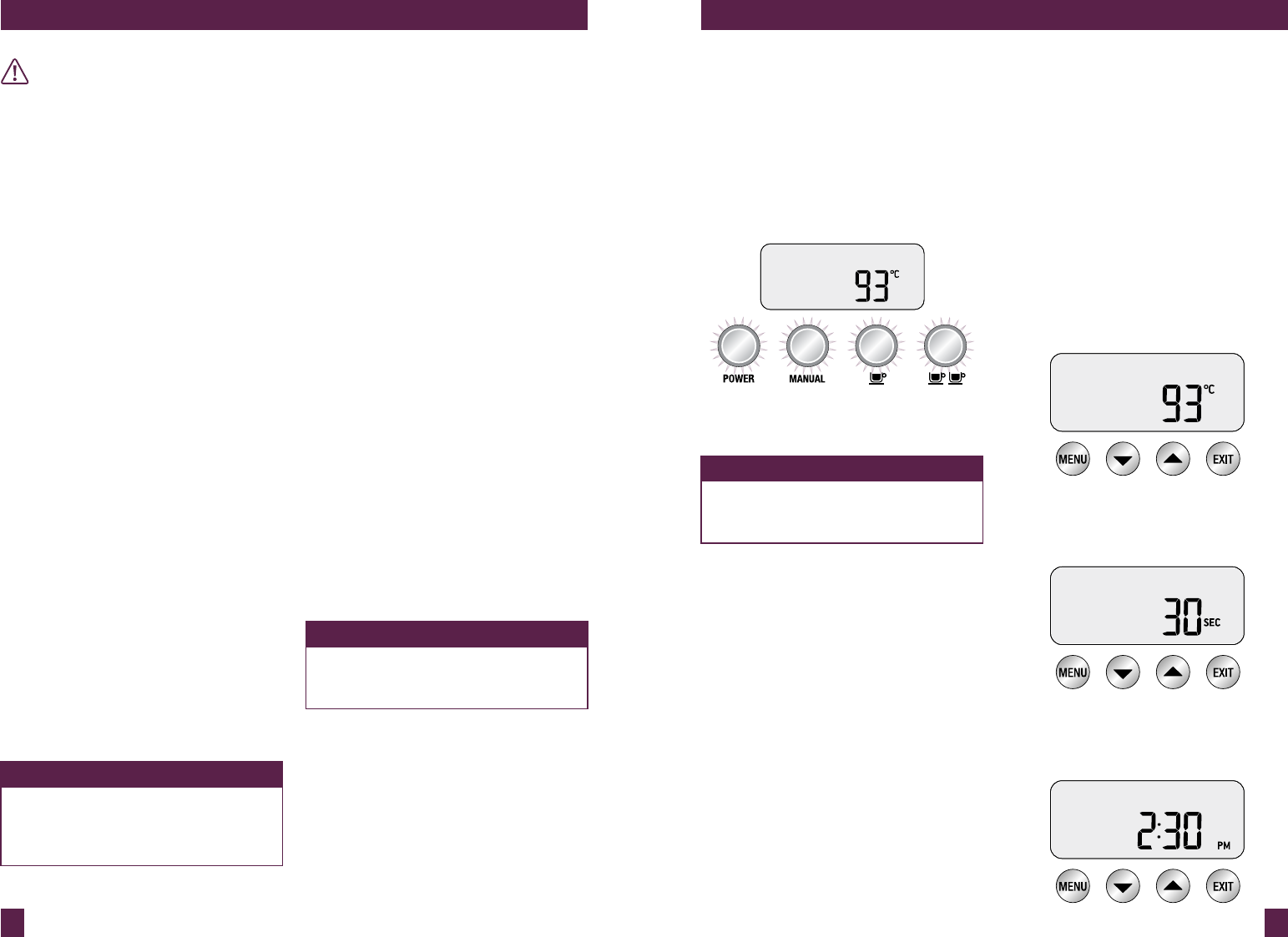
10 11
PAGE HEADER..... PAGE HEADER.....
OPERATING YOUR BREVILLE PRODUCT
WARNING
Both the STEAM LEVER and HOT
WATER dial must be in the CLOSED
position for the machine to enter
START UP mode.
BEFORE FIRST USE
Machine Preparation
Remove and discard all labelling and
packaging materials attached to your
espresso machine. Ensure you have
removed all parts and accessories before
discarding the packaging.
Clean parts and accessories (water tank,
portafilter, filter baskets, jug) using warm
water and a gentle dish washing liquid and
rinse well.
The water filter located inside the water tank
will need to be removed before washing the
water tank.
Conditioning the Water Filter
• Remove filter from the plastic bag and
soak in a cup of water for 5 minutes.
• Rinse filter under cold running water.
• Wash the stainless steel mesh in
the plastic filter compartment with
cold water.
• Insert the filter into the filter holder.
• Set Date Dial 2 months ahead.
• To install filter, push down to lock
into place.
• Slide the water tank into position and
lock into place.
NOTE
To purchase filters contact Breville
Customer Service Centre
AUS 1300 139 798 NZ 0800 273 845
or visit www.breville.com.au
FIRST USE
Initial Start Up
• Fill tank with cold tap water.
• Dip Water Hardness Test Strip into
water tank for 1 second & set aside.
• Check Steam Lever and Hot Water dial
are in the CLOSED position.
• Press POWER On.
• A pumping sound will be heard
indicating empty boilers are being
filled with water for the first time.
• Machine will prompt you to set water
hardness. Refer to test strip for your
water hardness. Use the Arrow UP or
Arrow DOWN keys to select water
hardness 1–5. Press Menu to set.
Machine will beep to confirm selection.
• Machine will reach operating temperature
and go into STANDBY mode.
Flushing The Machine
When the machine has reached STANDBY
mode, run the following 3 steps:
1. Press 2 Cup button to run water
through group head.
2. Run Hot Water for 30 seconds.
3. Activate Steam for 10 seconds.
TIP
You can manoeuvre your machine
about the bench using the drop down
swivel foot located under the drip tray.
OPERATING YOUR BREVILLE PRODUCT
START UP
Press the POWER button to switch the
machine ON. The POWER button will flash
and the LCD screen will display the current
espresso boiler temperature.
When the machine has reached operating
temperature, the POWER button light will
stop flashing and the MANUAL, 1 CUP and
2 CUP buttons will illuminate.
The machine is now in STANDBY mode
ready for use.
NOTE
You will not be able to select 1 CUP,
2 CUP or CLEANING CYCLE during
START UP.
AUTO OFF
The machine will turn off completely if not
used for a continuous 20 minutes period.
LCD INTERFACE
Display modes
3 modes can be displayed on the LCD
screen: Shot Temp, Shot Clock or Clock.
Press UP or DOWN arrow to change the
display mode between shot clock & clock.
Shot clock will be displayed during an
extraction. Shot temp will be displayed in
STANDBY mode.
1. Shot Temp
Displays selected extraction temperature
(default set at 93°C), but can be changed
from 86°C - 96°C. See ‘Extraction
Temperature’, page 15.
2. Shot Clock
Temporarily displays duration of last
espresso extraction in seconds.
3. Clock
Temporarily displays current time (default
set at 12.00am if time has not been set).