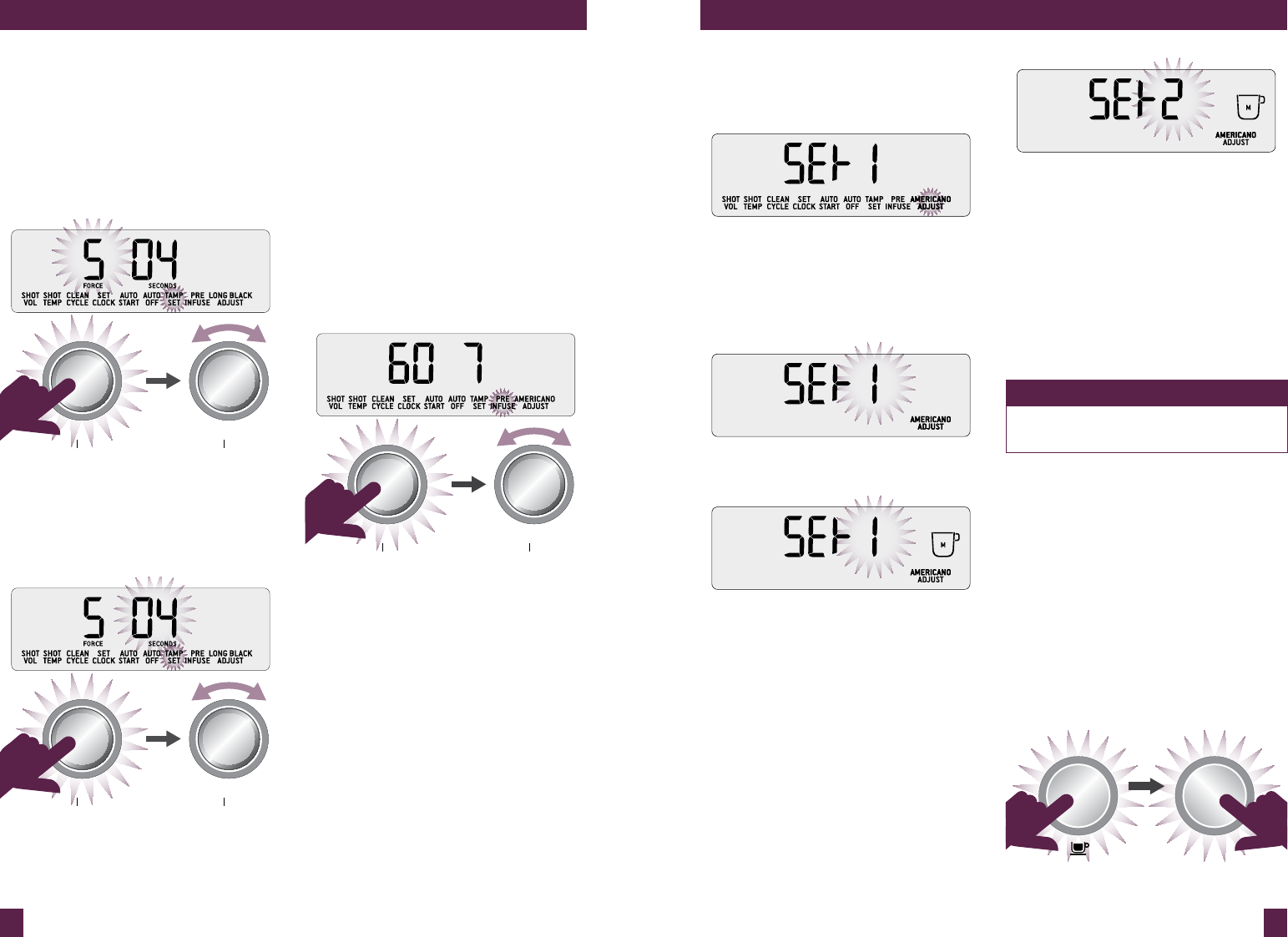
22 23
4. Press the MENU button. Rotate
the SELECT dial to ‘AMERICANO
ADJUST’ then press the SELECT dial.
5. Rotate SELECT dial to the custom
setting you’d like to program - ‘Set 1’
to ‘Set 6’. Settings that have already
been programmed will display a
cup icon.
NOT PROGRAMMED
PROGRAMMED
6. To start programming, press the
SELECT dial. The LCD will show a
moving cup icon and espresso will
extract from the portafilter spouts.
When required amount has been
extracted, press the SELECT dial to
stop the flow of espresso and start
the flow of hot water. When required
amount of water has poured, press
the SELECT dial to stop the flow of
hot water. The LCD will show a cup
icon and the machine will beep to
confirm your custom Americano
setting has been programmed.
OPERATING YOUR BREVILLE PRODUCT
PRE-INFUSION
This function is for advanced use only.
Low pressure pre-infusion allows you to
control the pressure & duration of the
pre-infusion phase of the espresso
extraction. While 'PRE INFUSE' is
displayed on the LCD, press the SELECT
dial. The pump power setting will flash.
Turn SELECT dial to increase or decrease
the pre-infusion pressure. Press SELECT
dial to set and pre-infusion duration will
flash. Turn SELECT dial to adjust seconds.
Press SELECT dial to set. Machine will
beep once to confirm settings.
SELECTSELECTSELECT
TEMP TEXTURETEMP TEXTURETEMP TEXTURE
SELECTSELECTSELECT
TEMP TEXTURETEMP TEXTURETEMP TEXTURE
AMERICANO ADJUST -
PROGRAMMING CUSTOM SETTINGS
There are 6 custom Americano settings
for you to program to suit your cup size
and strength preferences. To program your
custom setting:
1. Fill the portafilter using the auto
grind, dose & tamp function.
2. Insert the portafilter into the group
head.
3. Position your cup so the portafilter
spouts and hot water outlet are
directed inside the cup.
TAMP SET
This function is for advanced use only.
Adjusting tamp parameters allows for fine
tuning of coffee tamping force & polishing
duration. While 'TAMP SET' is displayed
on the LCD, press the SELECT dial. The
tamp force setting will flash. Turn SELECT
dial to setting 1–9.
SELECTSELECTSELECT
TEMP TEXTURETEMP TEXTURETEMP TEXTURE
SELECTSELECTSELECT
TEMP TEXTURETEMP TEXTURETEMP TEXTURE
Press SELECT dial to set and the current
polishing time will flash. Turn SELECT dial
to select 2–7 seconds. Press SELECT dial
to set. Machine will beep once to confirm
settings.
SELECTSELECTSELECT
TEMP TEXTURETEMP TEXTURETEMP TEXTURE
SELECTSELECTSELECT
TEMP TEXTURETEMP TEXTURETEMP TEXTURE
OPERATING YOUR BREVILLE PRODUCT
PROGRAMMED
7. To use your custom Americano
setting, rotate the AMERICANO
dial. Your programmed custom
Americano setting will appear after
the preset small, medium and large
settings. Press the AMERICANO
dial and your programmed
Americano setting will dispense.
NOTE
Custom Americano settings can be
reprogrammed by following steps 1-6.
ADVANCED FEATURES
These features should only be accessed
by experienced users.
To access Advanced Features, with the
machine turned off, press and hold the
1 CUP button, then press and hold the
POWER button together for 3 seconds.
Rotate the SELECT dial to the desired
feature. Press SELECT dial to access
feature settings.
Press the MENU button at any time to
exit Advanced Features.
+
POWER


















