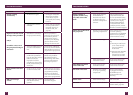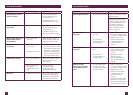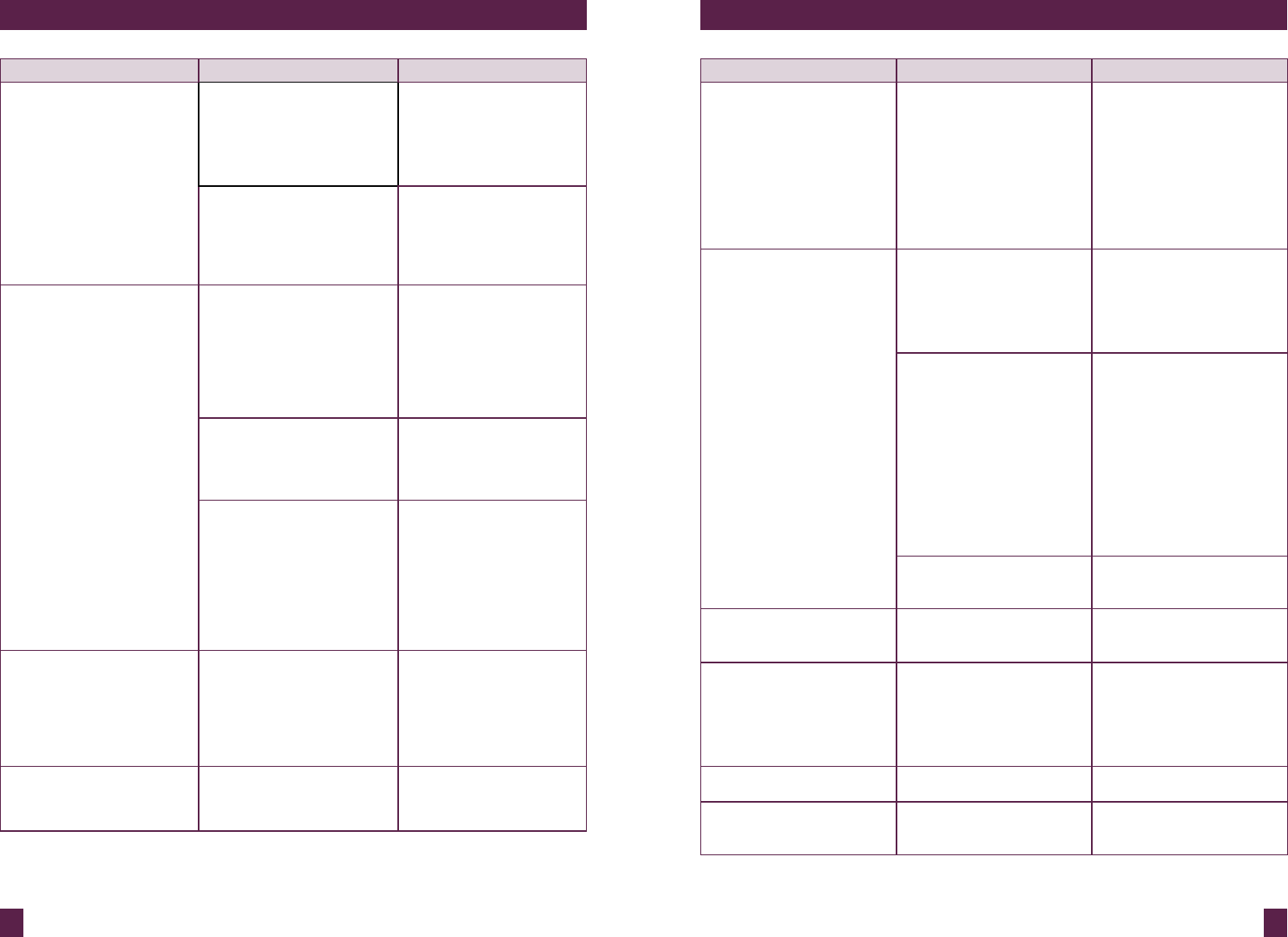
44 45
TROUBLESHOOTING
PROBLEM POSSIBLE CAUSE WHAT TO DO
Grinder running
continuously
• No beans in hopper. • Fill hopper with beans.
• Rotate the portafilter
to the left to stop the
auto grind, dose & tamp
function.
• Tamping fan has been
removed.
• Check that the tamping
fan is in position and
mounted correctly to
the drive shaft, see
page 35.
Espresso runs out around
the edge of the portafilter
and/or
Portafilter comes out of
the group head during an
extraction
• Portafilter not inserted in
the group head correctly.
Ensure portafilter is
rotated to the right until
the handle is past the
center and is securely
locked in place. Rotating
past the center will not
damage the silicone seal.
• There are coffee grounds
around the filter basket
rim.
Clean excess coffee from
the rim of the filter basket
after grinding to ensure a
proper seal in group head.
• Filter basket rim is wet or
underside of portafilter
lugs are wet. Wet surfaces
reduce the friction
required to hold the
portafilter in place whilst
under pressure during an
extraction.
Always ensure filter
basket and portafilter
are dried thoroughly
before filling with coffee,
tamping and inserting
into the group head.
Issues with the Auto Start
feature
• Clock not set or clock is
set with incorrect time.
Check that the clock and
Auto Start time have been
programmed correctly.
The LCD will display a
clock icon when the Auto
Start time is programmed.
ERR error message
on LCD
• A major fault has occured
and machine cannot
operate.
Contact Breville
Consumer Support.
TROUBLESHOOTING
PROBLEM POSSIBLE CAUSE WHAT TO DO
Pumps continue to
operate / Steam is very
wet / Hot water outlet
leaks
• Using highly filtered,
demineralized or
distilled water which
is affecting how the
machine is designed to
function.
We recommend using
cold, filtered water. We
do not recommend using
water with no/low mineral
content such as highly
filtered, demineralized
or distilled water. If the
problem persists, contact
Breville Consumer Support.
Water does not flow from
the group head
• Machine has not reached
operating temperature.
Allow time for the machine
to reach operating
temperature. The POWER
button will stop flashing
when machine is ready.
• Water tank is empty. Fill tank. Prime the system
by:
1) Pressing 2 CUP button
to run water through
the group head for
30 seconds.
2) Pressing HOT WATER
button to run water
through the hot water
outlet for 30 seconds.
• Water tank not fully
inserted & locked.
Push water tank in fully
and lock latch closed.
FILL TANK on LCD but
water tank is full
• Water tank not fully
inserted & locked.
Push water tank in fully
and lock latch closed.
No steam or hot water • Machine is not turned
on or up to operating
temperature.
Ensure the machine
is plugged in and the
POWER button is
illuminated but not
flashing.
No hot water • Water tank is empty. Fill water tank.
No steam • Steam wand is blocked. Refer to 'Cleaning the
Steam Wand', page 36.