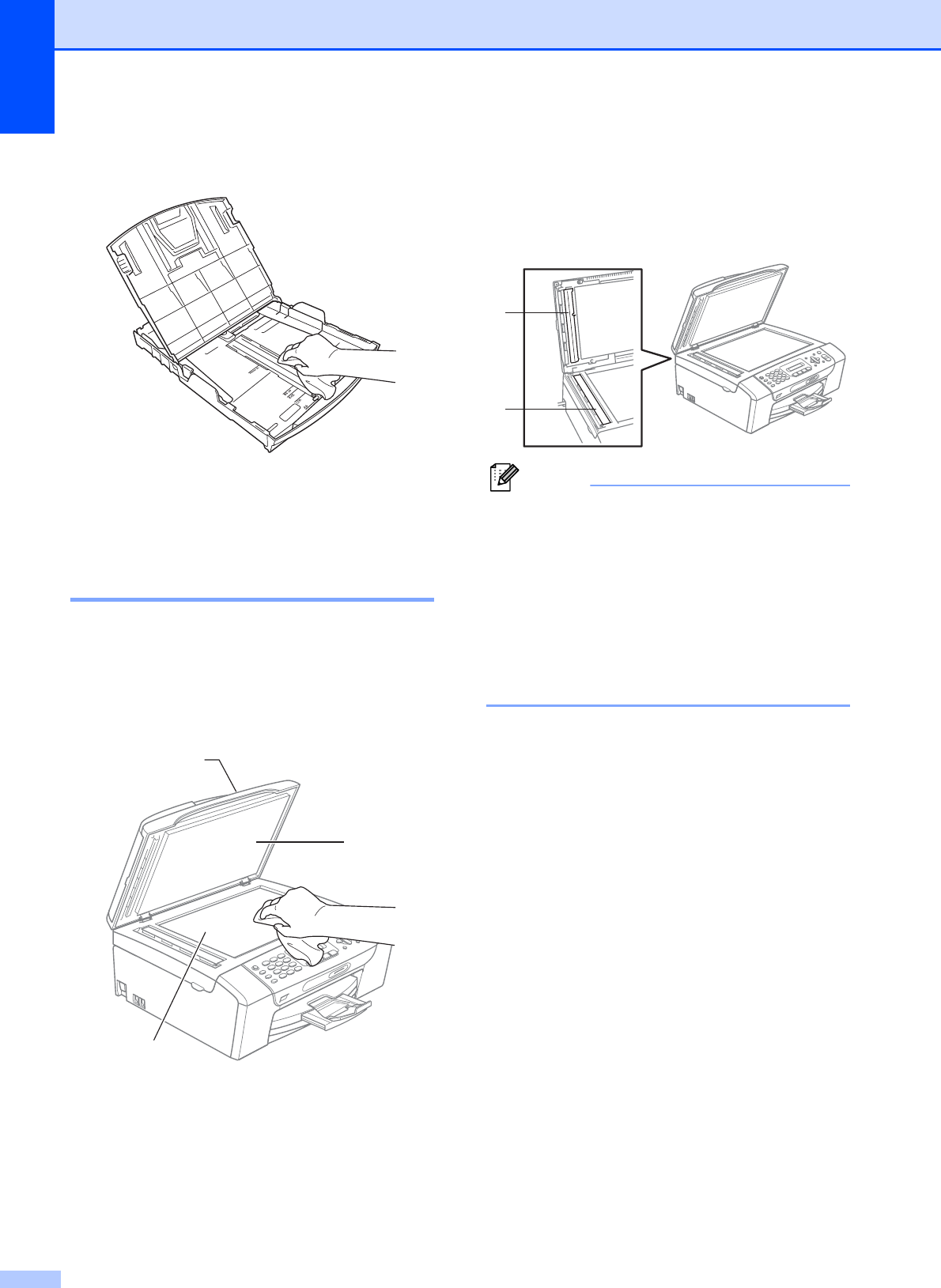
114
d Wipe the inside and outside of the paper
tray with a soft cloth to remove dust.
e Close the output paper tray cover and
put the paper tray firmly back in the
machine.
Cleaning the scanner B
a Lift the document cover (1). Clean the
scanner glass (2) and the white
plastic (3) with a soft lint-free cloth
moistened with a non-flammable glass
cleaner.
b (MFC-290C only)
In the ADF unit, clean the white bar (1)
and the glass strip (2) with a soft lint-free
cloth moistened with a non-flammable
glass cleaner.
Note
In addition to cleaning the scanner glass
and glass strip with a non-flammable glass
cleaner, run your finger tip over the glass
to see if you can feel anything on it. If you
feel dirt or debris, clean the glass again
concentrating on that area. You may need
to repeat the cleaning process three or
four times. To test, make a copy after each
cleaning.
2
1
3
1
2


















