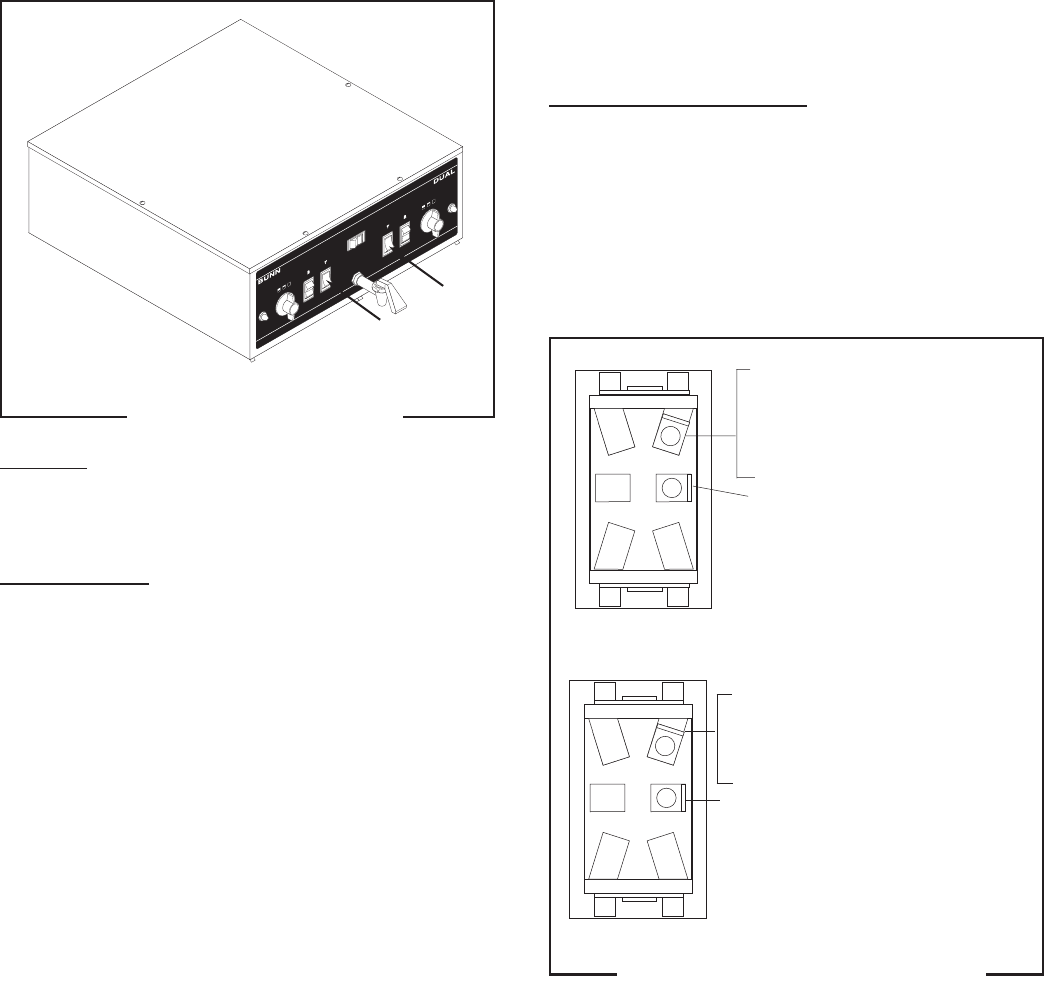
Page 37
S
T
A
R
T
O
N
/
W
A
R
M
E
R
SEL
ECTOR
READ
Y
READ
Y
O
N
/
W
A
R
M
E
R
S
T
A
R
T
1
1⁄
2
g
a
l
1
g
a
l
1
⁄
2
g
a
l
SEL
EC
TOR
1
1⁄
2
g
a
l
1
g
a
l
1
⁄
2
g
a
l
P792
START SWITCHES
Location:
The momentary start switches are located in front
of hood just left and right of center.
Test Procedure:
1. Disconnect the brewer from the power source and
remove the wires from both terminals of the switch.
2. Check for continuity across the two terminals on
the switch when it is held in the lower position.
Continuity must not be present across these ter-
minals in the upper position.
P801
If continuity is present as described, reconnect the
wires, the switch is operating properly.
If continuity is not present as described, replace the
switch.
Removal and Replacement:
1. Remove all wires from the switch terminals.
2. Compress the clips inside the hood and gently
push the switch through the opening.
3. Push the new switch into the opening and spread
the clips to hold the switch in the hood.
4. Refer to Fig. 29 when reconnecting the wires.
27040 032201
SERVICE (cont.)
FIG. 28 START SWITCHES
ORN to Left Timer TL3 (Electro/
mechanical)
RED/BLK to Interlock Assy (Elec-
tronic)
YEL to Left Timer TL5
WHI/ORN to Right Timer TL3 (Electro/
mechanical)
BRN/BLK to Interlock Assy (Electronic)
WHI/YEL to Right Timer TL5
FIG. 29 START SWITCH TERMINALS


















