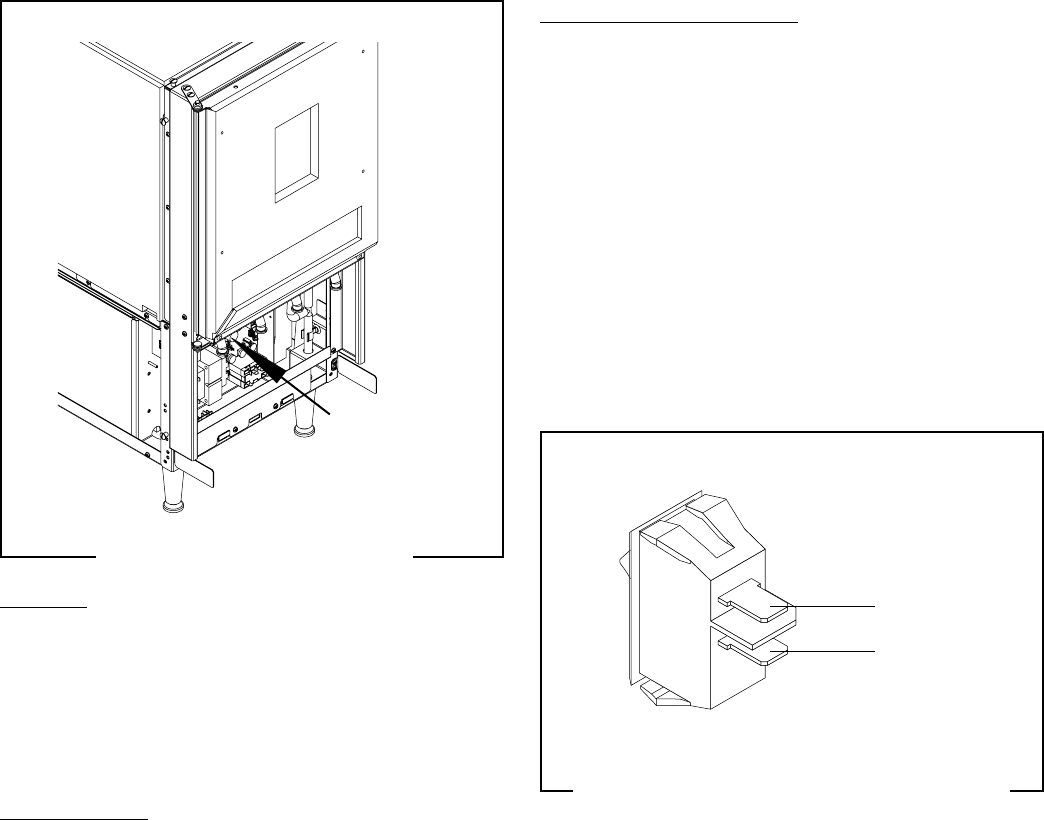
23
SERVICE (CONT.)
Compressor Switch (all Models)
P1684.40
FIG. 19 COMPRESSOR SWITCH
Location:
On models JDF-2S and 4S, early models had the switch
located on the back of the dispenser next to the water
inlet. On later models JDF-2S, 4S, 4D and 4SB, the
switch is located on the front left of the dispenser
behind the splash panel.
Test Procedure:
1. Disconnect the dispenser from the power source.
2. Remove the two wires from the switch terminals.
3. Check for continuity across the switch terminals
with the switch in the “ON” position. Continuity
must not be present when the switch is in the “OFF”
position.
If continuity is present as described, reconnect the
wires to the switch terminals.
If continuity is not present as described, replace the
switch.
Removal and Replacement:
1. Disconnect the dispenser from the power source.
2. Remove the cover or splash panel to gain access
to the switch.
3. Gently disconnect the wiring harness from the
switch.
4. Remove the switch from the mounting bracket and
discard.
5. Install the new into the mounting bracket.
6. Reconnect the wiring harness to the new switch.
7. Install covers or panels previously removed.
8. Reconnect power to the dispenser.
FIG. 20 COMPRESSOR SWITCH TERMINALS
P1219
JDF-4S shown
RED/BLK
BLK
49179 110613


















