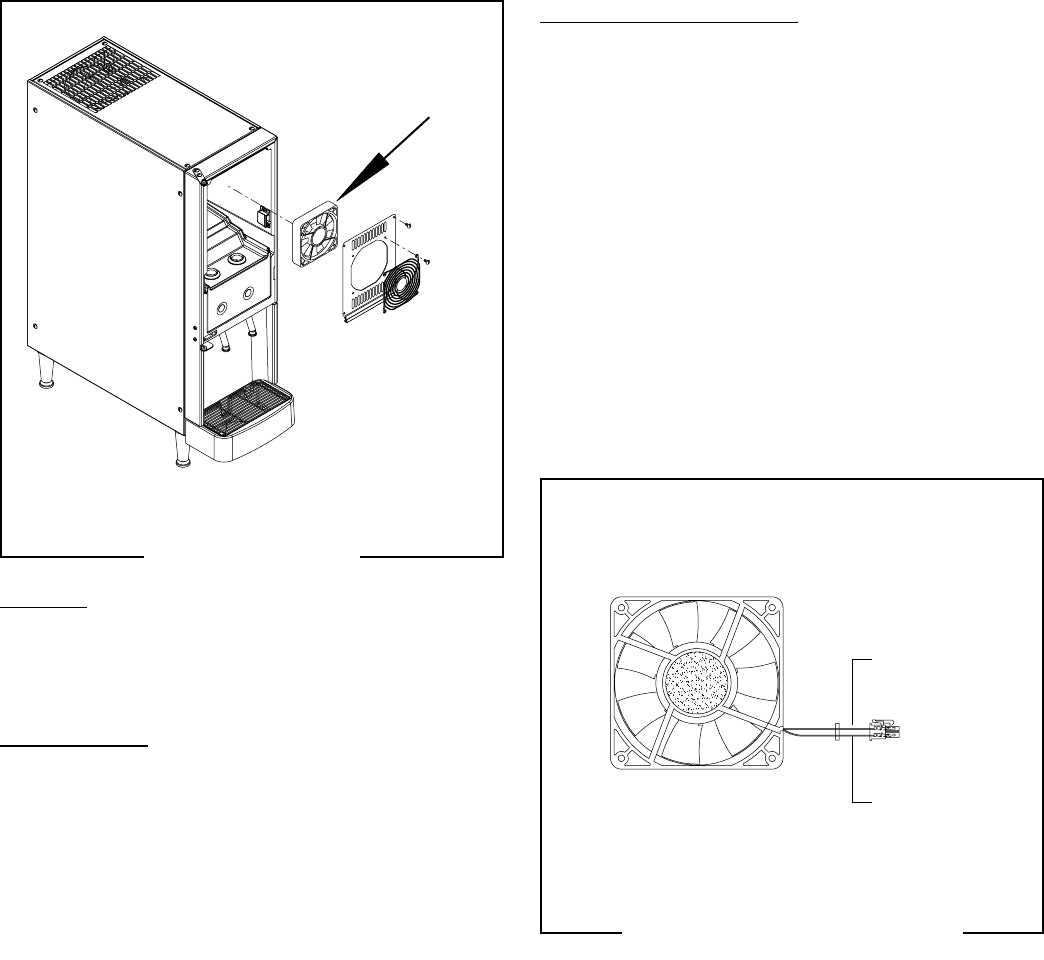
16
SERVICE (CONT.)
Cabinet Fan (all Models)
P1684.40
FIG. 5 CABINET FAN
Location:
The cabinet fan is located inside the dispenser cabinet
mounted in the center behind the fan guard cover.
Test Procedure:
1. Disconnect the dispenser from the power source.
2. Remove the four screws attaching the fan and cover
assembly.
3. Gently pull the cover forward and disconnect the
2-pin connector from the main wiring harness.
4. Check for continuity between the two wires on the
fan.
If continuity is present as described, the fan is operat-
ing properly.
If continuity is not present as described, replace the
fan.
Removal and Replacement:
1. Disconnect the dispenser from the power source.
2. Remove the four screws attaching the fan and cover
assembly.
3. Gently pull the cover forward and disconnect the
2-pin connector from the main wiring harness.
4. Remove the fan from the cover assembly and discard
the old fan.
5. Install the new fan to the cover assembly using
screws previously removed.
6. Reconnect the fan to the 2-pin connector on the
main wiring harness.
7. Install the fan and cover assembly to the cabinet
using screws previously removed.
8. Reconnect power to the dispenser.
FIG. 6 CABINET FAN TERMINALS
P1219
JDF-2S shown
1
2
RED
BLK
49179 110613


















