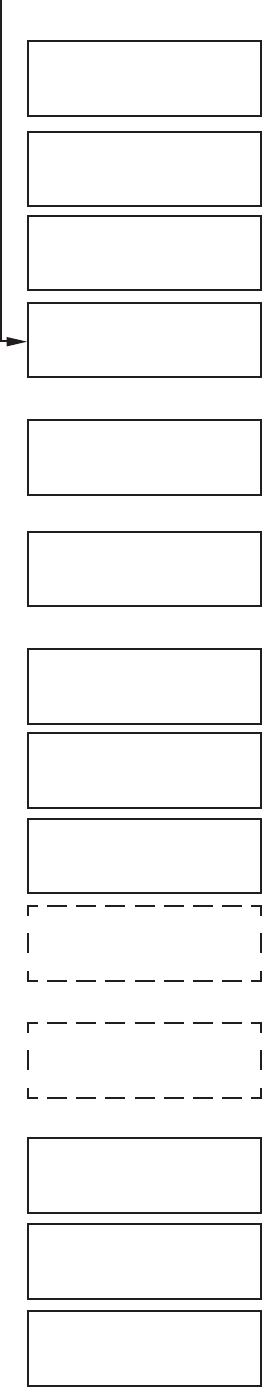
15
MENU SCREEN ACTION DESCRIPTION
CAL LF WTR VOL
(-) 36.0OZ (+)
CAL LEFT SIDE ?
EXIT YES
CAL RIGHT SIDE ?
EXIT YES
CAL RIGHT PUMP ?
PULL DISPENSER
CAL RT PUMP VOL
(-) 20mL (+)
CAL RT WTR FLOW
PULL DISPENSER
CAL RT WTR VOL
(-) 36.0OZ (+)
CAL RIGHT SIDE ?
EXIT YES
XXX CAL -> XXX
(-) TankTemp (+)
XXX CAL -> XXX
(-) ColdTemp (+)
XXX CAL -> XXX
(-)CoolerFins(+)
FlvrGrdRange 10%
(-) CONTINUE (+)
LfFlvrGrdTargets
RPM XXX-CON XXX
RtFlvrGrdTargets
RPM XXX-CON XXX
Use the (+) or (-) buttons to
enter volume collected
NONE
Select (YES) to enable
Calibration routine.
Pull the Right dispenser
handle
Use the (+) or (-) buttons to
enter volume collected
Place a 64 Oz. (2000 mL)
container under the Right
dispenser, then pull the handle
Use the (+) or (-) buttons to
enter volume collected
NONE
Use the (+) or (-) buttons to
adjust temperature reading
Use the (+) or (-) buttons to
adjust temperature reading
Use the (+) or (-) buttons to
adjust temperature reading
Use the (+) or (-) buttons to
adjust % value
NONE
NONE
Enter the volume of the water measured from the
Left dispenser in Oz. (mL).
Scroll down to bypass this screen.
Selecting Yes will enable the Right Dispenser
Calibration routine, (see
Pump Calibration
).
The Right Pump will dispense concentrate for
20 seconds, then shut off automatically. Collect
and measure the concentrate dispensed.
Enter the volume of concentrate measured from
the Right Pump in mL(not Oz.) regardless of
Preferred Units selected.
The Right Dispenser will dispense hot water for
20 seconds, then shut off automatically. Collect
and measure the water dispensed.
Enter the volume of the water measured from the
Right dispenser in Oz. (mL)
Scroll down to bypass this screen.
Adjust the display reading to match a calibrated
probe inserted next to the Tank Sensor, °F (°C).
LCC Models Only: Adjust the display reading to
match a calibrated probe inserted next to the
internal Cabinet Sensor, °F (°C).
LCC Models Only: Adjust the display reading to
match a calibrated probe inserted next to the
external Heat Sink Sensor, °F (°C).
Used to set the maximum adjustment the Flavor
Guard feature is allowed to make, [3 - 15%].
Displays the Left Dispenser target RPM and
Conductance Reading, (Diagnostics Only)
Displays the Right Dispenser target RPM and
Conductance Reading, (Diagnostics Only)
34766 112502


















