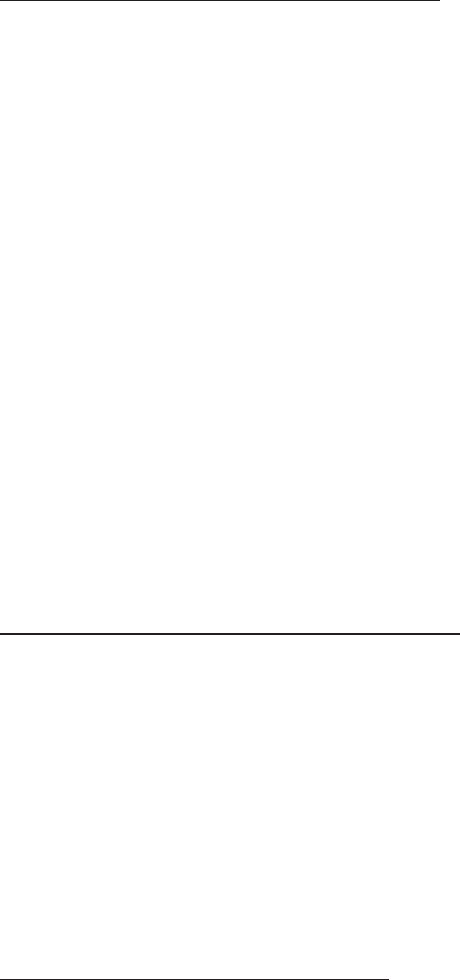
22
Calibrating the Dispenser Flow Rates
Decaf Coffee - Dispenser Flow Rate Calibration
1. Select RINSE on the Function Selector Switch, and PROGRAM of the Mode Selector Switch. Depress and
Hold the MENU switch for approximately 10 sec. The unit will display “C1 run” when it has entered the Cali-
bration Mode
2. Press the MENU button to display the Decaf Coffee Flow Rate calibration menu “C3 run”
3. Reconnect the elbow to the Left (Decaf) Coffee Mixing Chamber outlet. Place a container under Dispense Tip
and depress the SMALL cup button. A steady stream of water comes out the tip (20 seconds).
4. Allow the tip to stop dripping. Discard the water collected
5. Place a 1000 ml graduated container under Dispense Tip.
6. Press the DECAF dispense button. The dispenser will display a 20 second count down timer and then stop
dispensing automatically.
7. Keep the graduated container under dispense tip until all the water stops dripping.
8. Measure the volume of water collected in the graduated container.
The acceptable range for the volume of water collected is .39 - .43 liters
9. If the amount of water collected is not within the acceptable range, empty the graduated container and repeat
STEPS 5 – 8.
10. If the amount collected is still not within range, inspect the dispense valves, tubing and mix chamber for
lime, kinks or other obstructions.
11. When satisfied with the volume of water collected, press the MENU switch. The current Water Calibration
volume “C3 XX” will be displayed.
12. Use the (-) / (+) keys to adjust number displayed to the amount measured in STEP 8.
Regular Coffee - Dispenser Flow Rate Calibration
Depress the MENU button to display the Regular Coffee Flow Rate calibration menu “C4 run”.
Repeat STEPS 3 – 12 above for the right side Regular dispense valve, using the LARGE cup button.
Field Calibrating the Empty Product Warning
The dispenser will automatically illuminate the LED next to the Decaf or Hot Chocolate button when the Decaf or
Regular coffee BIB is empty. The Refill message is triggered when the conductance sensor reading drops below
the minimum setting. The factory set minimum is 450 and should be correct for many locations. However, in
some areas the harness of the local water supply will affect this reading. If the Refill message doesn’t come on
when the container is empty, or the message comes on too early and there is still concentrate in the container,
use the following procedure to find the correct Empty Product Threshold.
Calibrating The Empty Product Threshold
1. Remove the coffee concentrate BIB(s) from the Unit
2. Open the dispenser door to access the digital programming module with LED
3. Place a large container under the dispenser tip.
4. Place the NORMAL/PROGRAM/RINSE switch into the RINSE position
5. Press any dispense button on the door. The unit will automatically rinse for eight seconds. Repeat until the
water exiting the coffee nozzle is running clear.
6. Place the NORMAL/PROGRAM/RINSE switch into the RUN position.
7. Press the LARGE and the BLACK COFFEE button. Observe the numbers display on the LED panel, the
conductance reading will be displayed. (NOTE: It is typical for this number to fluctuate (+/-25) about the
nominal value.) This is the conductance of the water in your area. Record this reading.
8. Repeat steps six and seven, only pressing LARGE, DECAF and BLACK COFFEE button. Record this reading.
39328.3 101513


















