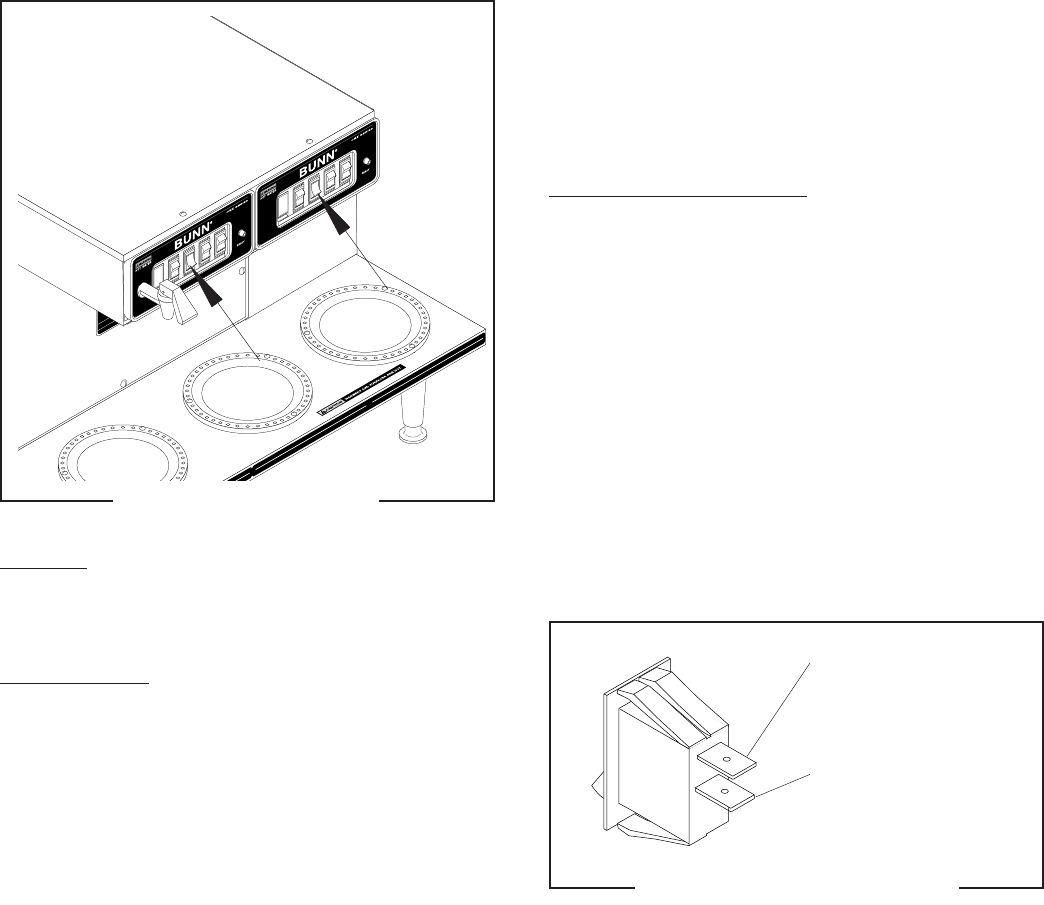
Page 27
CA
UTIO
N :
J1
J2
J4
J5
J6
T
R
M
2
J1
J2
J3
J4
J5
J6
J7
T
R
M
1
CAUTION
DISCARD DECANTER
IF:
. C
R
A
C
K
E
D
.
S
C
R
A
T
C
H
E
D
. B
O
I
L
E
D
D
R
Y
. H
E
A
T
E
D
W
H
E
N
E
M
P
T
Y
. U
S
E
D
O
N
H
IG
H
F
L
A
M
E
. O
R
E
X
P
O
S
E
D
E
L
E
C
T
R
IC
E
L
E
M
E
N
T
S
FAILU
RE TO COMPLY RISKS INJU
RY
P
N
: 6
5
8
1
9
8
5
B
U
N
N
-
O
-
M
A
T
I
C
C
O
R
P
O
R
A
T
IO
N
FUNNEL CONTENTS
ARE HOT
!
CAUTION :
WARMERS AND SURFACES ARE HOT
ON/LOWER START FRONT-SIDE-REAR
CAUTION :
W
ARMERS AND SURFACES ARE HOT
ON/LOWER START
FRONT-SIDE-REAR
SERVICE (cont.)
BREW SWITCH (Start) - Model CEZ
Location:
The BREW switches are located on the front of the
hood.
Test Procedure:
1. Disconnect the brewer from the power source.
2. Disconnect the white/yellow wire from the top
switch terminal and the white/orange from the
bottom switch terminal.
3. Check for continuity across the two terminals on
the switch when it is held in the lower position.
Continuity must not be present across these ter-
minals when the switch is released.
P1851
P1849
FIG. 7 BREW SWITCHES
FIG. 8 BREW SWITCH WIRING
WHI/YEL from
Control Board J5-1
WHI/ORA from
Control Board J5-6
If continuity is present as described, reconnect the
white/yellow wire to the top terminal and the white/
orange to the bottom terminal.
If continuity is not present as described, replace the
switch.
Removal and Replacement:
1. If switch to be removed is in the left control panel
and brewer is equipped with a faucet, turn off
water supply and remove faucet.
2. Remove front end cap.
3. Remove the white/yellow wire and white/orange
from the BREW switch.
4. Compress the clips inside the hood and gently
push the switch through the opening.
5. Push new switch into the opening and spread the
clips to hold the BREW switch in the hood.
6. Refer to FIG. 8 when reconnecting the wires.
7. Replace front end cap and faucet (if removed).
29319 091203


















