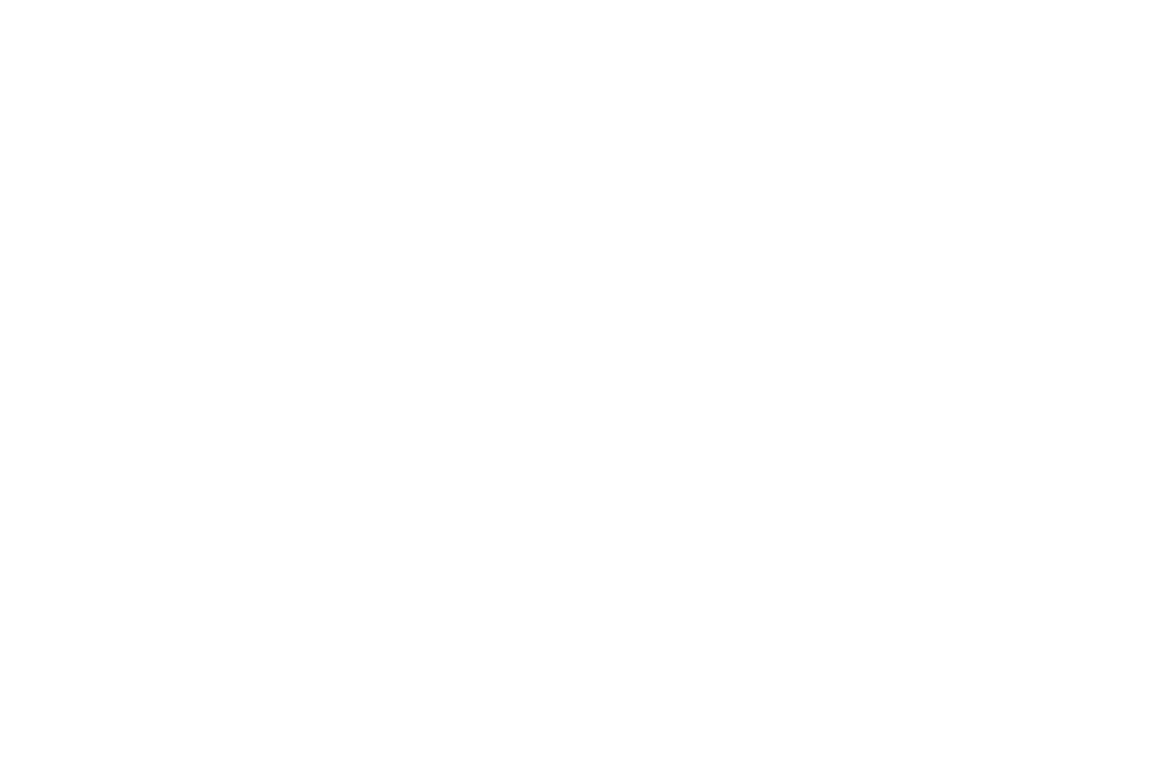
coffee container onto the drawer, ground coffee will discharged
onto the drawer.
TRAY MISSING
Insert the drawer complete with the empty used coffee container.
FILL BEANS
You must refill the bean container before you can brew coffee
again. You can still dispense hot water or use the steam function.
SELECT PRODUCT / CLEAN MACHINE
After approx. 220 coffee brewings or 80 rinsing cycles you must
run a tablet cleaning cycle. You can still make coffee, however
we highly recommend to perform the cleaning cycle within the
next few days (chapter 18).
SELECT PRODUCT / CLEAN NOW
After another 30 coffee brewings the message CLEAN
MACHINE changes to CLEAN NOW.
SELECT PRODUCT / DE-SCALE MACHINE
It is time to decalcify the machine. You can still make coffee,
however we highly recommend to perform the decalcifying cycle
within the next few days.
Please note: this message should not appear if you use the
Clearyl Filter Cartridge. If you use the cartridge and the message
appears, then your cartridge function was not activated. Follow
the instruction in chapter 14a to program and activate the
Cartridge function. If the cartridge is already in use for several
weeks install a new cartridge.
DE-SCALE NOW
It is really time to decalcify the machine. Don’t wait any longer.
SELECT PRODUCT / CHANGE FILTER
It is time to replace the Clearyl filter.
17.1 MANUAL MAINTENANCE CYCLES (RINSE)
The programming function RINSE lets you access the following
maintenance programs, even if the machine does not prompt you:
RINSE MACHINE, CLEAN MACHINE (Tablet Cleaning),
DE-SCALE MACHINE, CHANGE FILTER.
Please note:
• DE-SCALE MACHINE is not accessible if you are using the
Clearyl Water filter and the function FILTER is set to YES.
• CHANGE FILTER is not accessible if the function FILTER is
set to NO.
RINSE MACHINE
This program is useful if you used flavored coffee in connection
with the pre-ground coffee button. One or two extra rinse cycles
will remove any flavor transfer before brewing you next cup of
flavor free coffee.
SELECT PRODUCT.
• Push and hold the Rotary Dial. FILTER.
• Turn the Rotary Dial until the display shows RINSE.
• Push the Rotary Dial and select RINSE MACHINE.
• Push the Rotary Dial. The machine will run a rinse cycle
through the coffee spouts and will automatically return to
SELECT PRODUCT.
CLEAN MACHINE (tablet cleaning)
This program is useful if excessive oil build-up inside the
machine slows the brewing process down.
SELECT PRODUCT.
• Push and hold the Rotary Dial. FILTER.
• Turn the Rotary Dial until the display shows RINSE.
26.


















