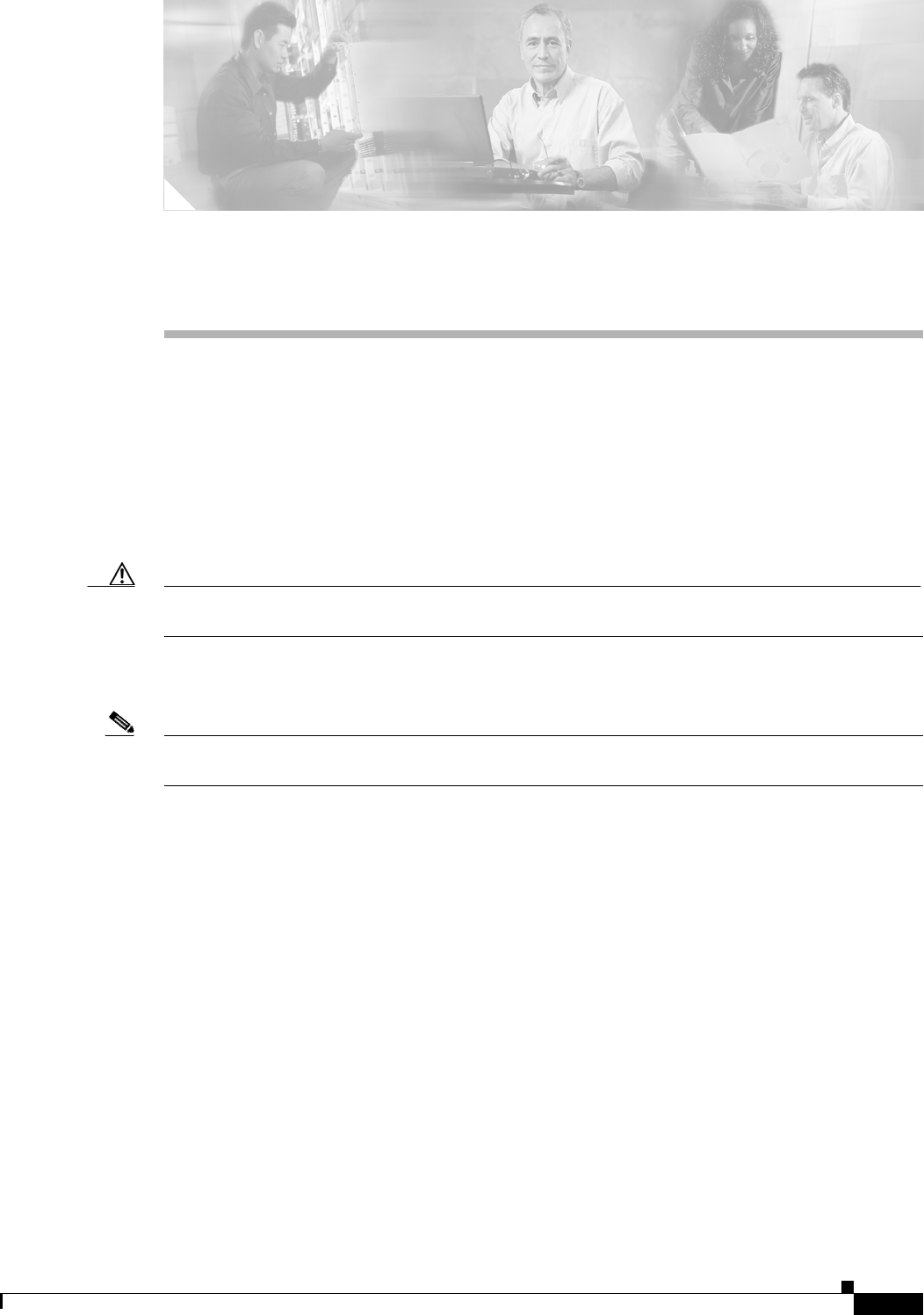
CHAPTER
9-1
Installation Guide for Cisco Unity 4.0(5) and Later Voice Messaging with Microsoft Exchange 2003/2000 (With Failover Configured)
OL-7371-02
9
Installing Optional Software
In this chapter, you do the following tasks in the order listed:
1. Install RSA SecurID, if applicable. See the “Installing RSA SecurID” section on page 9-1.
2. Install Symantec pcAnywhere, if applicable. See the “Installing Symantec pcAnywhere” section on
page 9-1.
3. Install other optional software, if applicable. See the “Installing Other Optional Software” section
on page 9-3.
Caution Do not install Outlook on the Cisco Unity server, or Cisco Unity may not notify subscribers of new
messages.
When you are finished with this chapter, return to the “Overview of Mandatory Tasks for Installing
Cisco Unity” chapter to continue installing the Cisco Unity system.
Note The tasks in the list reference detailed instructions in the Cisco Unity installation guide and in other
Cisco Unity documentation. Follow the documentation for a successful installation.
Installing RSA SecurID
For supported versions of RSA SecurID, refer to Cisco Unity 4.0 System Requirements, and Supported
Hardware and Software at
http://www.cisco.com/univercd/cc/td/doc/product/voice/c_unity/sysreq/40_sysrq.htm.
Follow the manufacturer instructions to install RSA SecurID.
The “Overview of Mandatory Tasks for Installing Cisco Unity” chapter alerts you when to configure
RSA SecurID later in the installation process.
Installing Symantec pcAnywhere
For supported versions of Symantec pcAnywhere, refer to Cisco Unity 4.0 System Requirements, and
Supported Hardware and Software at
http://www.cisco.com/univercd/cc/td/doc/product/voice/c_unity/sysreq/40_sysrq.htm.


















