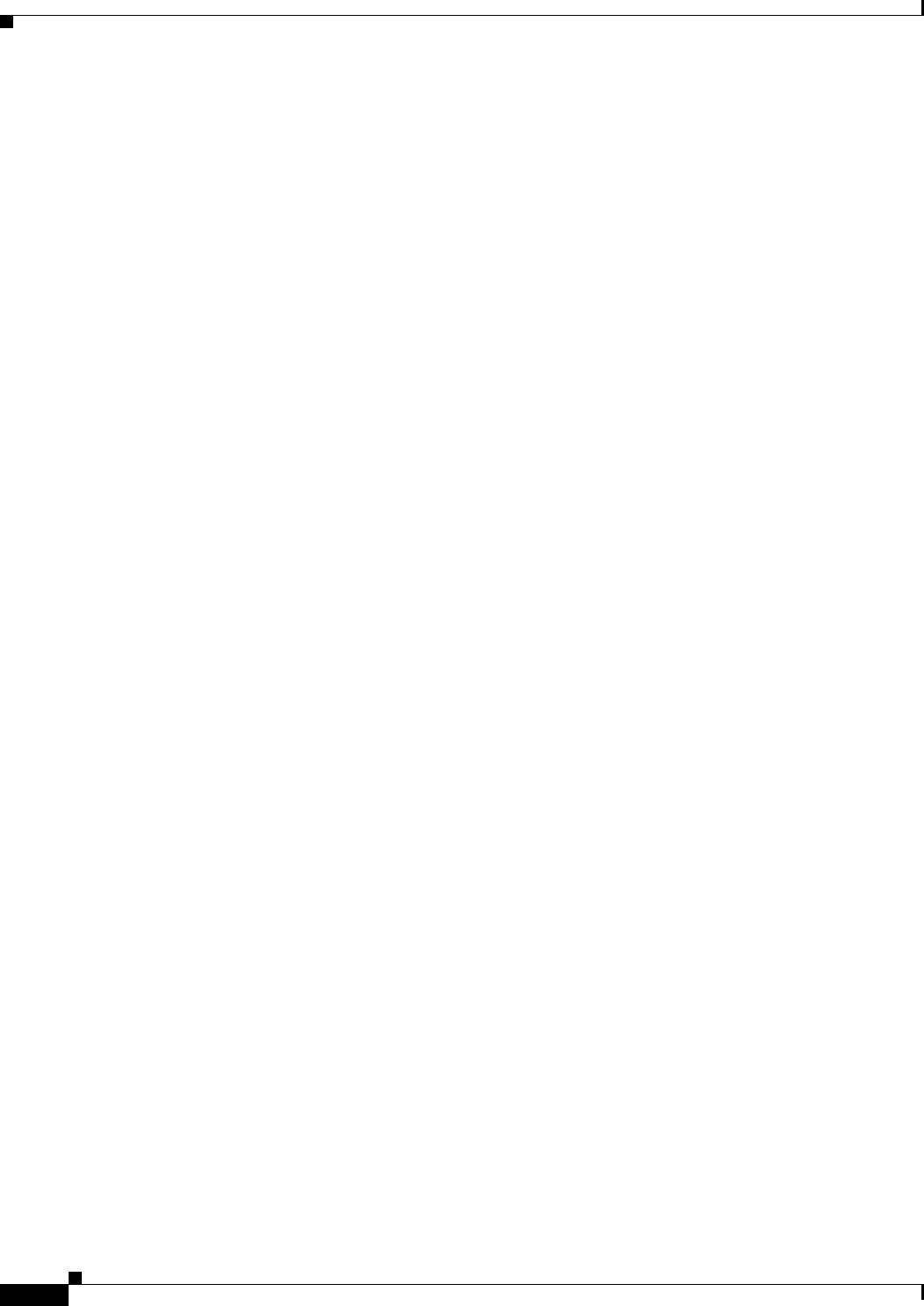
2-4
Installation Guide for Cisco Unity 4.0(5) and Later Voice Messaging with Microsoft Exchange 2003/2000 (With Failover Configured)
OL-7371-02
Chapter 2 Preparing for the Installation
Determining the Drive Locations for Files on the Cisco Unity Server
Cisco Security Agent for Cisco Unity (Optional)
Cisco Security Agent for Cisco Unity is available on the Cisco Unity Crypto Software Download page
at
http://www.cisco.com/cgi-bin/tablebuild.pl/unity3d. Refer to Release Notes for Cisco Security Agent
for Cisco Unity at
http://www.cisco.com/en/US/products/sw/voicesw/ps2237/prod_release_notes_list.html for
information on supported configurations, and for download and installation instructions.
Because of export controls on strong encryption, the first time you download Cisco Security Agent for
Cisco
Unity, you need to fill out a brief questionnaire. Follow the on-screen prompts.
Updated PBXLink or PIMG Firmware
If the phone system integration includes PBXLink boxes or PIMG units, updated PBXLink or PIMG
firmware. For instructions on downloading updated firmware, refer to the “Setting Up the PBXLink
Box” section or the “Setting up the PIMG Units” section in the applicable Cisco
Unity integration guide.
Integration guides are available at
http://www.cisco.com/en/US/products/sw/voicesw/ps2237/products_installation_and_configuration_g
uides_list.html.
Additional Software for Installations with Cisco Unity DVDs or CDs Earlier Than
the Currently Shipping Version
If the Cisco Unity DVDs or CDs you have are earlier than the currently shipping version, you also need
to download the following software.
Cisco Unity CDs
CDs for the currently shipping Cisco Unity version. Refer to the “Downloading Software for
Cisco
Unity <Version>” section of the applicable Release Notes for Cisco Unity at
http://www.cisco.com/en/US/products/sw/voicesw/ps2237/prod_release_notes_list.html.
Cisco Unity Service Pack CDs
The Cisco Unity Service Pack CD that contains the service pack for the version of Exchange you are
using. Refer to the “Downloading Software for Cisco
Unity <Version>” section of the applicable Release
Notes for Cisco
Unity at
http://www.cisco.com/en/US/products/sw/voicesw/ps2237/prod_release_notes_list.html.
Determining the Drive Locations for Files on the Cisco Unity
Server
You plan drive locations for application, log, and database files on the Cisco Unity server:
• To maximize performance, data integrity, and reliability for Cisco Unity, Microsoft Exchange, and
SQL Server transaction logs.
• To maximize performance, data storage, and access capacity for Cisco Unity data.
The way in which logical drives on the Cisco Unity server are set up and the drive locations for
application, log, and database files depend on the platform overlay of the Cisco
Unity server and the
RAID volume configuration used.


















