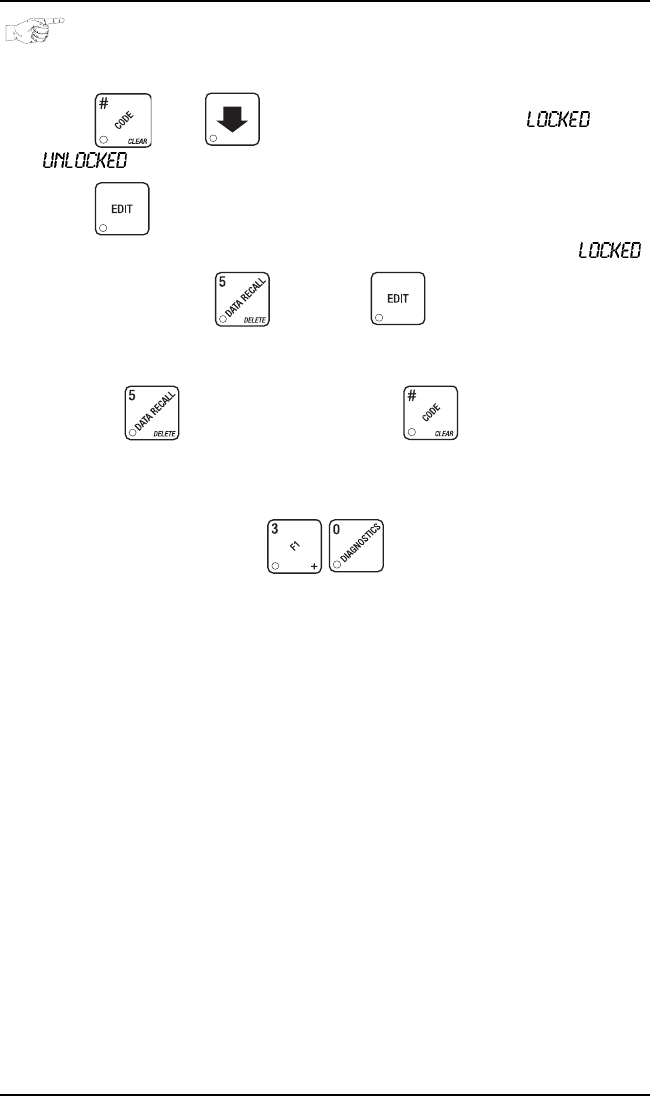
Basic Setup HDC II Programming Guide
6730018 9 July, 2003
LOCK OR UNLOCK MODE OR PAYOUT KEYS
1. Follow the steps in "Gain Access To The Supervisor Mode", PAGE 7
2. Press , then until the display shows either # or #
. To see if a key is locked or unlocked, press that key.
3. Press to change between locked and unlocked. When anyone other
than the supervisor tries to enter a locked mode, the display shows .
EXAMPLES: Press , then press to lock the function. Now,
non-supervisory users can NOT view any sales data.
If you want non-supervisory users to view data but not be able to clear data,
leave the
key unlocked, but do lock .
NOTE
The following mode keys cannot be locked out:
4. CONTINUE.


















