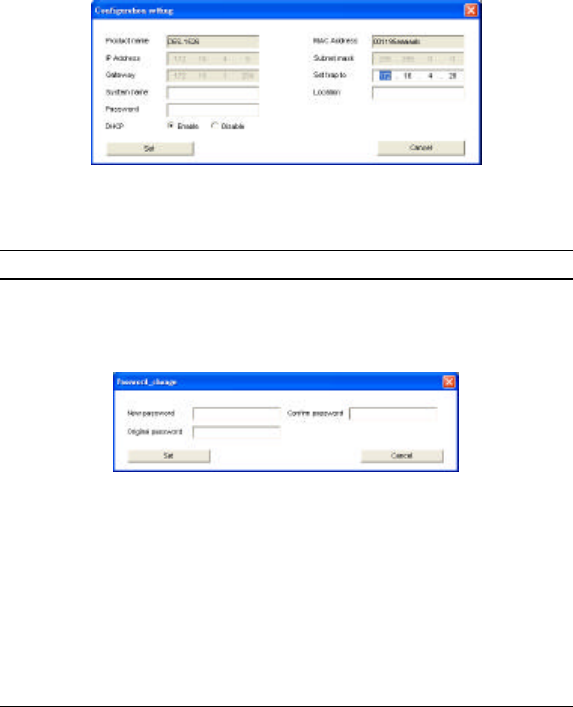
25
must fill in the password and press the “Set” button to process
the data change immediately.
Figure 11. Configuration Setting
Password Change
You can use this when you need to change the password. Fill in
the required passwords in the dialog boxes and press the “Set”
button to process the password change immediately.
Figure 12. Password Change


















