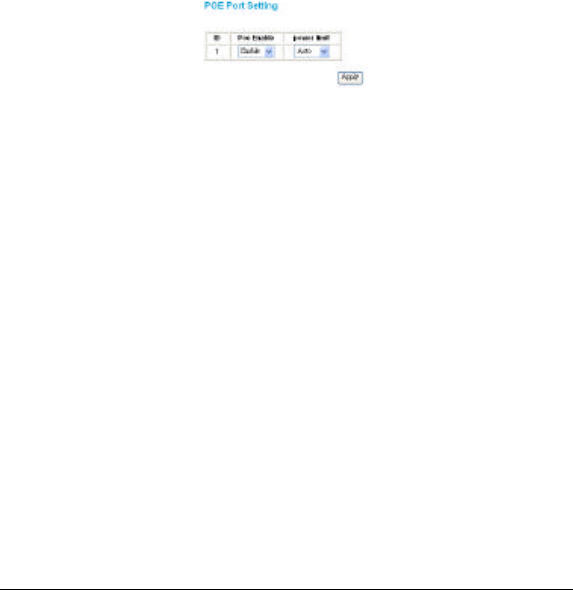
48
Figure 32. PoE Status
POE Port Status:
Selected “POE Port Status” to configure the PoE Port setting.
To configure the settings, click on the ID parameter to enter the
selected port.
Figure 33. PoE Port Setting
Poe Enable: Select to enable or disable the PoE function.
Power limit: This function allows you to manually set the port
power current limitation to be given to the PD. To protect the
DWL-P1526 and the connected device, the power limit function
will disable the PoE function of the port when the power is
overloaded. Select “<5W”, “<10W”, “<14W” and “Auto” for the
power limit. “Auto” will follow the classification from the PD
power current.
POE System Setting:
Selected “POE System Setting” to configure the PoE System
setting.


















