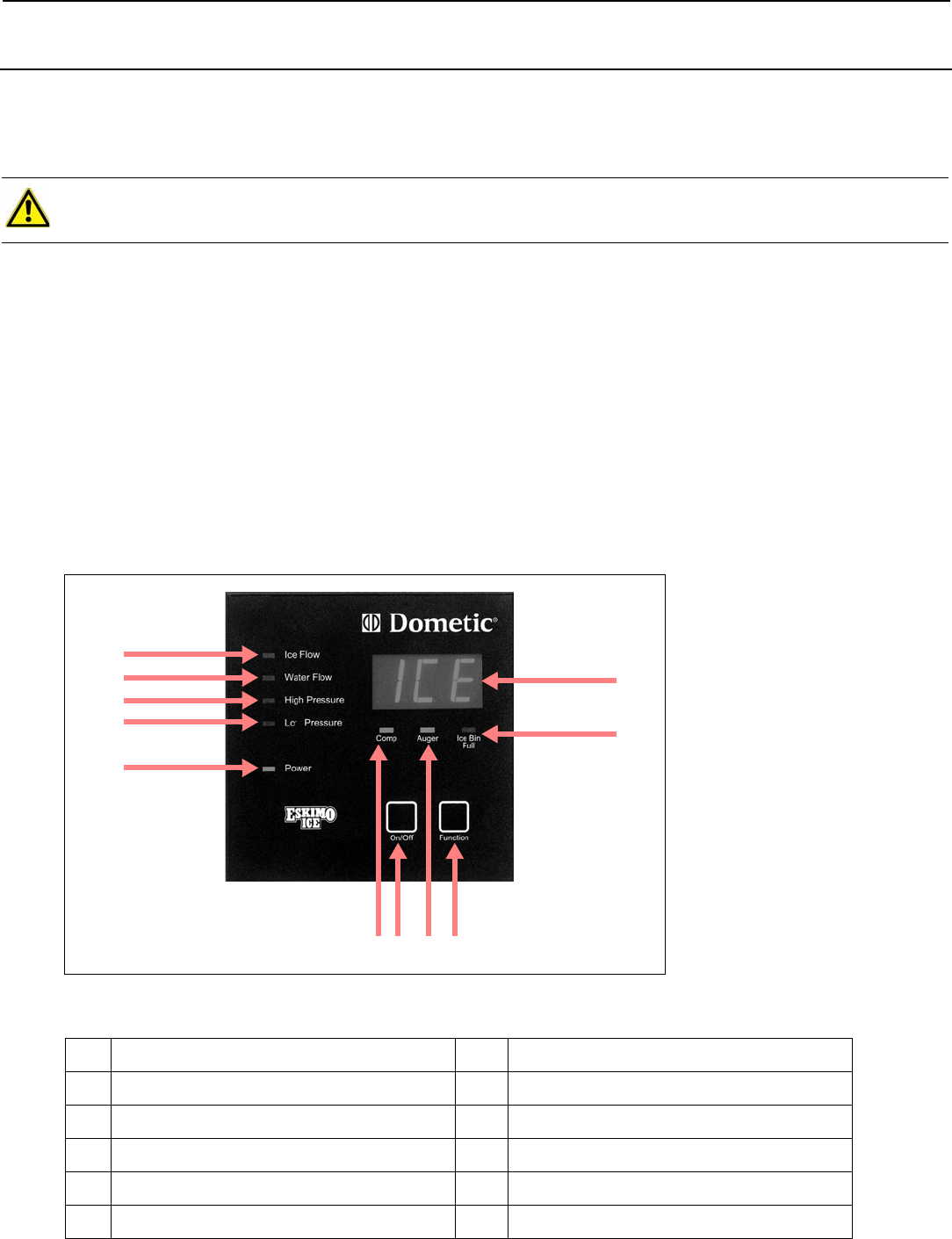
Eskimo Ice Installation & Operation Manual OPERATION
L-3152 ENGLISH 13
OPERATION
This section of the manual provides the essential information for safe operation for all Dometic ice makers. If you encounter any
operational problems, call your dealer or the Dometic Marine Service Department at 954-973-2477.
THE DIGITAL CONTROL
The control system is programmed to operate the unit within assigned parameters. It uses sensors, timers, and counters to
protect system components from failure due to loss of fresh water, loss of seawater, ice clogs, low refrigerant charge, high
pressure, low pressure, or auger-motor start failures.
To prevent overflow, a sensor also controls system operation based on ice level in the ice-storage box. The control panel shows
system function and failure mode, if one occurs. See “Faults - Events That Interrupt Ice Production” on page 14 for details.
The digital control display panel is also the user interface for programming system parameters. See “PROGRAMMABLE
PARAMETERS FOR SOFTWARE” on page 17 for more information.
If the optional remote digital display panel is installed, the system can be operated from either control location—the display
panel by the unit or at the remote location.
See Figure 11 and Table 2 on page 13 to identify all parts of the control.
Figure 11: Control Panel
WARNING
Failure to install and use the water filter included with the installation kit will void the warranty.
Note, if unit is purchased separately you must also purchase the water filter to maintain warranty.
Table 2: Digital Control - Diagram Legend
1
Digital display
7
Power indicator
2
Ice Bin Full indicator
8
Low Pressure fault light
3
Function button
9
High Pressure fault light
4
Auger indicator
10
Water Flow fault light (for freshwater feed)
5
Power button (on/off)
11
Ice Flow fault light (for clogs)
6
Compressor indicator
1
2
3456
7
8
9
10
11


















