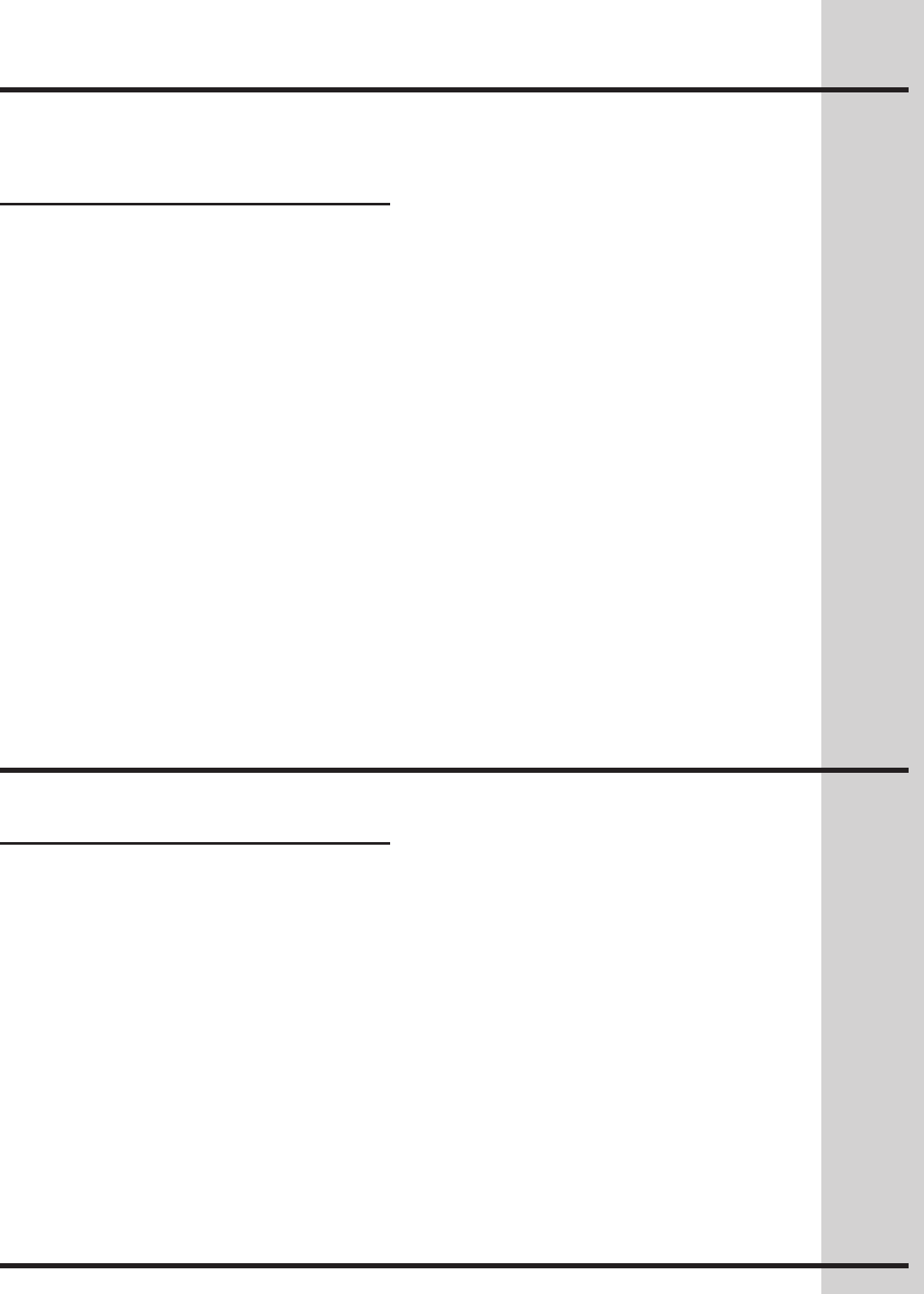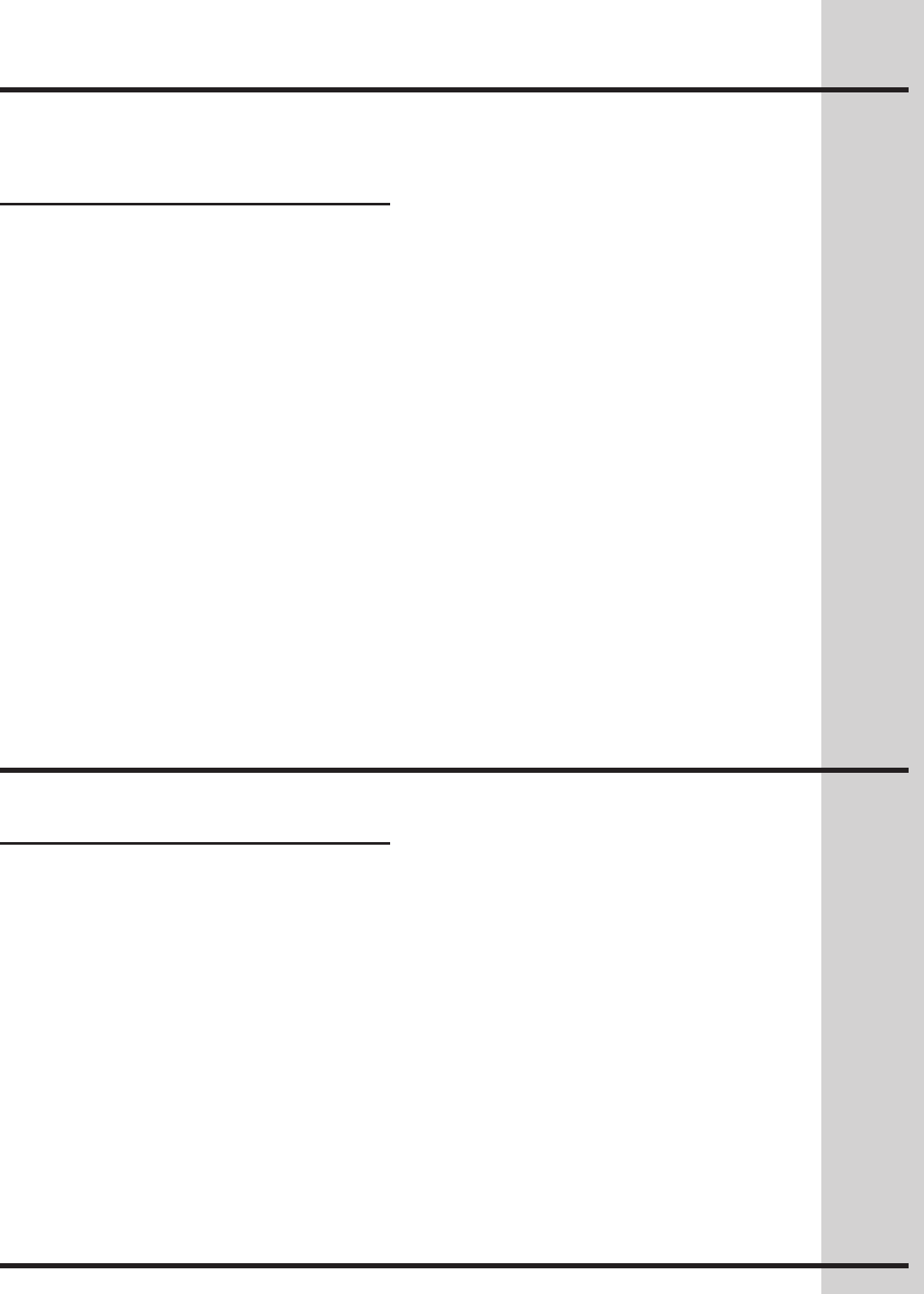
19
Setting Oven Controls
Sabbath feature (for use on the
Jewishsabbath&holidays)
5. Press START.
6. The oven will turn ON and begin heating
immediately.
7. Press and hold both the HI and LO pads for at
least 3 seconds. SAb will appear in the oven
display. Once SAb appears in the display the
oven control will no longer beep or display any
further changes and the oven is properly set for
the Sabbath feature.
Note: You may change the oven temperature once
baking has started. Press BAKE, the numeric key pads
for the temperature you want (example for 425°F press
4, 2, 5) and then press START TWICE (for Jewish
Holidays only). Remember that theovencontrolwill
no longer beep or display any further changes
once the oven is set for the Sabbath feature.
8. The oven may be turned OFF at any time by
pressing CANCEL pad (this will turn the oven OFF
only). To turn OFF the Sabbath feature press and
hold both the HI and LO pads for at least 3 seconds.
SAb will disappear from the display.
Should you experience a power failure or interruption,
the oven will shut off. When power is returned the
oven will not turn back on automatically. SF (Sabbath
Failure) will be displayed in the oven control display.
The oven will remember that it is set for the Sabbath
and the food may be safely removed from the oven
while still in the Sabbath feature, however the oven
cannot be turned back on until after the Sabbath. After
the Sabbath observance turn OFF the Sabbath feature.
Press and hold both the HI and LO pads for at least
3 seconds. SAb will disappear from the display and
the oven may be used with all normal functions. For
further assistance, guidelines for proper usage, and
a complete list of models with the Sabbath feature,
please visit the web at http:\\www.star-k.org.
Setting Your Preferences
User Preferences
The User Preferences menu includes all user
the various options of the electronic controls.
Hour Energy Saving modes, Clock display or No-
temperature. The User Preferences menu is only
available when the oven is not being used (not
cooking).
To browse through the User Preferences menu
1. Press USERPREFto bring up the User
Preferences menu.
2. Press USERPREF again to browse through
the menu pages.
3. Press LO or HI to toggle between the available
options.
4. Press START while the chosen option is on
display to change.
5. Press CANCEL
the standard oven display.
User Preferences menu items:
CLO 12:00; Setting the clock.
CLO on; Clock on/off.
CLO 12hr; 12/24 hour time of day display.
F-C F; Fahrenheit / Celsius display.
E S on; 12 hour Energy Saving on/off.
AUd; Audio on/off and volume.
UPO
rSt; Reset to default factory settings.