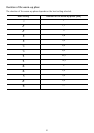21
Using the lock function
At any random time during cooking, the control panel can be locked with the exception of
the sensor field „ON/OFF“ in order to prevent a changing of the settings caused by, for
example, the wiping with a cloth.
Locking the control panel
Touch the „locking“ sensor field for approx. 2 seconds.
lights up for five seconds in the digital displays.
The control panel is locked.
Unlocking the control panel
Touch the „locking“ sensor field for approx. 2 seconds.
The control panel may be used.
Using the timer
You can use the timer in two ways:
•as automatic switch-off function
for a set heat level
•as minute minder („egg timer“) for a switched-off cooking zone.
If a sensor field is touched lights up in the digital displays.
When switching off the appliance, the locking function is automatically
switched off.