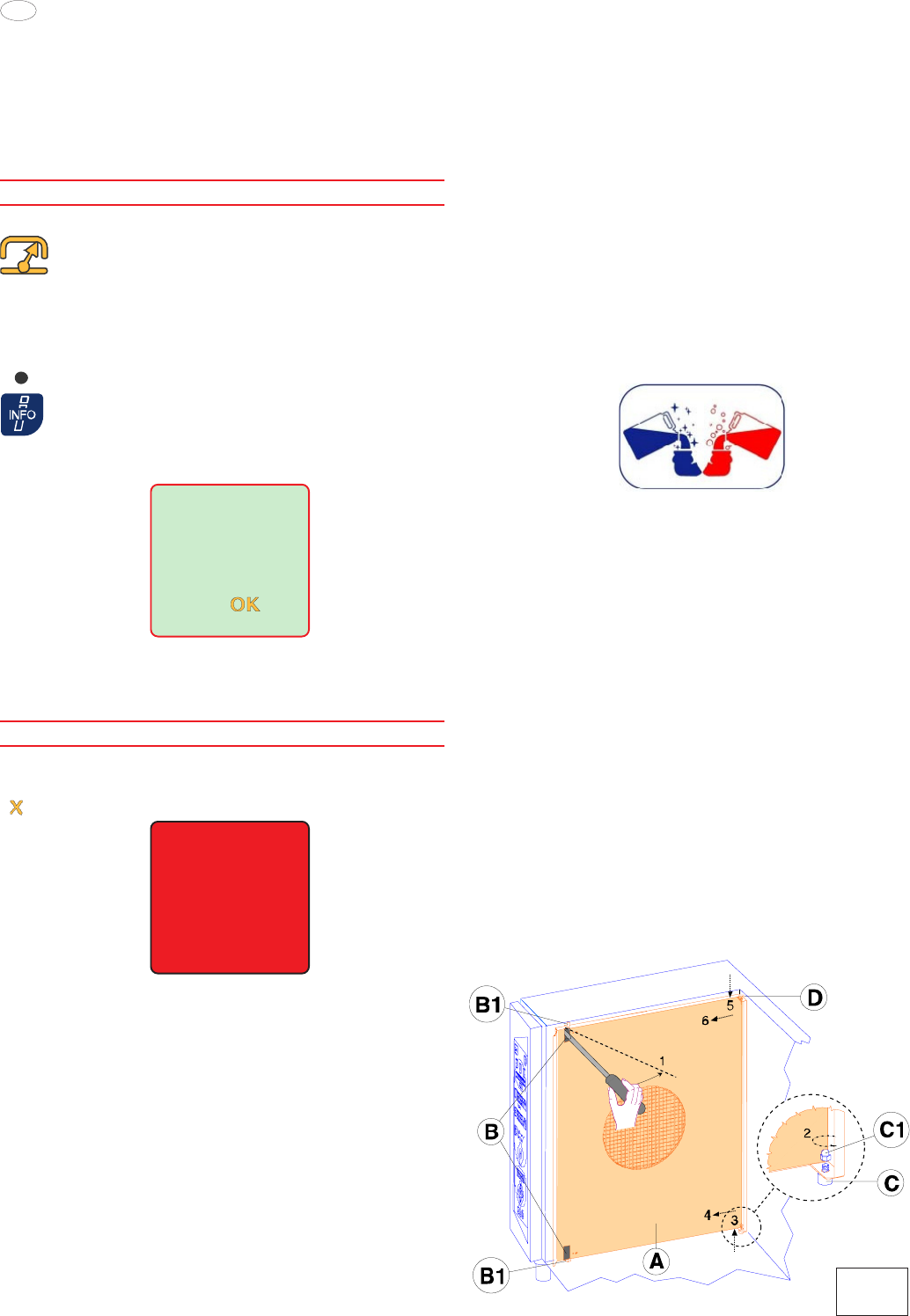
32
5958 992 00
EN
7. INFORMATION AND ERRORS
On the oven DISPLAY a small window (POP-UP) shows some
information on the cooking parameters, functions and instruc-
tions on how to proceed, or possible errors in oven operation.
- INFORMATION -
- Press the button
to display the current cooking parameters (refer to 4.4.7 START-
ING COOKING CYCLE - MANUAL )
-Press the button
to display the current function and instructions on how to pro-
ceed.
Current function
____
ADD PHASE
(what it is)
How to proceed
_____
PRESS
(what to do)
- Other information may appear automatically during oven operation
(e.g. COMPARTMENT RINSE - PLEASE WAIT).
- ERRORS -
With cooking cycle in progress, the signalling of an error occurs
with continuous sounding of the bell; to stop it press the button P3
(
).
ERROR
MICROWAVE
E.g. POWER ABSENT
CONTACT
SERVICE
In this case the appliance can be used in ways not involving the
conditions that generated the error. Therefore just program the
oven for a cycle that does not use the damaged component.
The Technical Assistance Service must be informed of the type
of error appearing on the display.
8. SWITCHING OFF IN CASE OF FAULT
In case of a fault, deactivate the appliance:
• Turn off the automatic power switch located ahead of the appli-
ance and close the water cocks.
• Contact a technical assistance center with qualified personnel
authorized by the manufacturer.
9. CLEANING AND MAINTENANCE
• At the end of each day clean the oven compartment using suit-
able products, and following the supplier’s recommendations.
• Do not clean the appliance with direct jets of water.
• Do not use products containing chlorine (chlorine bleach, hy-
drochloric acid, etc. ), even if diluted, to clean the steel.
• Do not use corrosive substances (e.g. muriatic acid) to clean
the floor under the appliance.
The appliance with LEVEL A has an automatic compartment
cleaning program called CLEANING SYSTEM; for its use refer to
par. 1.4.3 USING PRESTORED PROGRAMS.
The CLEANING SYSTEM program requires detergents, there-
fore fill the DETERGENT CONTAINER - max. 5 litres (on RIGHT)
and the RINSE AID CONTAINER - max. 1.2 litres (on LEFT) lo-
cated under the control panel, indicated by the following sticker:
The detergents to be used are as follows:
RINSE AID DETERGENT
max. 1.2 litres max. 5 litres
- ECOLAB detergent type Greasestrip Plus (not in Gel)
- ECOLAB rinse aid type Clear Dry HD (not in Gel)
Note:
Oven compartment cleaning is not ensured if a type of detergent
or rinse aid different from that specified above is used.
To facilitate oven compartment cleaning, remove the rack trolley
guides (if fitted) from the bottom of the oven and open the suction
wall.
• To open the oven compartment suction wall A (Fig. 2) proceed
as follows:
- switch the oven off and disconnect the appliance power supply;
- insert the tip of a screwdriver in slot B and prise (1) inwards to
open the wall, unhooking it from the pegs B1 at the back.
If required, completely remove suction wall:
- unscrew (2) nut C1 with a hexagon wrench.
- lift (3) the suction wall and remove it (4) from the bottom pin C of
the oven compartment;
- lower (5) the wall to release it from the top pin D and completely
remove it (6).
2
To refit the wall, repeat the steps in reverse order and retighten
nut C1.


















