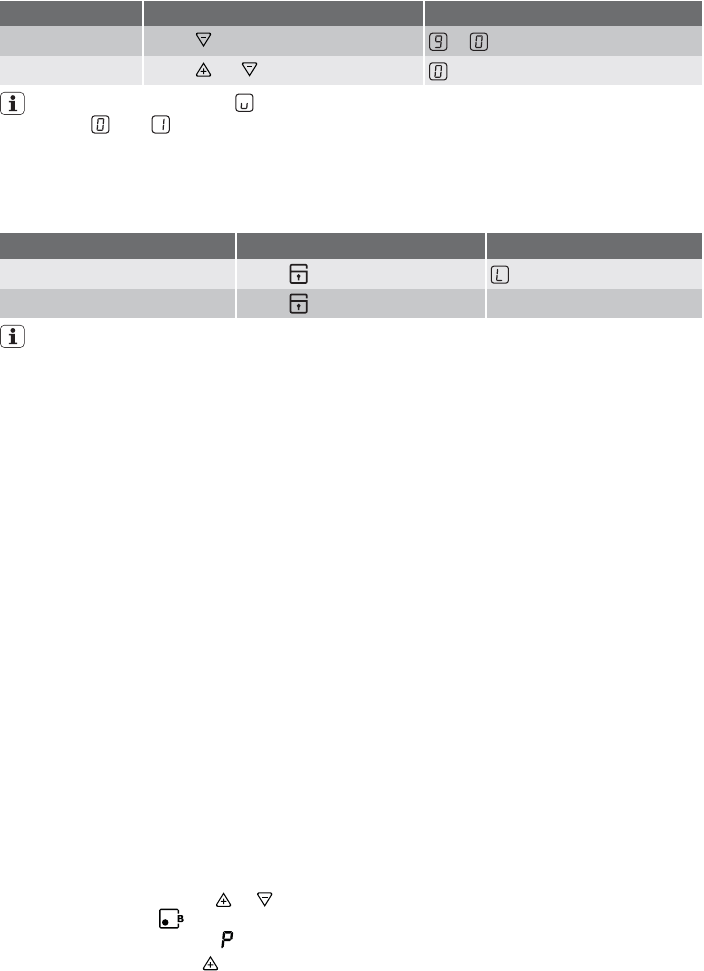
Control panel Indicator
To decrease Touch
to
To switch off Touch and at the same time
The keep warm setting lies be-
tween
and . It is used to keep
food warm.
Locking/unlocking the control panel
The control panel, with the exception of the “On/Off” sensor field, can be locked at any time
to prevent the change of settings.
Control panel Display
Switch on
Touch (for 5 seconds)
Switch off
Touch
previously set heat setting
When you switch the appliance off, the
locking function is automatically switch-
ed off.
Using the automatic heating function
This appliance is fitted with two special au-
tomatic heating systems. One is called Boos-
ter and is good to use for fast boiling of ex-
ample water. The other function is called Au-
tomax. The function is engaged each time
you wish to use it. It works like this: You se-
lect the setting for the heat that you consider
suitable for cooking/roasting. The heating
zone starts at the highest heat setting and
goes over automatically to the selected set-
ting after a certain time. Please read more
under the functions for more information and
how to use the it.
Booster function
When this function is engaged, the induction
zones heat up with a higher effect for a limited
time (the effect is decreased automatically to
setting 9 after a time). If the Booster function
is used at the same time on the two right or
left zones, then the effect will be reduced on
one of the zones (this occurs automatically).
The function is engaged each time you wish
to use it. It functions like this:
• Set the desired heat with
or . Press
the Boost symbol
on the zone you
want to use or increase to
which can be
seen in the display with
.
This function is good to use for fast boiling of
water.
The Automax function
The function is engaged each time you wish
to use it. It works like this:
You select the setting for the heat that you
consider suitable for cooking/roasting. The
heating zone starts at the highest heat setting
and goes over automatically to the selected
setting after a certain time.
Cooking/roasting with Automax
This is how you activate the function. Note!
This must be done each time you wish to
use the automatic system.
1.
Set the function Automax , A appears in
the display.
2. Then make the desired setting for cook-
ing/roasting. It takes about 5 seconds
before A lights up in the indication area.
The heater zone display shows A. This im-
plies that the heating zone operates at max-
imum heat for a certain time, depending on
the heating setting selected. See the dia-
gram.
10 electrolux


















