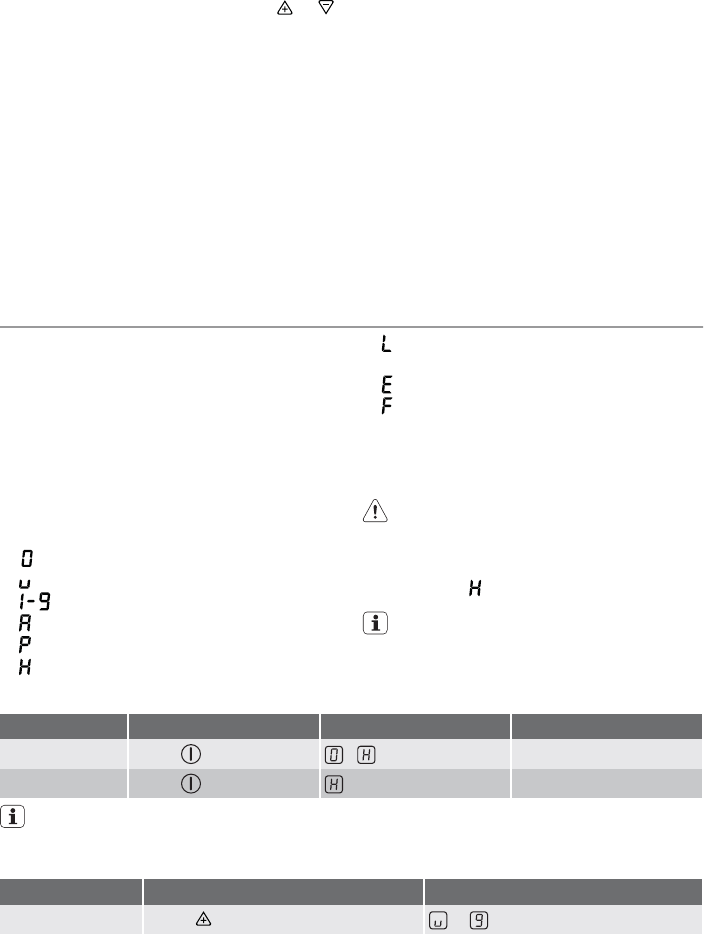
1. Check that
– the pan or frying-pan has a magnetic
bottom.
– the pan or frying-pan is not too small.
2. Place a pan or frying-pan on the heating
zone.
3. Choose the desired setting with
or .
Remember that the pan heats up much
faster than on an ordinary hob.
4. Turn off the hob after use.
The zones share the heating effect
NOTE that when the left or the right induction
zones are switched on at the same time, they
share the heating effect. This is shown by a
clicking sound from the hob and the fact that
cooking may possibly increase and de-
crease.
The reason is that they share the same en-
ergy source. In order to utilise the maximum
top effect (booster) on a zone, then the effect
of the other zones must be reduced (this is
done automatically).
It is possible to use both zones at the same
time, even with one set on booster. BUT RE-
MEMBER that one zone has a reduced ef-
fect, which means a longer cooking time. In
the case of other settings, you will not notice
any great difference, no zone has priority
over the others.
A certain sound can occur when using cer-
tain pans.
A simple induction principle
When a current passes through a coil, it cre-
ates a magnetic field. Under a heating zone
there is a coil fitted with ferrite rods. When a
pan (with a magnetic bottom) is placed on the
zone, the coil and rods create an almost
closed magnetic system. The energy pro-
duced heats up the pan and its contents.
Operating the Touchpanel
Touch Control sensor fields
The appliance is operated using Touch Con-
trol sensor fields. Functions are controlled by
touching sensor fields and confirmed by dis-
plays and acoustic signals. Touch the sensor
fields from below, without covering other
sensor fields.
Digital display
Each of the cooking zones has a display
which shows:
•
that the hob is switched on
•
selection of heat retention setting
•
, the selected position
•
Automax
•
Booster
•
residual heat
•
that the child-proof blocking unit (func-
tion lock) has been activated
•
Faulty function /Over-heating
•
Cookware is unsuitable or too small or
no cookware has been placed on the
cooking zone
Residual heat indicator
Warning! Warning! Risk of burns from
residual heat. After being switched off,
the cooking zones need some time to
cool down. Look at the residual heat
indicator
.
Residual heat can be used for melting
and keeping food warm
Switching the appliance on and off
Control panel Display Pilot light
Switch on
Touch for 2 seconds /
lights up
Switch off
Touch for 1 second / none
goes out
After switching on, within approx. 10
seconds a heat setting or a function
must be set, otherwise the appliance au-
tomatically switches itself off.
Setting the heat setting
Control panel Indicator
To increase Touch
to
electrolux 9


















