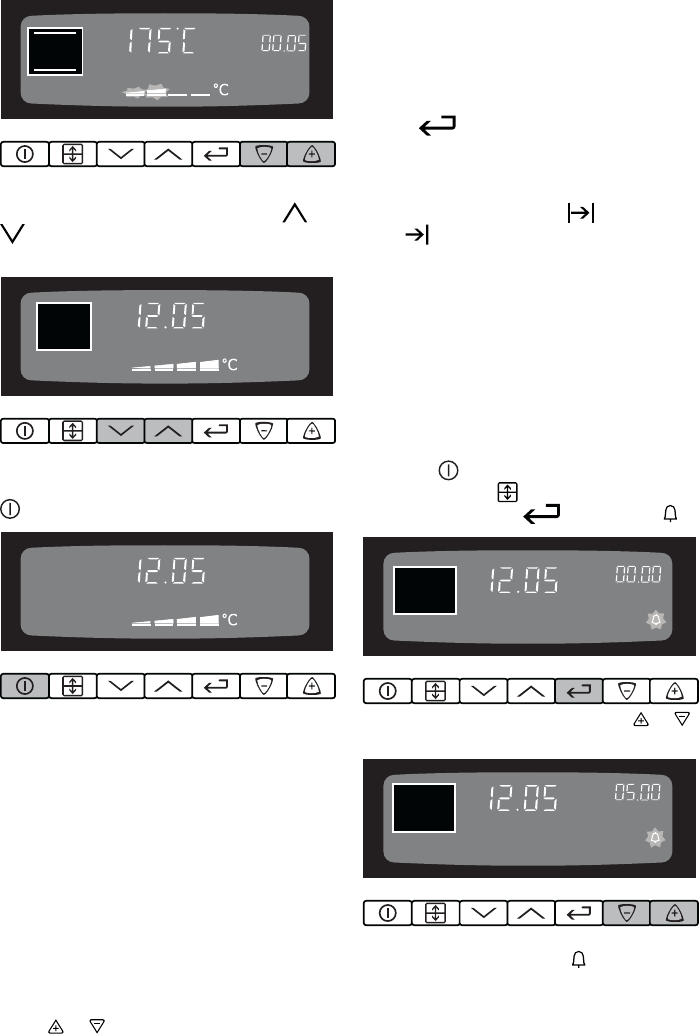
Switch off the oven function
Before switching off the oven, press
or
until no oven function is shown in the dis-
play.
Switch off the oven
Switch off the oven by pressing the button
.
Heat indicator
Heating up
When the oven function has been selected,
the indicator starts to flash how much the
oven has heated up.
Switching off
When the oven functions have been switch-
ed off, the indicator lights up to show that
there is residual heat in the oven.
Using the clock functions
• After a clock function has been selected
the associated function flashes for about 5
seconds. During this time the desired
times can be set or changed with the but-
ton
or .
• After the desired time has been set, the
function flashes again for about 5 sec-
onds. Then the function lights up. The set
time starts to count down.
Checking the set or remaining time
Press repeatedly on the button Function
choice
until the respective clock func-
tion flashes and the set or remaining time is
shown.
Using the residual heat with the clock
functions Cooking time
and Stop
time
When the clock functions Cooking time and
Stop time are used, the oven switches off the
heating elements after 90% of the set or cal-
culated time. The remaining residual heat is
used to continue the cooking process up to
the end of the set time.
The signal clock
To programme a time. A signal sounds when
the time has expired. This function has no
effect on the oven.
1.
Press
. The clock symbol lights up.
2.
Choose oven
.
3.
Press the button
until flashes .
4. Select the desired time with the or
buttons.
The remaining time is shown after about 5
seconds. The signal clock
lights up. A
signal is heard when 90% of the time has
passed.
electrolux 17


















