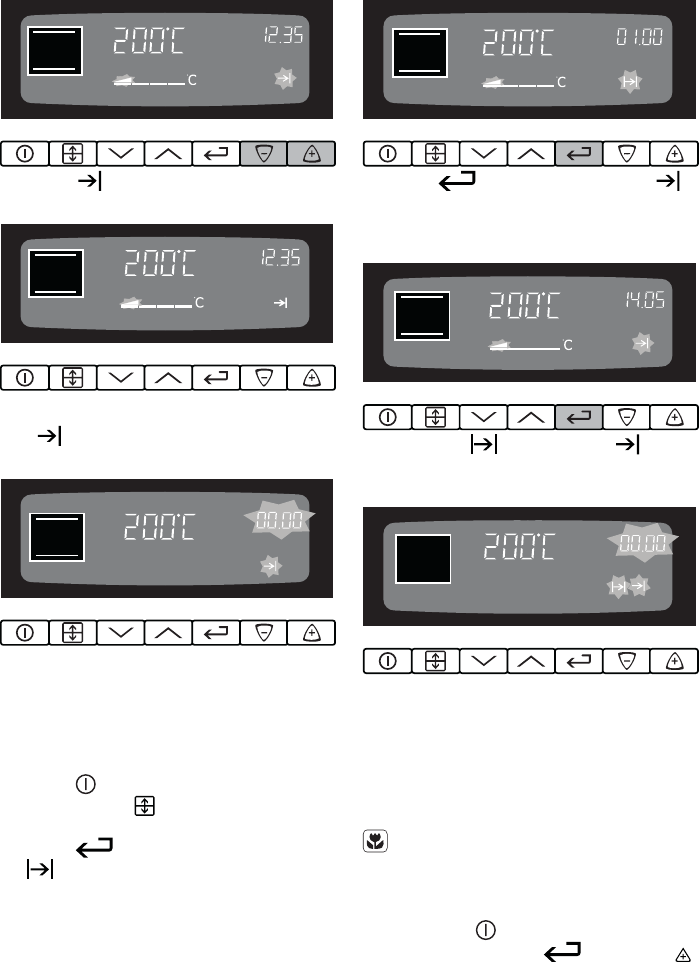
Stop time lights up and the time is shown
in the display.
When the time reaches “00.00” and Stop
time
flashes a signal sounds for 2 mi-
nutes. The oven is switched off automatically.
In order to switch of the sound and the sym-
bol in the display, press one of the buttons.
Cooking time and Stop time
Cooking time and Stop time can be used si-
multaneously.
1.
Press
. The lamp lights up.
2.
Choose oven
3. Select oven function and temperature.
4.
Press
and choose Cooking time
and set the desired cooking time (for
example 1 hour).
5.
Press
and choose Stop time to
set the desired finishing time when you
want the food to be ready (for example
2.05 p.m.).
Cooking time and Stop time light up
in the display. The oven starts automatically
after the pre-set time (for example 1.05 p.m.)
When the oven time has expired, a signal is
heard for 2 minutes and the oven is switched
off automatically (for example 2.05 p.m.).
To switch off the sound, press one of the
buttons.
Other functions
You can save energy by switching off the
clock display
Switching off the clock display
1. If required, switch off the appliance using
the On/Off
button.
2.
Press the Selection
button and
button at the same time until the display
goes out.
electrolux 19


















